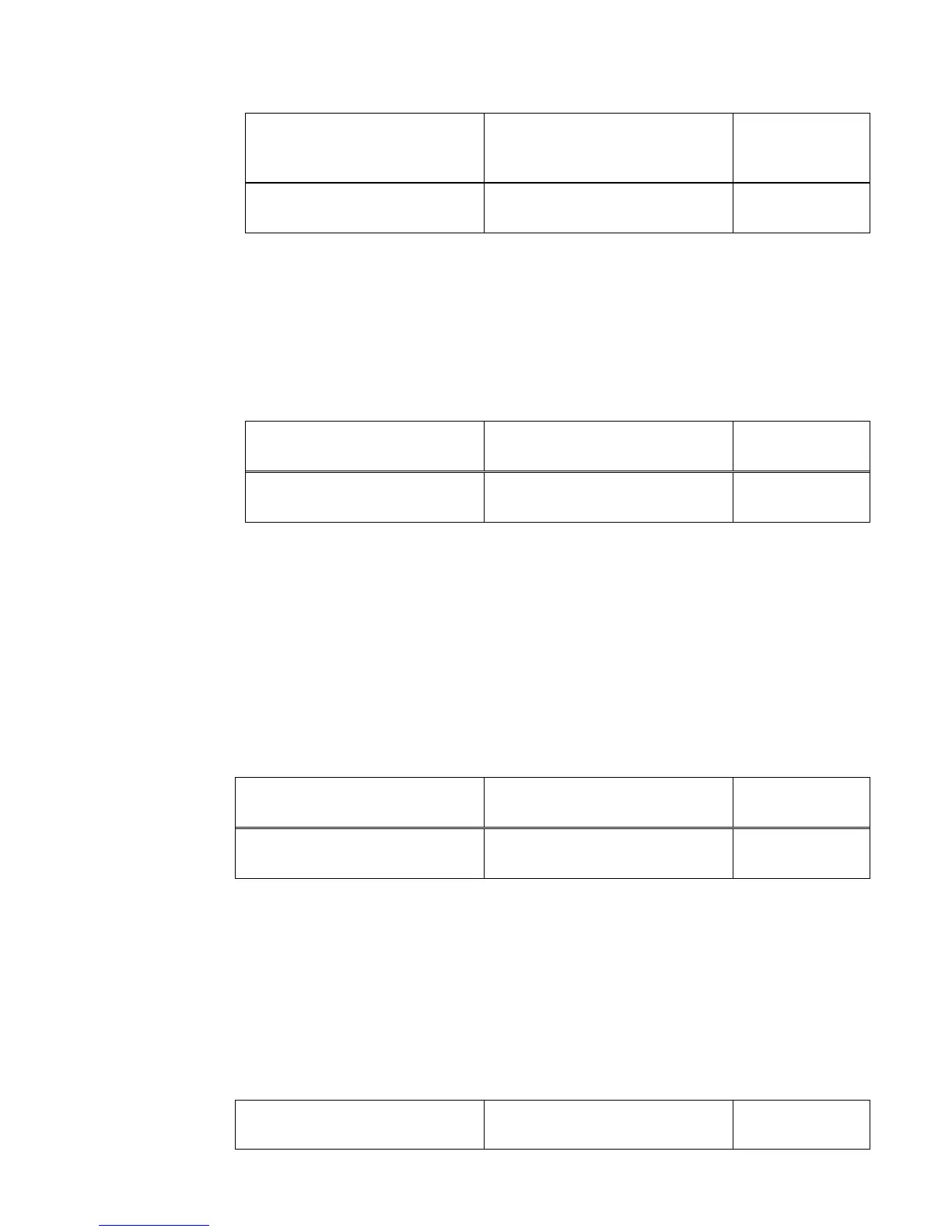Function Parameters 9-3
AC10 Inverter
F107 Password Valid or Not
Setting range:
0: invalid;
1: valid
Mfr’s value: 0
F108 Setting User’s Password
Setting range:
0~9999
Mfr’s value: 8
When F107 is set to 0, the function codes can be changed without inputting the password.
When F107 is set to 1, the function codes can be changed only after inputting the user’s
password by F100.
The user can change “User’s Password”. The operation process is the same as those of
changing other parameters.
Input the value of F108 into F100, and the user’s password can be unlocked.
Note: When password protection is valid, and if the user’s password is not entered, F108 will
display 0.
F109 Starting Frequency (Hz)
Setting range:
0.00~10.00
Mfr’s value: 0.00
F110 Holding Time of Starting
Frequency (S)
Setting range:
0.0~999.9
Mfr’s value: 0.0
The inverter begins to run from the starting frequency. If the target frequency is lower than
starting frequency, F109 is invalid.
The inverter begins to run from the starting frequency. After it keeps running at the starting
frequency for the time as set in F110, it will accelerate to target frequency. The holding time is
not included in acceleration/deceleration time.
Starting frequency is not limited by the Min frequency set by F112. If the starting frequency set by
F109 is lower than Min frequency set by F112, inverter will start according to the setting
parameters set by F109 and F110. After inverter starts and runs normally, the frequency will be
limited by frequency set by F111 and F112.
Starting frequency should be lower than Max frequency set by F111.
Note: When Flycatching is adopted, F109 and F110 are invalid.
F111 Max Frequency (Hz)
Setting range:
F113~650.0
Mfr’s value: 50.00
F112 Min Frequency (Hz)
Setting range:
0.00~F113
Mfr’s value: 0.50
Max frequency is set by F111.
Min frequency is set by F112.
The setting value of min frequency should be lower than target frequency set by F113.
The inverter begins to run from the starting frequency. During inverter running, if the given
frequency is lower than min frequency, then inverter will run at min frequency until inverter stops
or given frequency is higher than min frequency.
Max/Min frequency should be set according to the nameplate parameters and running situations
of motor. The motor should not run at low frequency for a long time, or else motor will be
damaged because of overheating.
F113 Target Frequency (Hz)
Setting range:
F112~F111
Mfr’s value: 50.00
