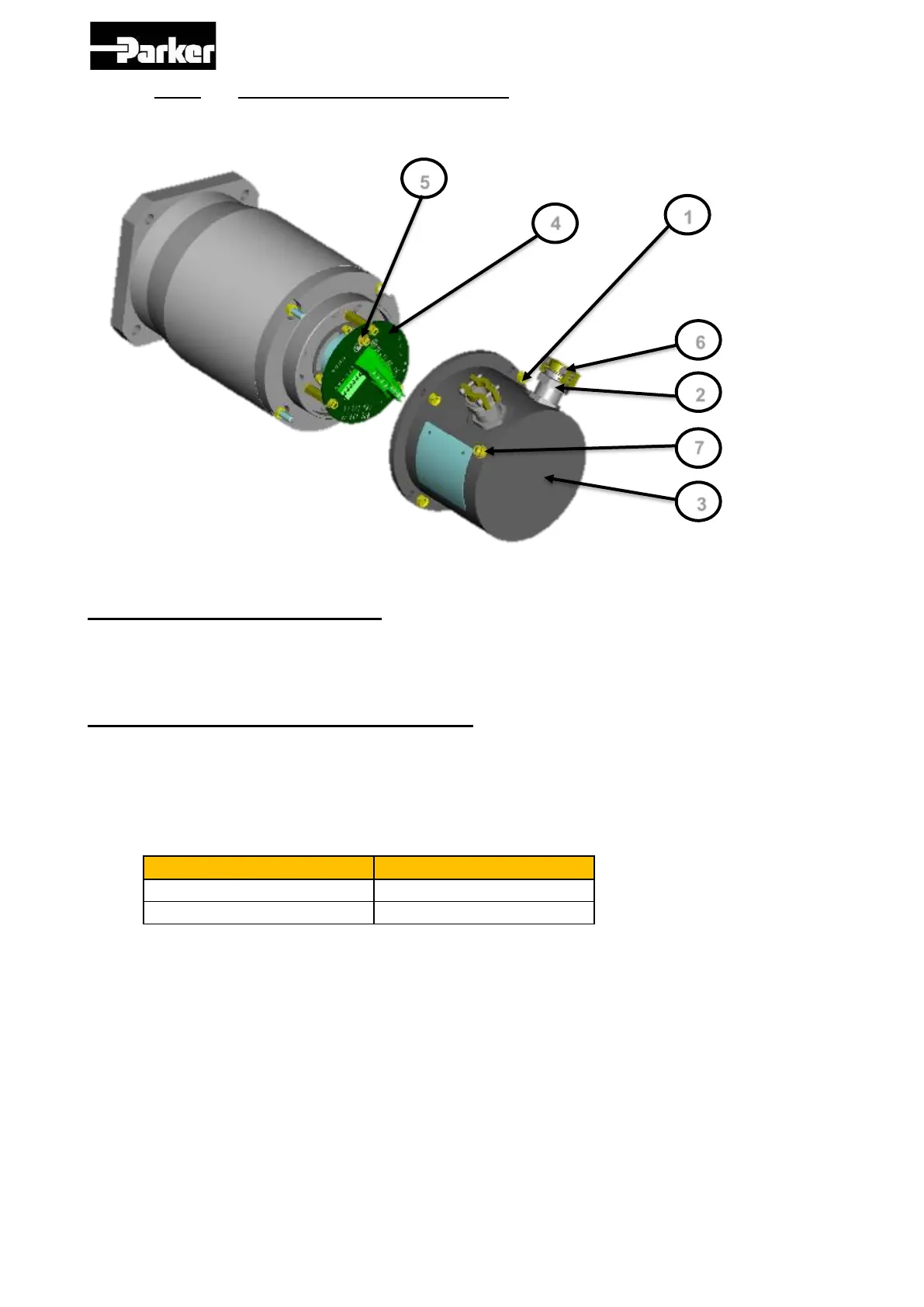105 – Pvd3665_Gb_Ex_August 2022
3.8.6. ATEX/IECEx motor connection
3.8.6.1. Connection of the power and the feedback cables with terminals
Step 1 – Remove the rear cover :
1. Unscrew the nuts for the EX3-EX4-EX6 and the screws for the EX8 Ref 1.
2. Unscrew the cable gland caps Ref 2.
3. Remove the cover Ref 3.
Step 2 – Connection of the feedback cable :
1. Insert the cable in the cable gland Ref 2.
2. Strip the wires on 3 mm.
3. Put the wires in the terminals on the PCB Ref 4 and tighten each screws at the
torque value of 0,6 N.m.
4. Make the shielding connection with the connection of the terminal on the screw Ref
5 at the torque value of :