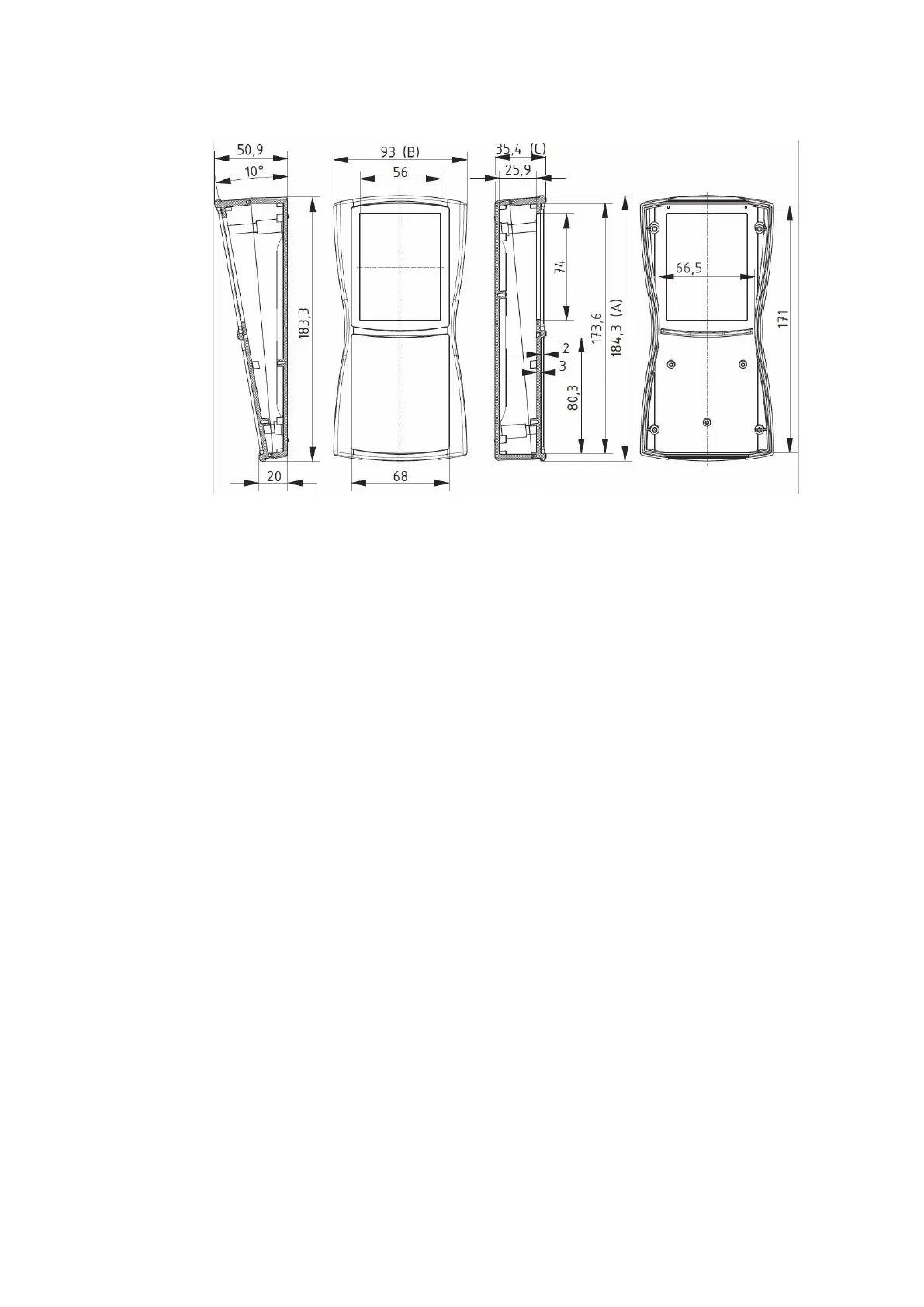22
. A schematic representation of the electronic unit body is shown in Figure 1.2.
Figure 1.2 - Schematic representation of the body of the electronic unit
On the upper-end wall of the hardness tester, there is a button for turning on the
hardness tester.
On the lower end wall of the hardness tester is a connector for connecting a probe and
a cable for connecting to a computer.
On the rear panel of the hardness tester is a plate containing the serial number of the
hardness tester.
Control of work of hardness tester - switching of scales, installations, creation of
additional calibrations and scales, a record of results in memory, the analysis of results, etc.,
occurs on the display using the alphanumeric keyboard of the device.
To facilitate the use of the hardness tester, the electronic unit implements an interactive
user interface that meets generally accepted standards used in modern computer technology.
