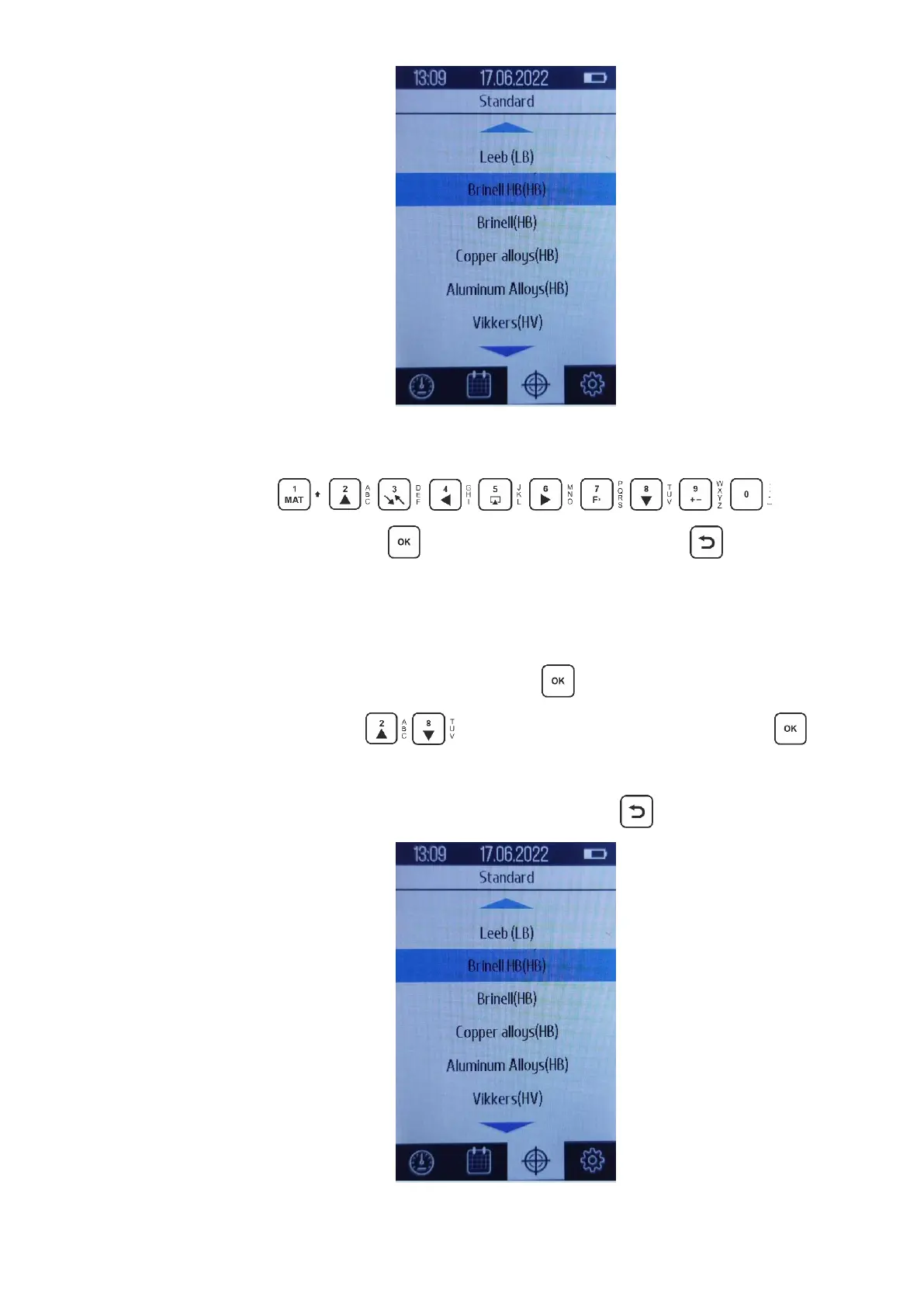41
Figure 2.28 - Calibration name change window
Use the buttons to enter the
desired calibration name and press . Then, by pressing the button you can return to
the "Calibration" tab.
2.6.2.3 Restore settings
Select "Restore settings" (Fig. 2.24) and press . Then the tab with calibration will
open (Fig. 2.29). Use the buttons , to select the desired scale and press , and the
message "Factory settings loaded" should appear.
To return to the Calibration tab, double-click the button .
Figure 2.29 - View the "Restore Settings" tab