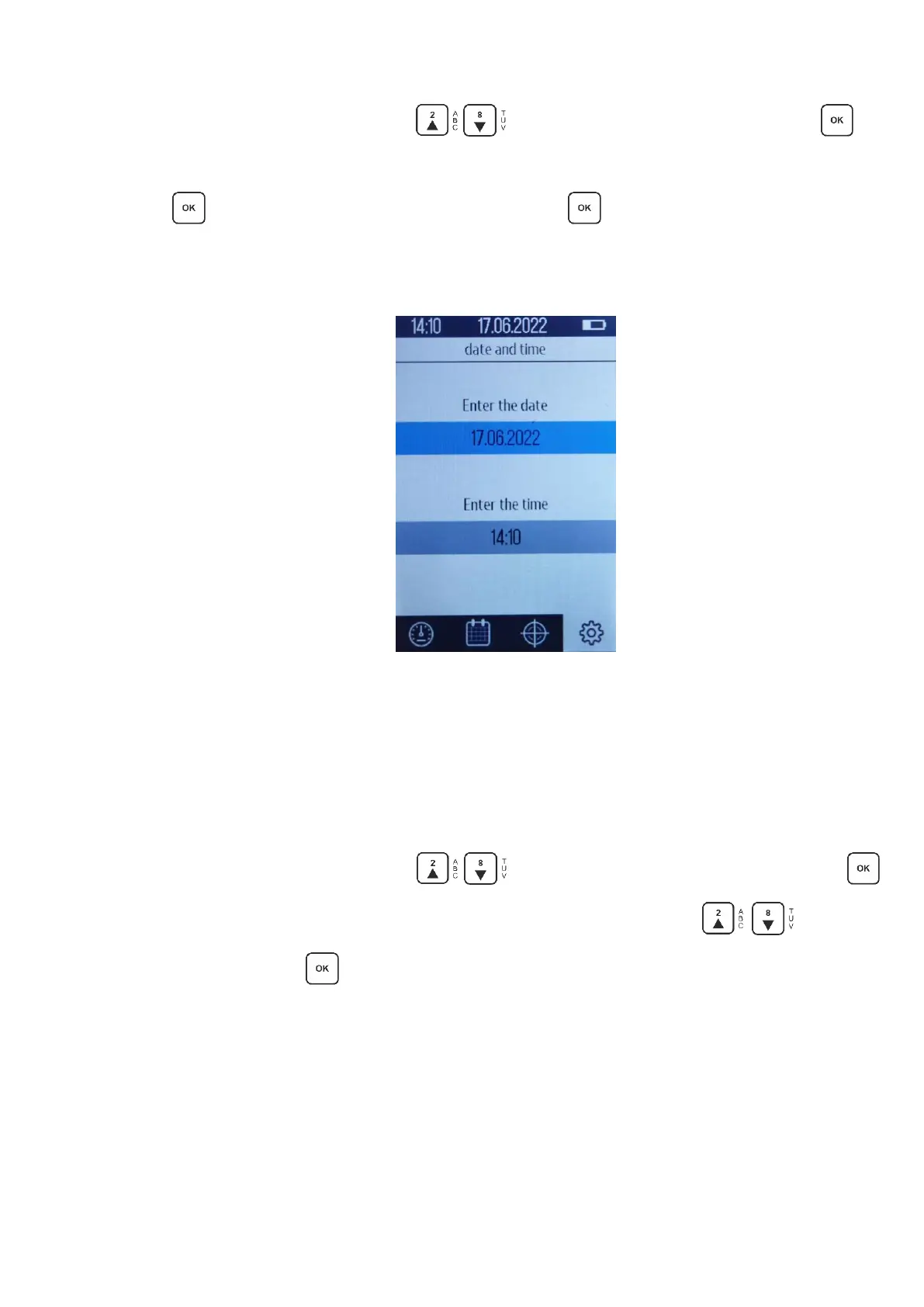53
2.9.2 Date and time
To enter the tab, use the buttons to select "Date and time" and press . A
window will open (Fig. 2.54), where you need to set the date using the keyboard, then press
the button , then you need to set the time and press . The date and time will change
signaling it with a sound signal.
Figure 2.54 - Tab window "Date and time»
2.9.3 Saving a series of measurements
This device allows you to enable or disable the automatic recording of a complete series
of measurements.
To enter the tab, use the buttons to select "Saving the series" and press
. A window will open (Fig. 2.55), where you need to use the buttons , to select
"Yes" or "No", then press .