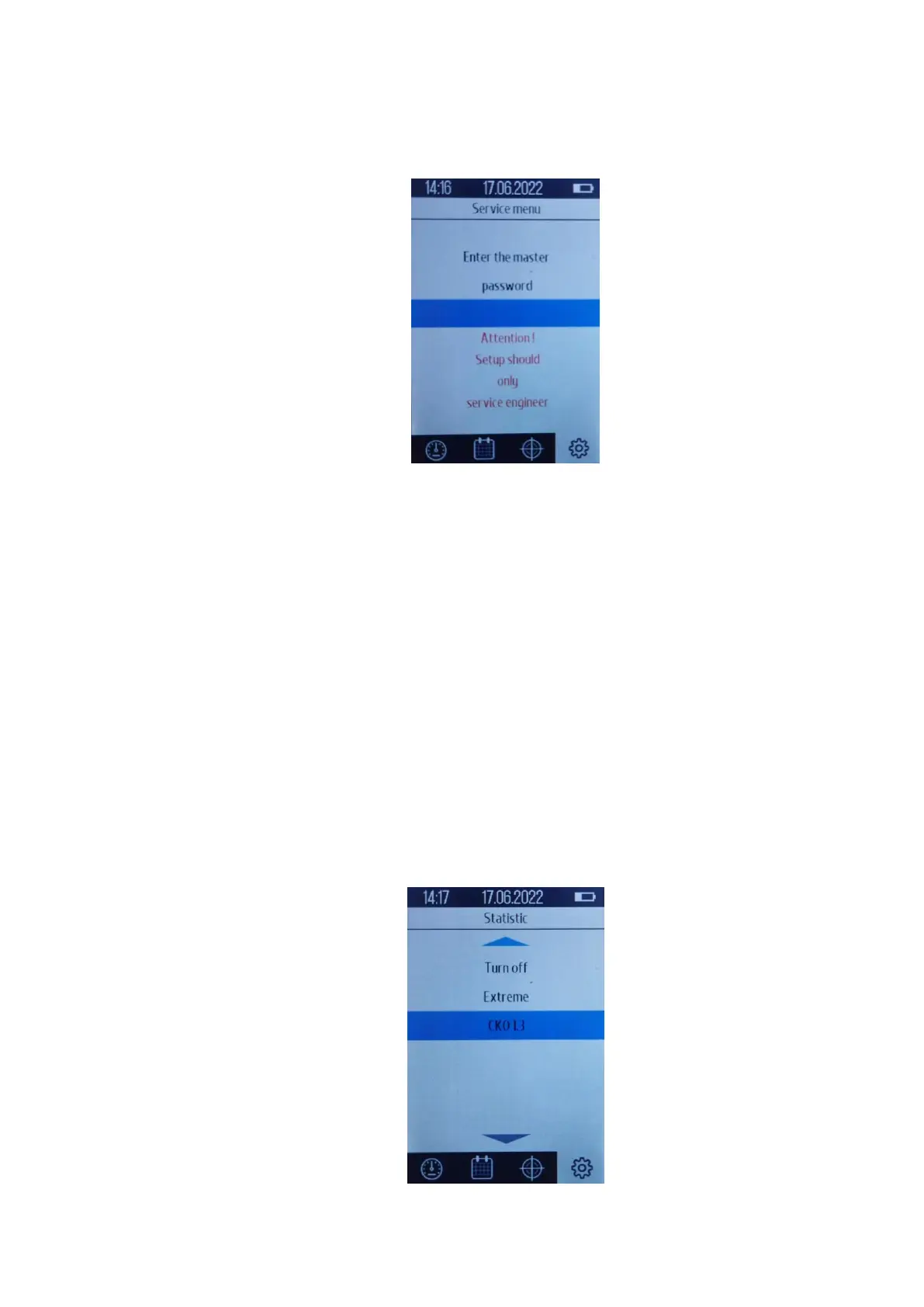59
2.9.11 Service menu
This tab is intended for service of the device by service specialists of the manufacturer
(Fig. 2.64).
Figure 2.64 - "Service menu" tab window
2.9.12 Statistics
This tab is designed to change the search mode for measurements that are not taken
into account (rejected). The user has three options to choose from "Off", "Extreme" and
"СKO1.3" (Fig. 2.65). When you select "Disable", the device will work with all the received
data in the series. The "Extreme" item includes finding the minimum and maximum values
in the series and discarding them based on the average value.
The "СKO1.3" or standard deviation item includes the search for emissions by
automatically searching for values that exceed the tolerance. "СKO" tolerance is set in the
service menu. The size of the "СKO" varies from 0.1 to 3 in steps of 0.1, the set coefficient
is displayed after the inscription "СKO" (Fig. 2.65).
Figure 2.65 - "Statistics" tab window