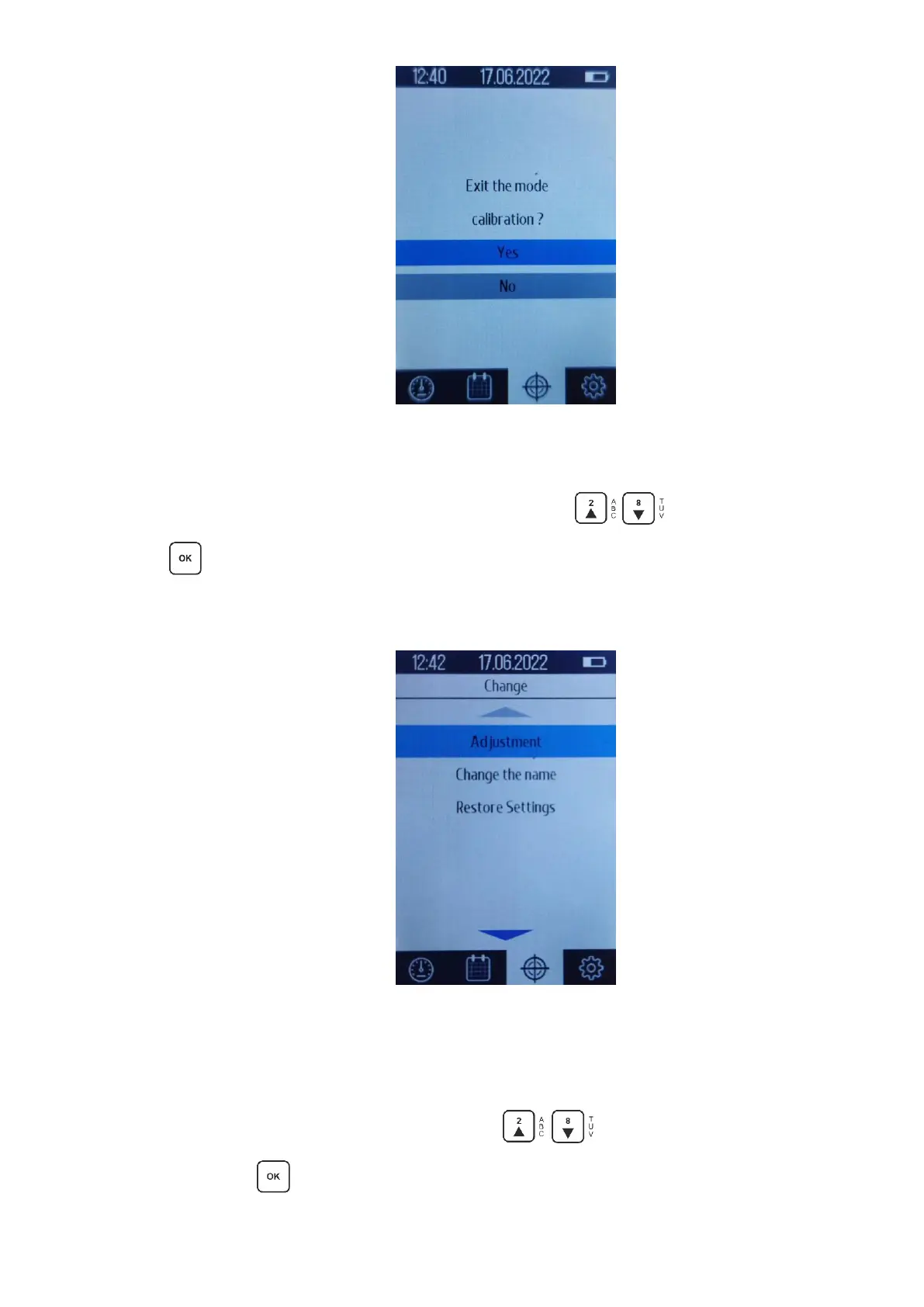38
Figure 2.22 - Exit the calibration mode
2.6.2 "Change scale" item
To change an already saved scale, use the buttons to select "Change scale"
and press . The following items will appear in the window (Fig. 2.23): "Adjustment",
"Change name", "Restore settings".
Figure 2.23 - Scale change window
2.6.2.1 Calibration adjustment
To adjust the calibration, use the buttons to select the "Adjustment" item
and press the button (Fig. 2.24.