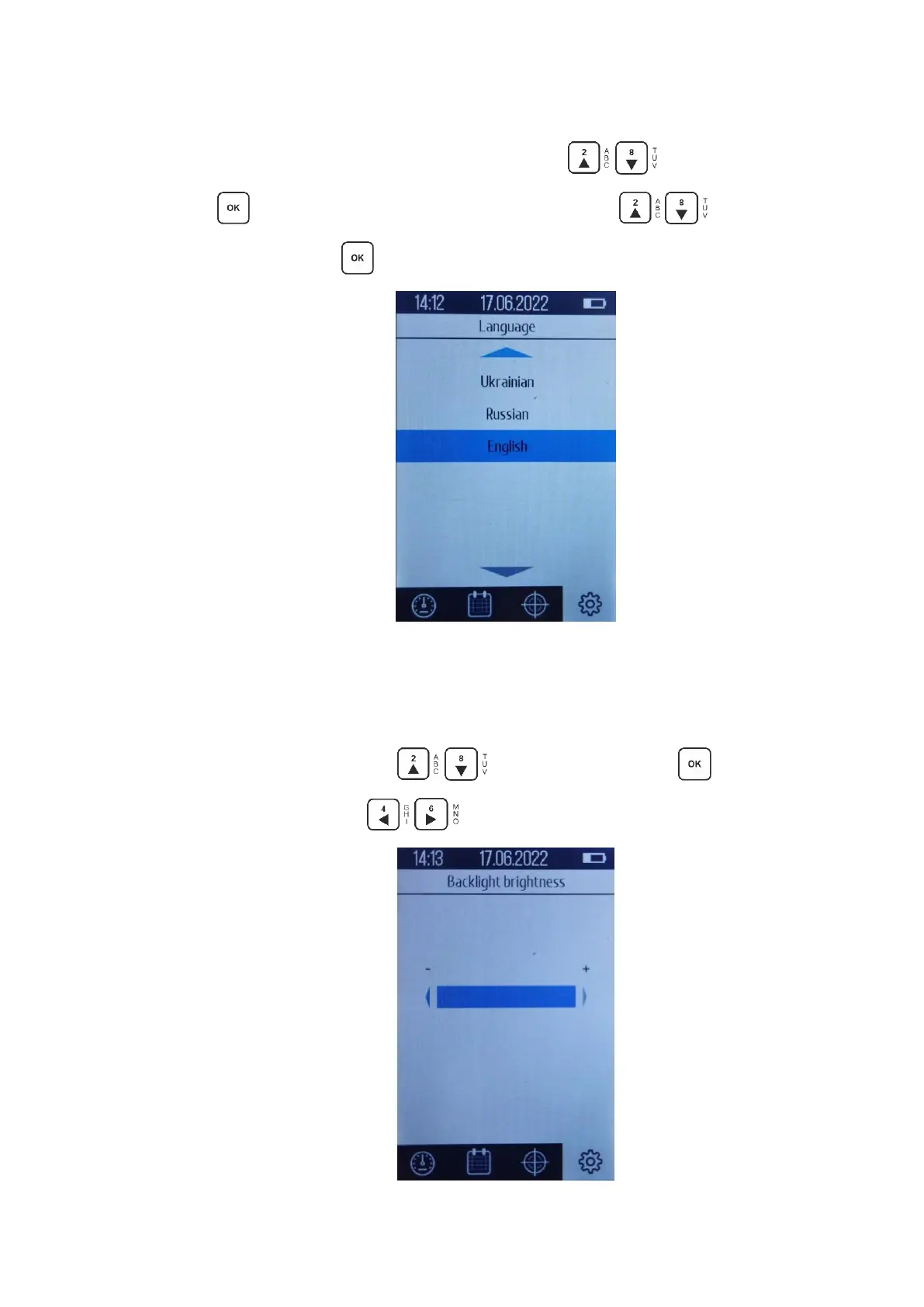55
2.9.5 Language
In this tab, you can choose English, Russian or Ukrainian language.
To change the interface language, use the buttons to select "Language" and
press the button , in the window (Fig. 2.57), use the buttons to select the desired
language and press the button .
Figure 2.57 - "Language" tab window
2.9.6 Backlight brightness
In this tab, you can change the backlight brightness of the display.
Select "Brightness" with the buttons then press the button In the window that
opens (Fig. 2.58) use the buttons to increase or decrease the brightness.
Figure 2.58 - "Brightness" tab window