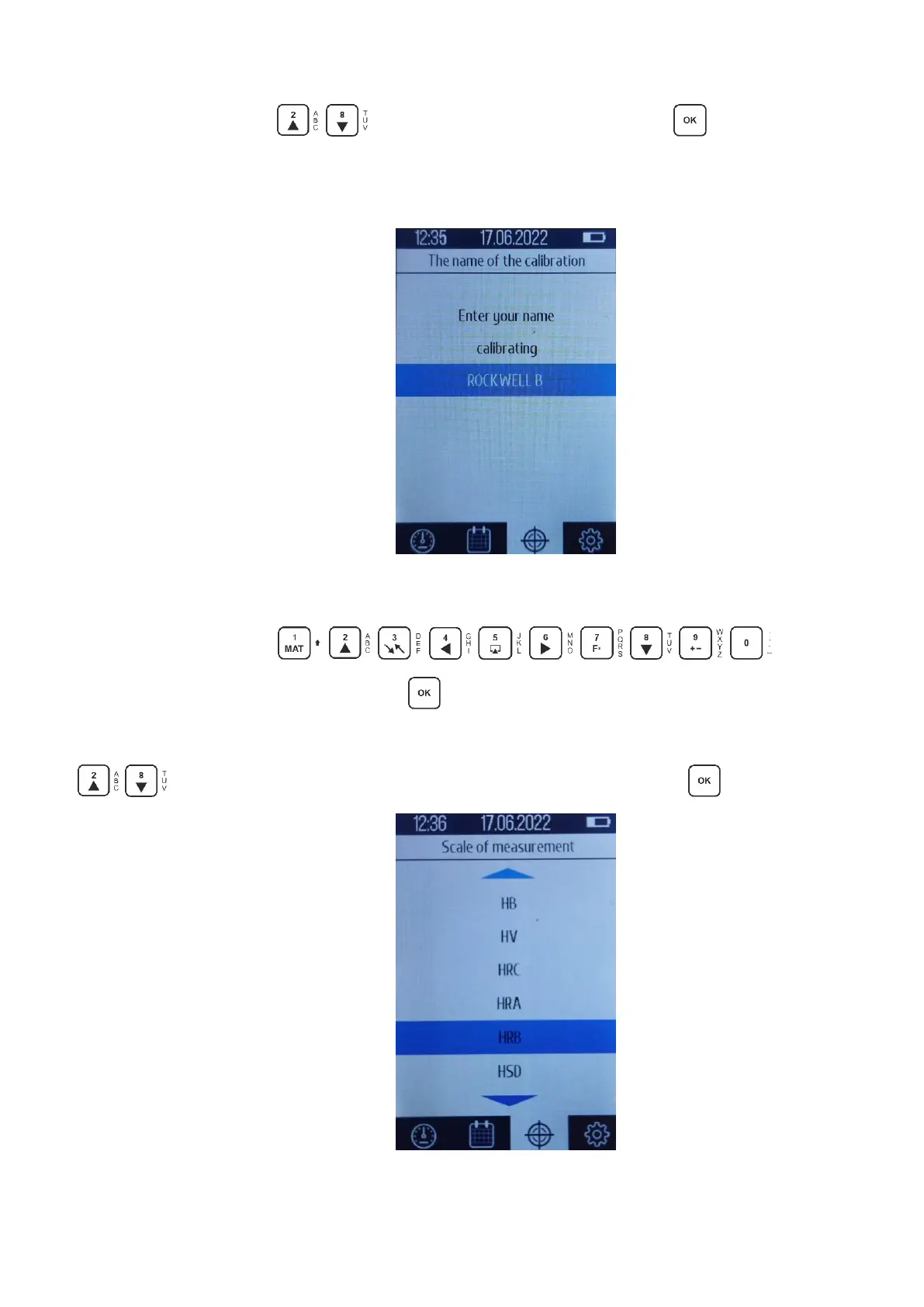35
2.6.1.1 "Create scale" item
Use the buttons to select "Create scale" and click in the window that
opens, the user will be prompted to enter the calibration name (Fig. 2.17).
Figure 2.17 - Enter the calibration name
Use the buttons to enter the
calibration name and press the button .
The next step is to select the hardness measurement scale (Fig. 2.18), use the buttons
to select the desired hardness measurement scale and press
Figure 2.18 - Choice of hardness measurement scale