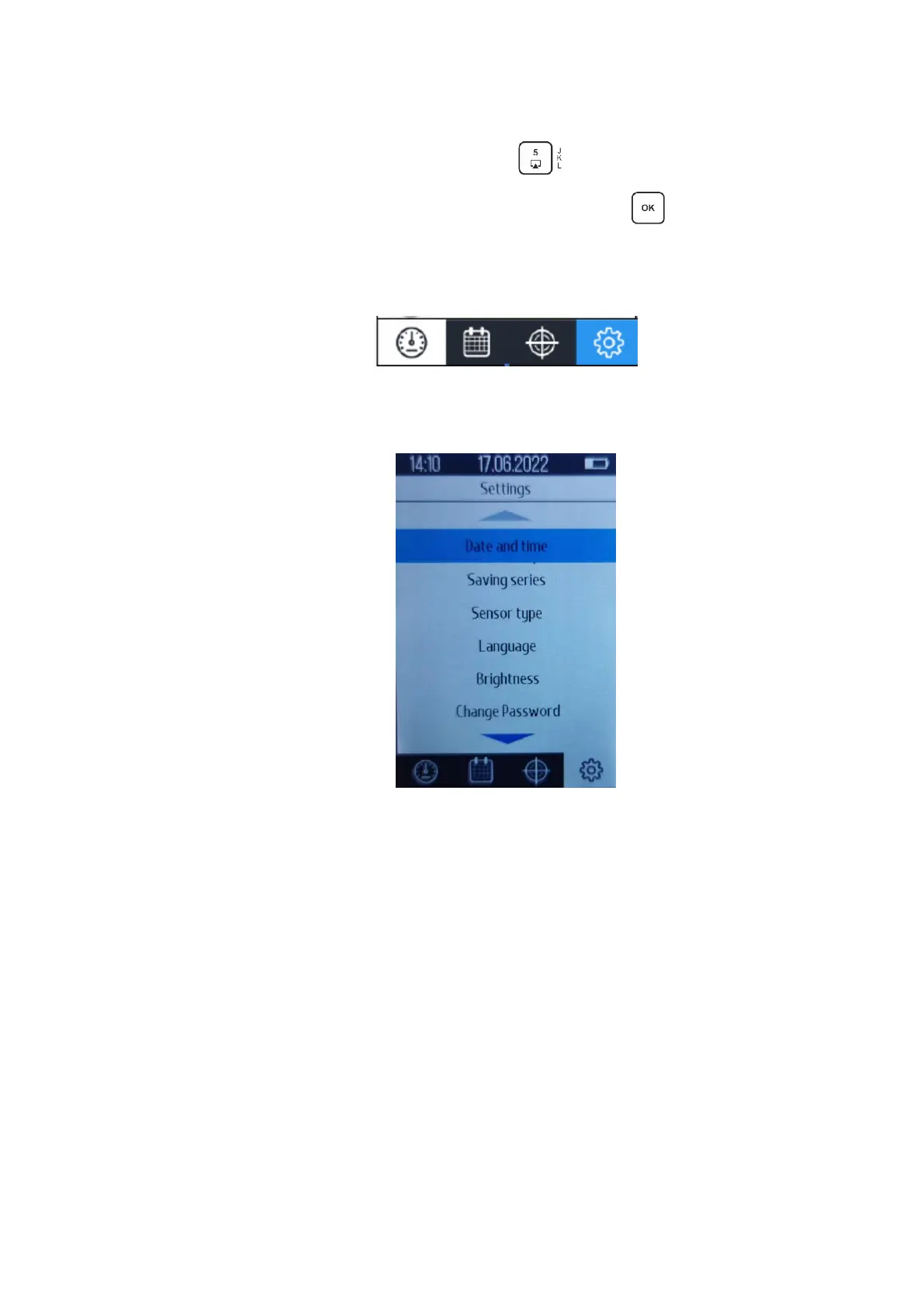52
2.9 Settings tab
To enter the "Settings" tab, press the button to select the appropriate icon on the
screen of the hardness tester (Fig. 2.52) and press the button . After that, enter to the
"Settings" tab (Fig. 2.53).
Figure 2.52 - Settings tab icon
Figure 2.53 - Settings tab
2.9.1 Description of the "Settings" tab items
