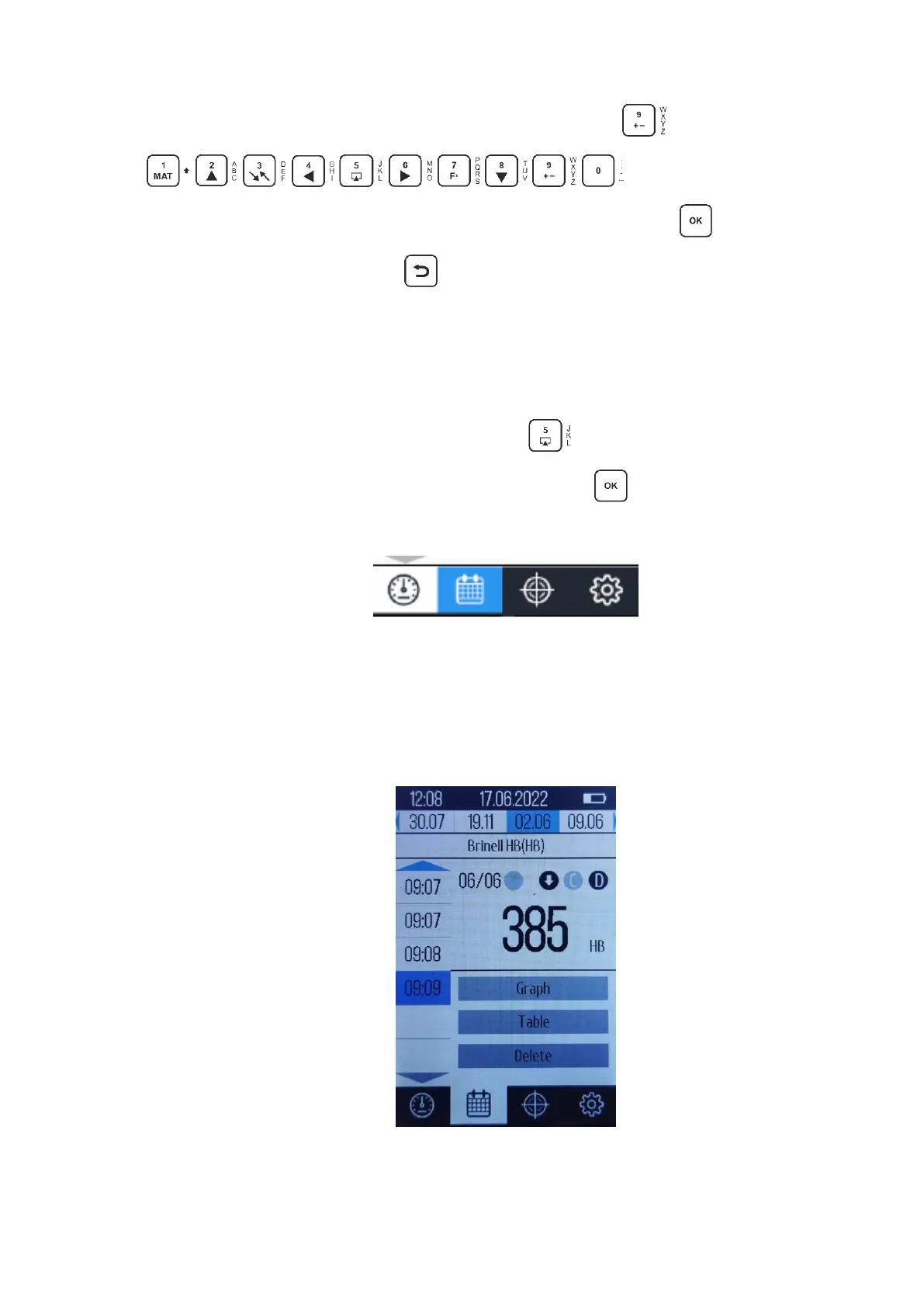31
2.4.4 Choice of number of measurements
To select the number of measurements, press the button . In the window, use the
buttons to enter the required number
of measurements, but not more than 20. Then press the button . To return to the
"Measurements" tab, click the button .
2.5 Archive tab
To enter the "Archive" tab, press the button , select the appropriate icon on the
screen of the hardness tester (Fig. 2.9) and press the button .
Figure 2.9 - Archive tab icon
In the window (Fig. 2.10) you can select previously saved measurements.
Figure 2.10 - "Archive" tab