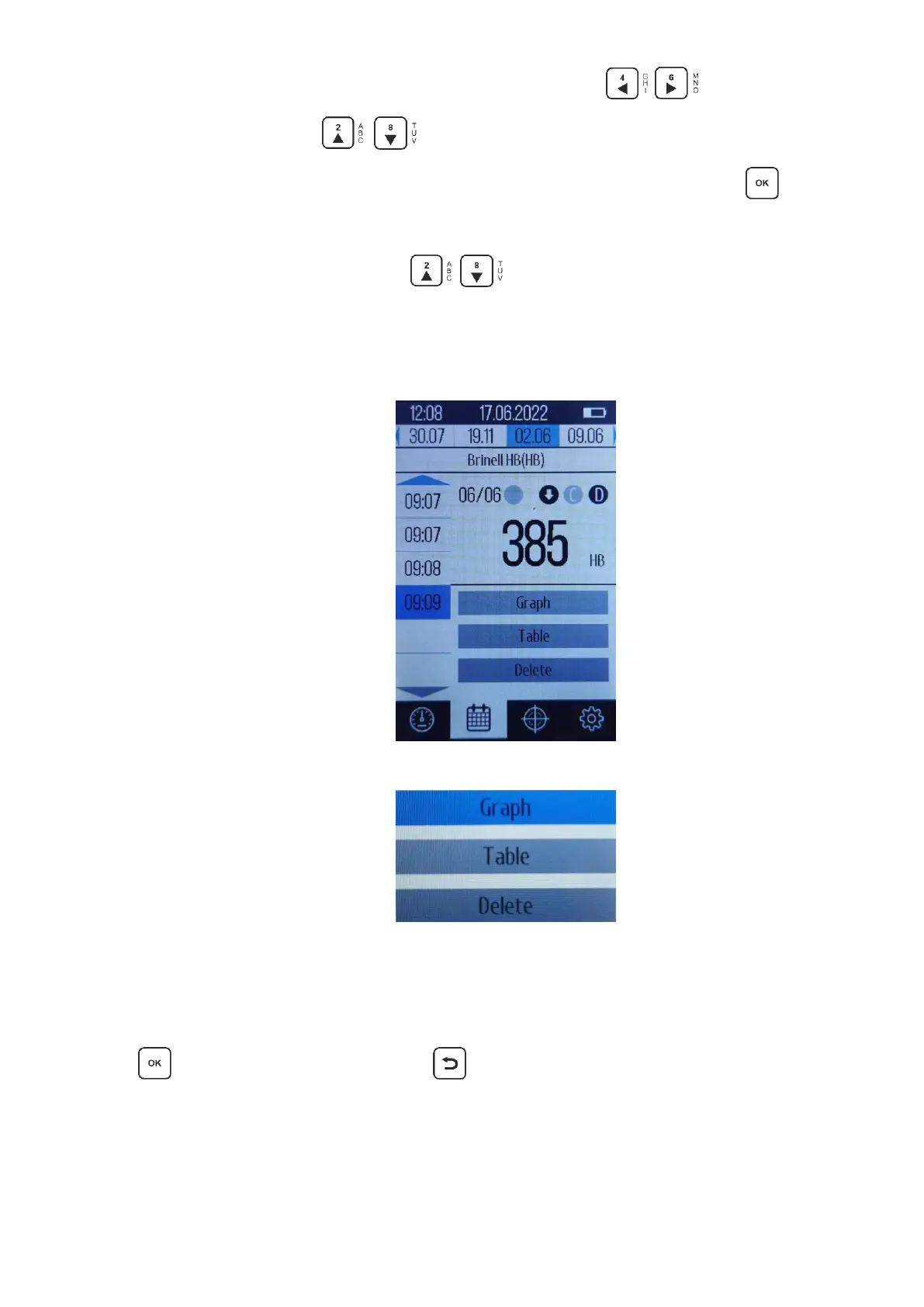32
Measurements are sorted by date and time. Use the buttons to select the desired
date, and use the buttons to select the desired value of the time when the
measurement was made. After the desired value is selected, press the button . There will
be an entrance to the tab with the saved values of measurements (fig. 2.11).
Then you can use the buttons to select the following values: "Graph" -
display of saved values in the form of a graph, "Table" - display of saved values in the form
of a table, "Delete" - delete saved values from the device memory (Fig. 2.12).
Figure 2.11 - Entrance to the tab with saved measurement values
Figure 2.12 - Options for displaying saved measurement values
To enter the "Graph", "Table" or "Delete" tabs, select the desired value and press the
button . To go back, press the button .