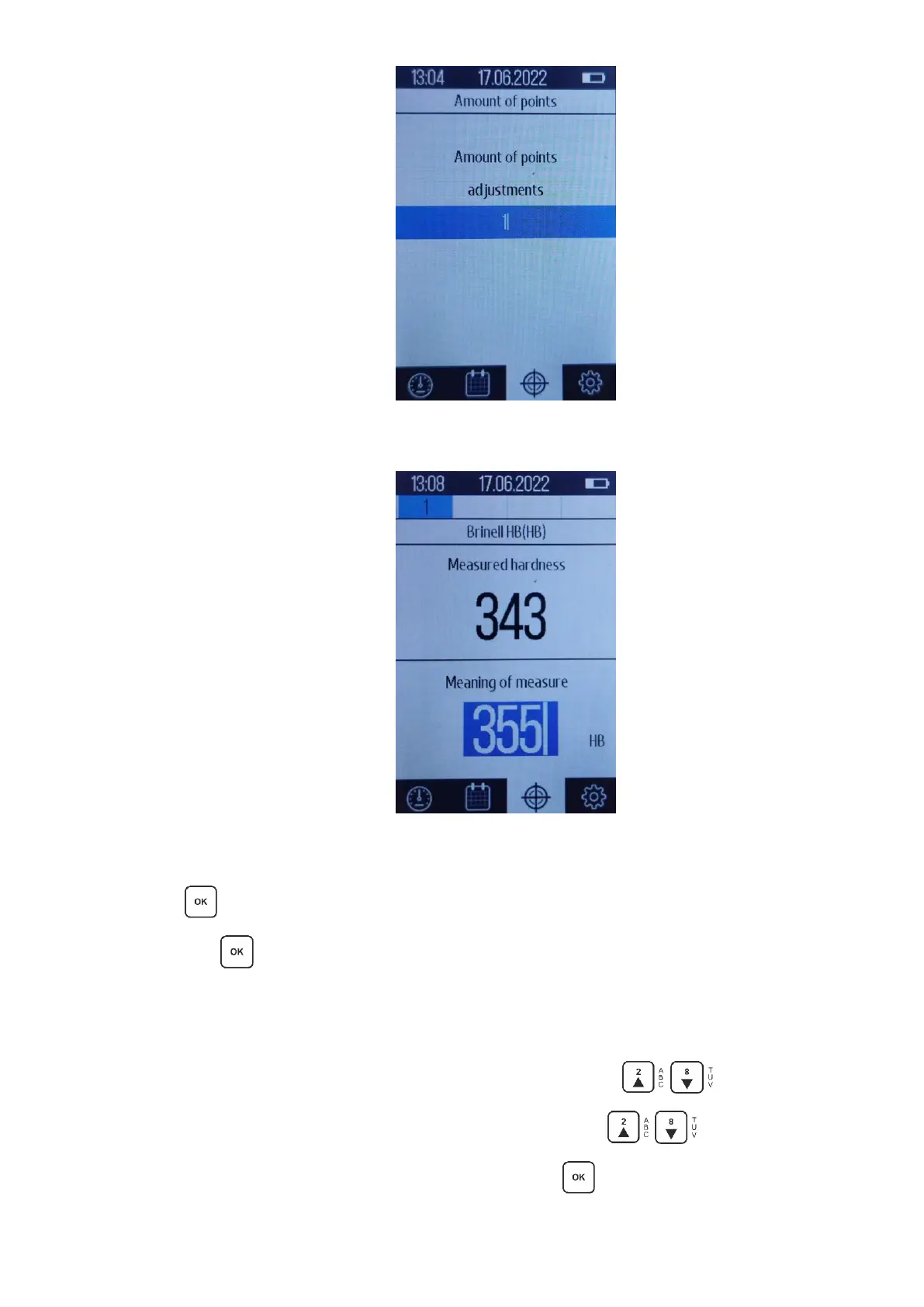40
Figure 2.26 - Enter the number of points (measures of hardness) adjustment
Figure 2.27 - Value adjustment
Press , repeat the measurement on another sample, adjust the hardness value, and
press the button . The calibration will then be adjusted.
2.6.2.2 Change the calibration name
To change the name of the calibration, use the buttons , to select "Change
name" (Fig. 2.24). In the window (Fig. 2.28), use the buttons to select the name of
the calibration you want to change and press the button .