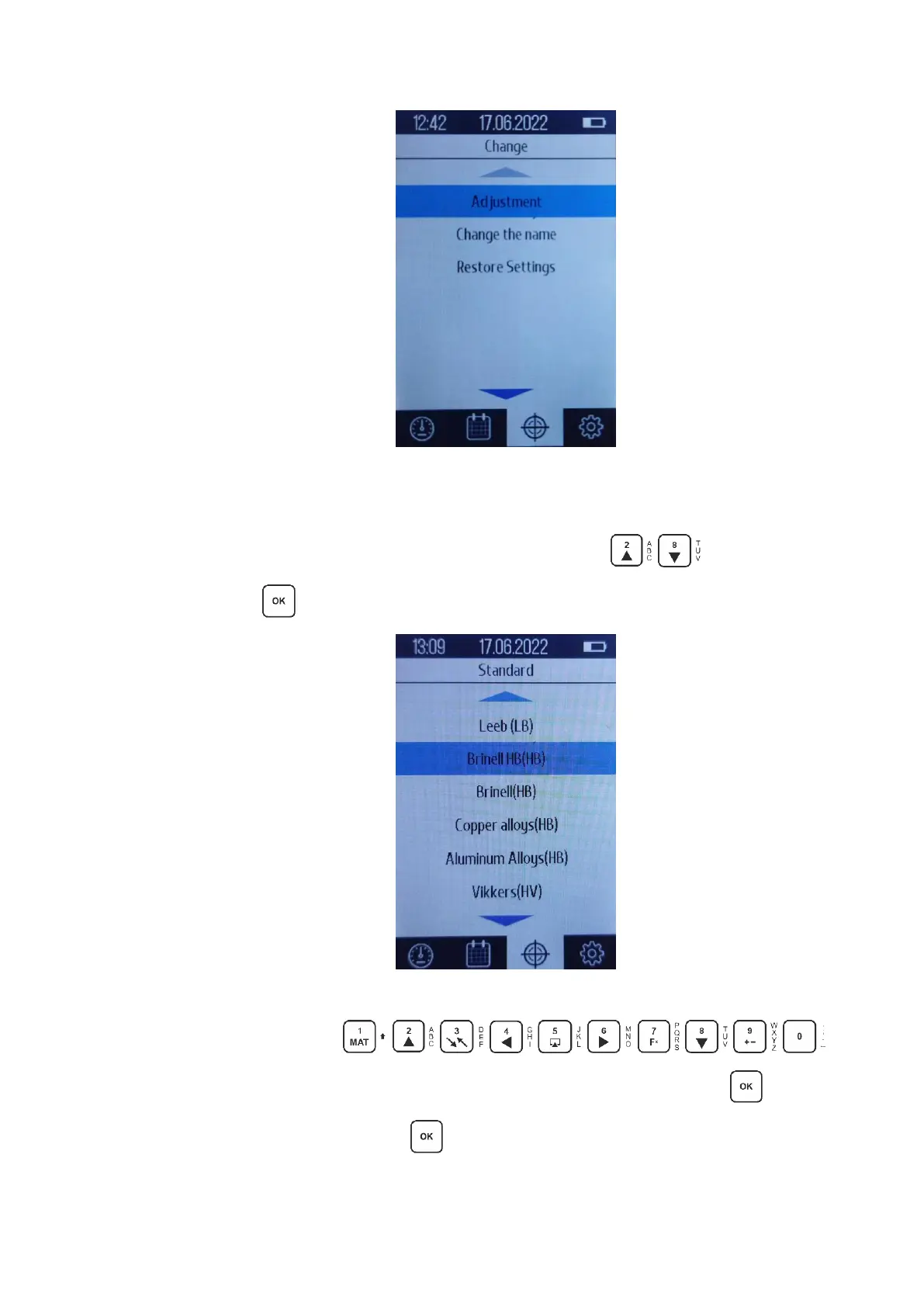39
Figure 2.24 - Selecting the item "Adjustment"
In the window that opens (Fig. 2.25) - use the buttons to select the desired
calibration and press .
Figure 2.25 - Select the desired calibration scale
Then, using the buttons in the
window (Fig. 2.26), enter the number of adjustment points and press . Then make
measurements as hardness, then press and adjust the value (Fig. 2.27).