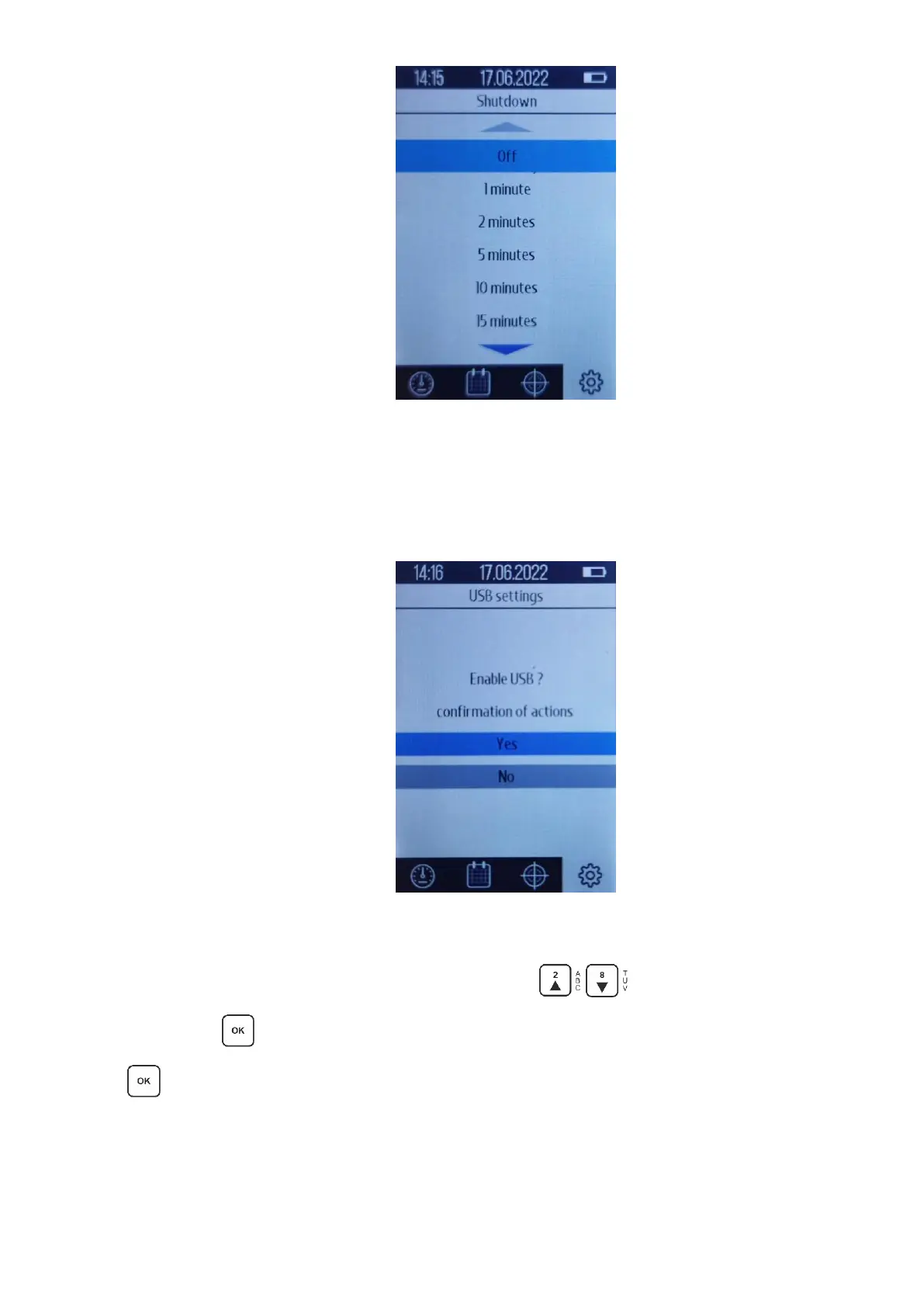58
Figure 2.62 - "Auto-shutdown time" tab window
2.9.10 USB settings
In this tab, the user can enable or disable the USB port to connect to a PC.
Figure 2.63 - "USB Settings" tab window
To turn the USB port on or off, use the buttons to select "USB Settings" and
press the button . In the window (Fig. 2.63), use the buttons to select "Yes" or "No" and
press .