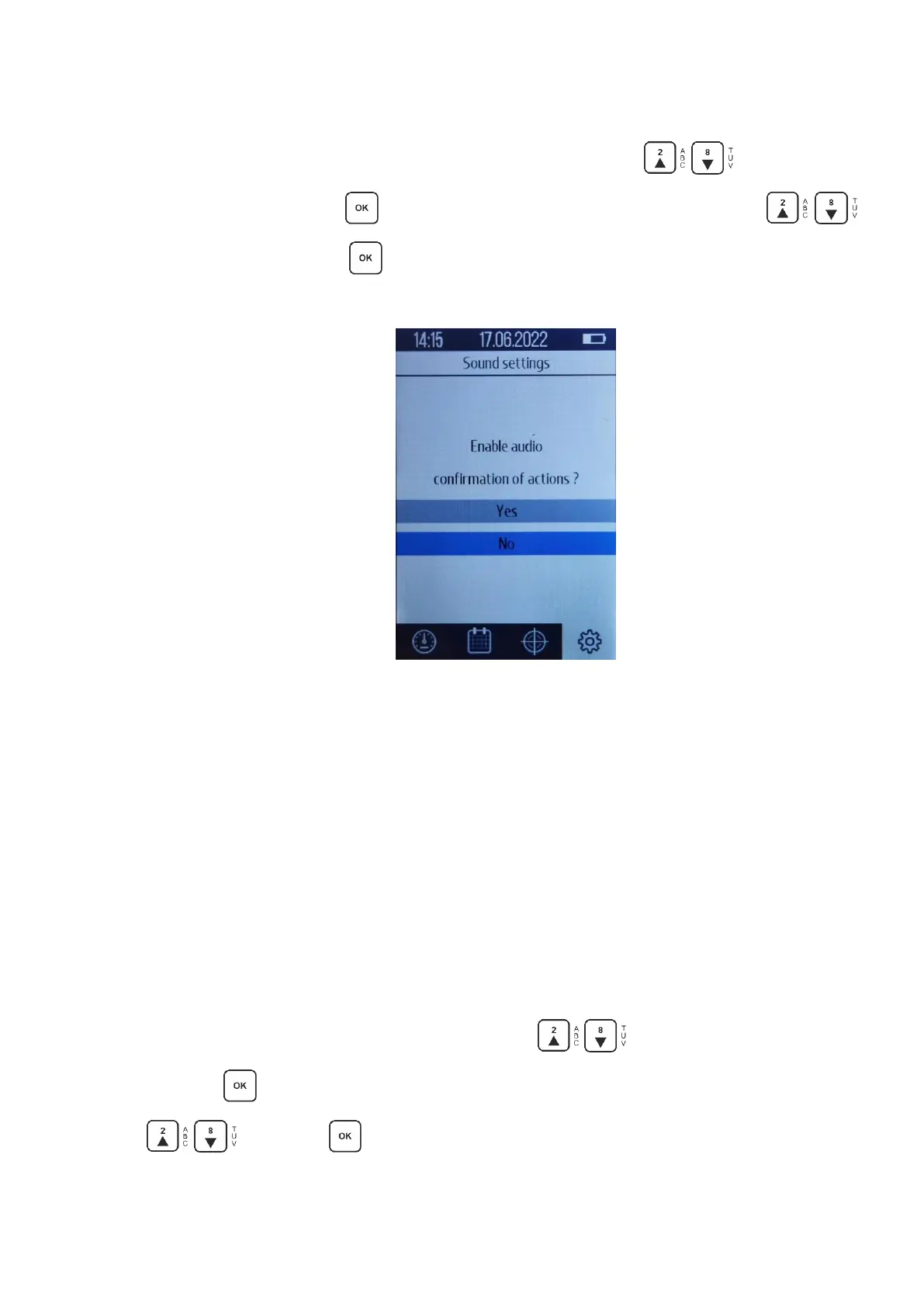57
2.9.8 Sound settings
In this tab, the user can enable or disable audible confirmation of actions.
To turn the audible confirmation on or off, use the buttons to select "Sound
Settings" and press the button . In the window (Fig. 2.62), use the buttons to
select "Yes" or "No" and press .
Figure 2.61 - "Sound settings" tab window
2.9.9 Auto-shutdown time
In this tab, the user can set the time to turn off the device. You can select items such as:
• Off
• 1 minute
• 2 minutes
• 5 minutes
• 10 minutes
• 15 minutes
To set the auto-shutdown time, use the buttons to select "Auto-off time" and
press the button . In the window that opens (Fig. 2.62), select the desired item with the
buttons and press .