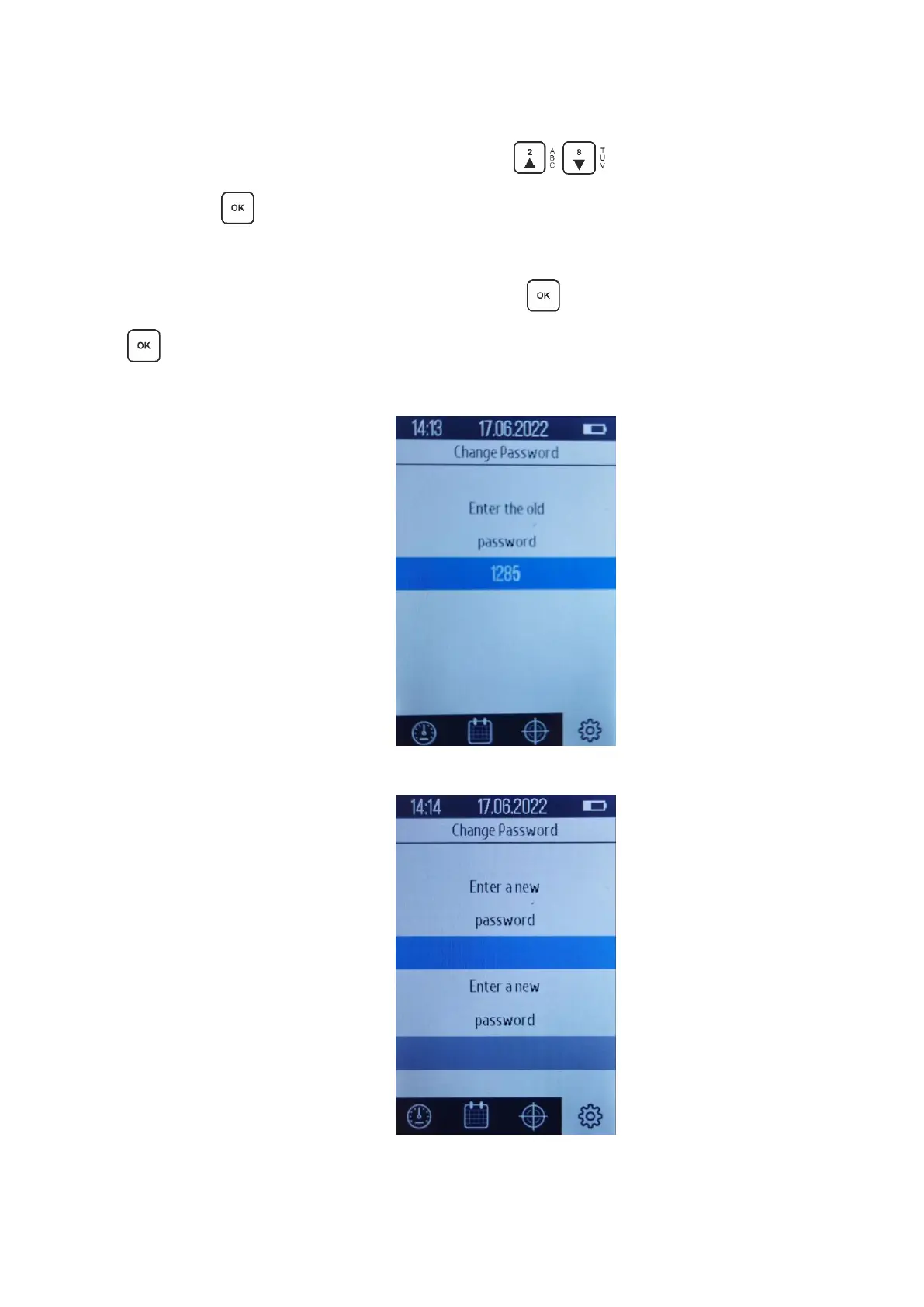56
2.9.7 Change password
This tab allows you to change the user password.
To change the password using the buttons select "Change password" and
press the button , in the window, using the keyboard, enter the old password (Fig. 2.59).
Then the window for changing the password will open (Fig. 2.60), where you should enter a
new password using the keyboard, press the button , then re-enter the new password and
press . After performing the above steps, the password will be changed.
Figure 2.59 - "Password change" tab window, please enter the old password
Figure 2.60 - Password change tab window, please enter a new password