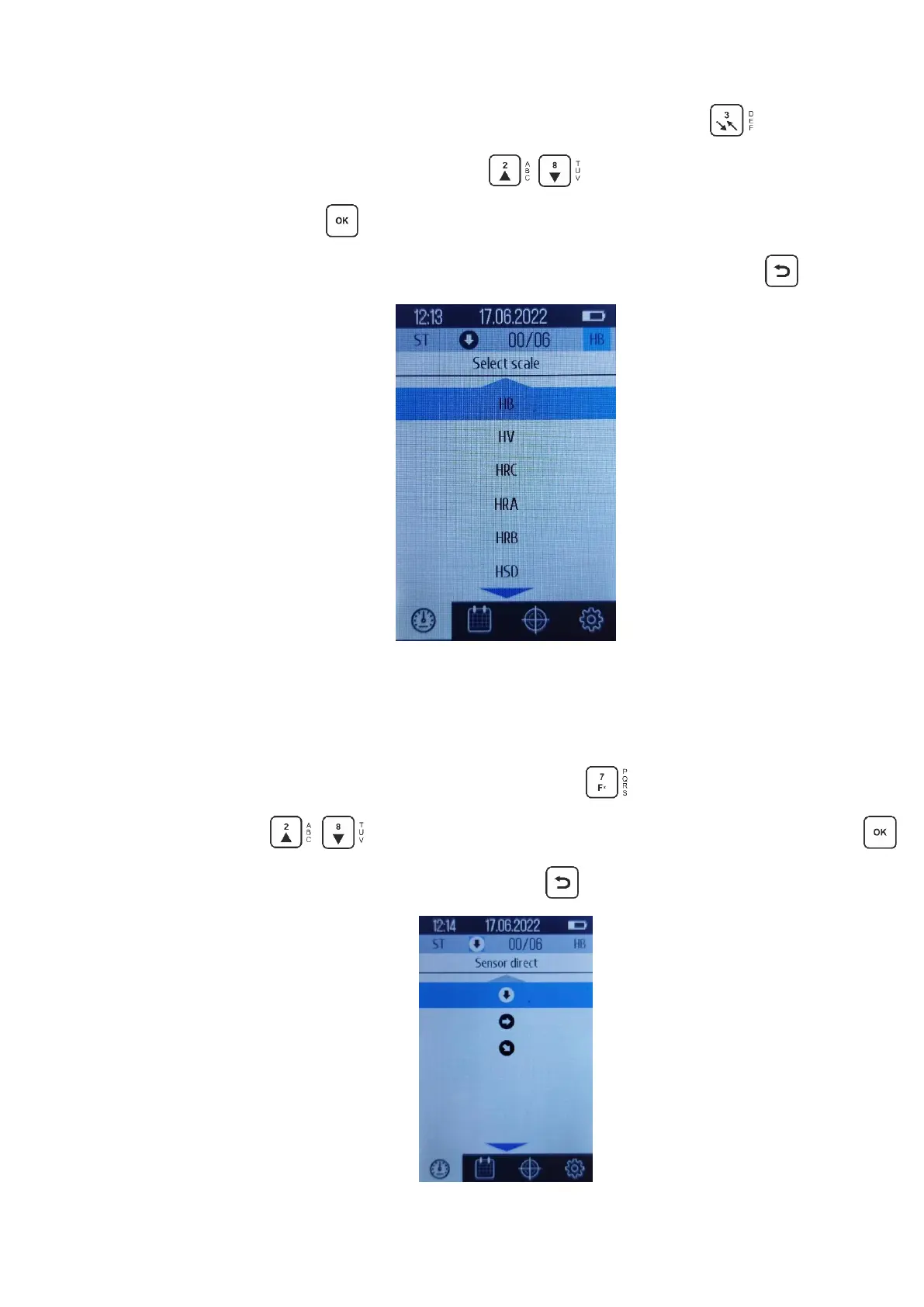30
2.4.2 Selecting the scale for measurement conversion
To select the scale to convert the measurement, press the button . The required
window will open (Fig. 2.7). Use the buttons to select the desired value of the
scale, then press the button . The values obtained will now be automatically converted
from HRC to the scale we selected. To return to the "Measurements" tab, click .
Figure 2.7 - Scale selection window for measurement conversion
2.4.3 Select the direction of the probe
To select the direction of the probe, press the button . In the window that opens (Fig.
2.8) use the buttons to select the desired direction, then press the button .
To return to the "Measurements" tab, click the button .
Figure 2.8 - Probe direction selection window