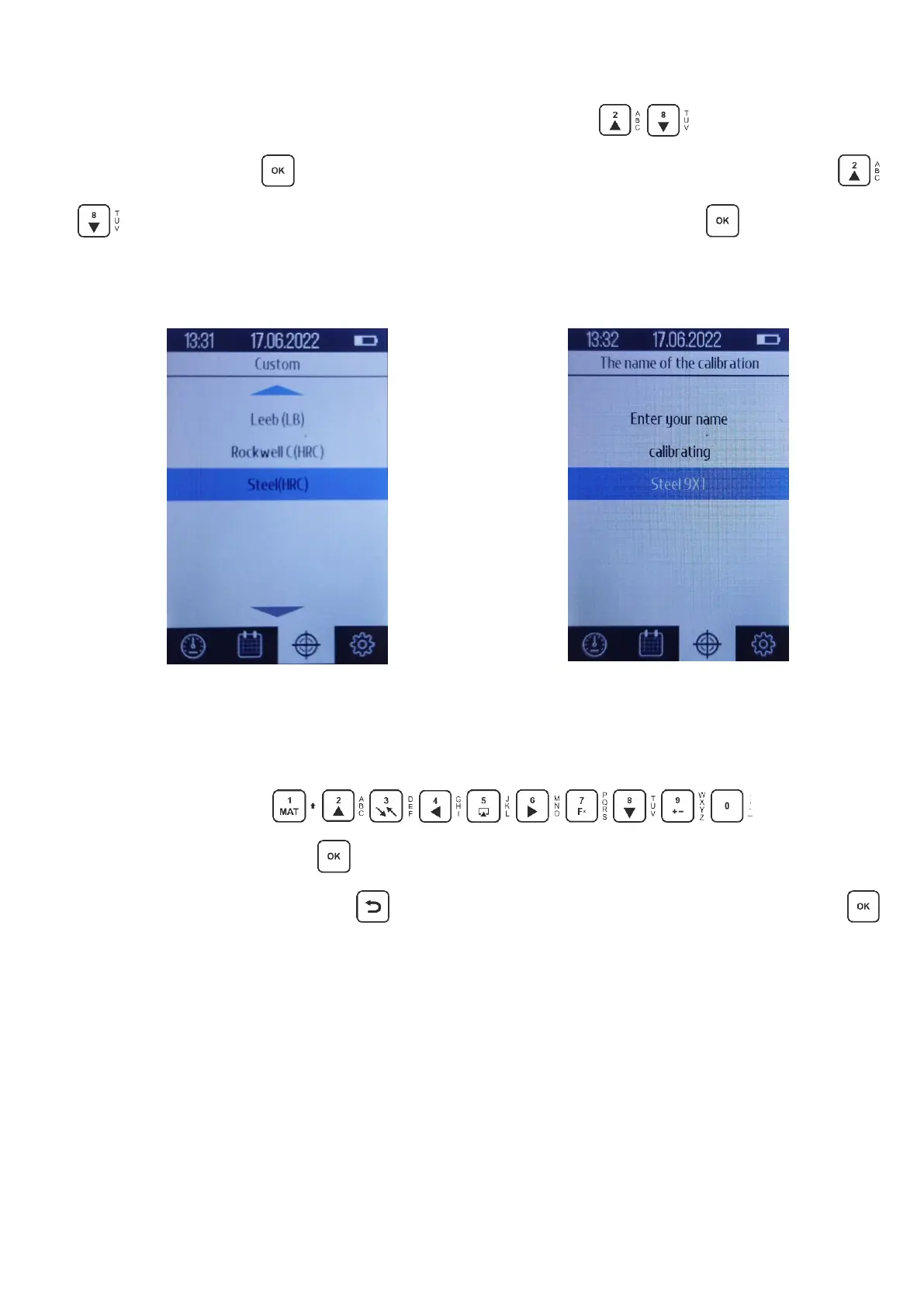47
2.7.2 Edit name
To change the calibration user name, use the buttons to select "Edit name"
and press the button (Fig. 2.34). In the tab that opens (Fig. 2.41), use the buttons
to select the calibration whose name you want to change and press . A window will
open where you will be prompted to enter the calibration name (Fig. 2.42).
Figure 2.41 - "Edit name" tab with user
calibration names
Figure 2.42 - Editing the calibration
username
Use the buttons to enter a new
calibration name and press . To exit the calibration name, change mode without making
name changes, press the button , only the blinking cursor should remain, then press
You will go to the "Edit name" tab without renaming the calibration.