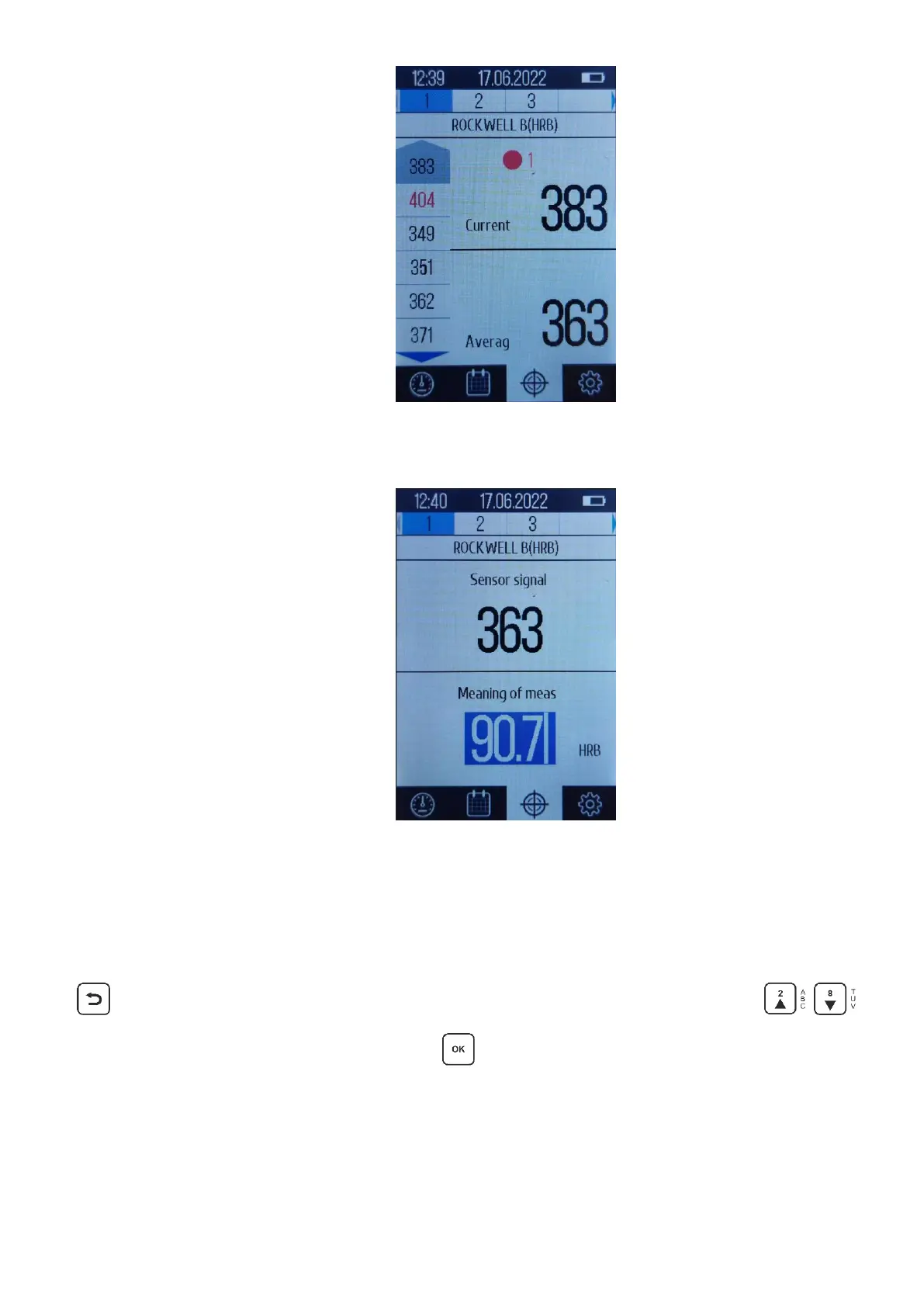37
Figure 2.20 - Calibration of the device on calibration measures
Figure 2.21 - Enter the specific value of the calibration measure
After performing these steps, a calibration completion message will be displayed.
In order to exit the process of creating a new calibration, you need to press the button
, a dialog box will appear (Fig. 2.22) where you need to use the buttons to
select "Yes" or "No" and press the button .