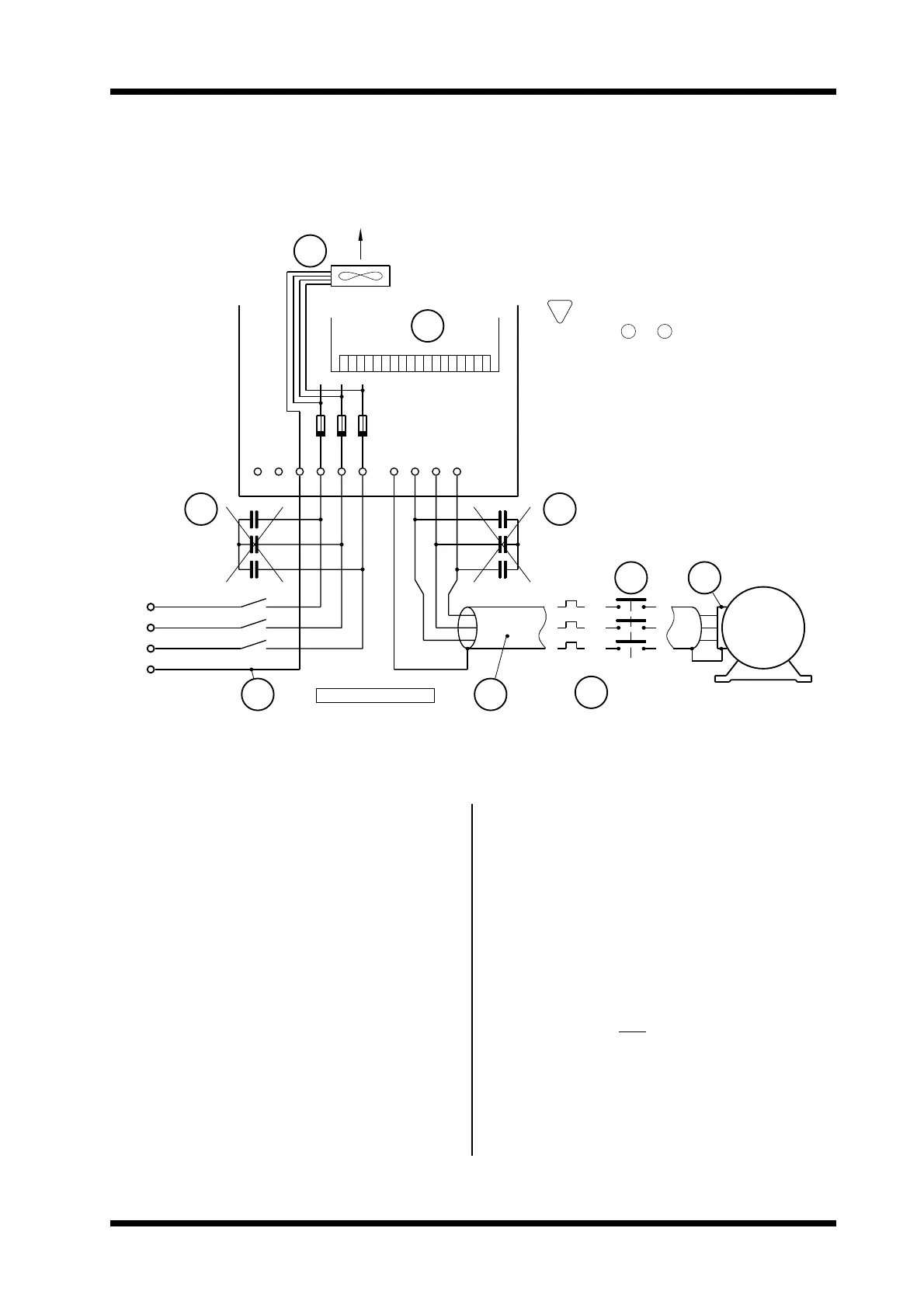Microdrive Series Instruction Manual
4201-109 Rev I
27
WARNING:
ENSURE SUPPLY IS ISOLATED
BEFORE WIRING UP
4
2
NO!
L3
E
L2
L1
4807−250 Rev C
6
L2
DC
+
−
E
L1
UL3
EWV
AIRFLOW
F2F1
1
F3
DIRECTION
7
M
5
3
NO!
2
5
READ NOTES TO
WARNING:
BEFORE CONNECTING TO
POWER TERMINALS
1
!
8
1. The UDi heatsink cooling fan is powered from the
three phase input mains supply. The direction of
rotation of this fan is phase sequence sensitive.
Ensure that the fan exhausts from the top of the
Microdrive-i. If not so, swap the order of two of the
input supply phases.
2. Power factor capacitors are not required on the UDi
input (UDi pf = .95), and must not be connected to
the UDi output.
3. A motor isolator or contactor may be used on the
UDi output, but its use should be restricted to
emergencies.
4. Where radio frequency interference may be a
problem, screened cable (e.g., neutral screen, steel
conduit) must be used on the UDi output. Bond the
screen solidly to the UDi and motor chassis. The
output cables should be run separate from the input
cables (especially if not screened).
5. The UDi protects the motor with an electronic
overload, so an external overload relay is
Figure 1.4b Microdrive-i (UDi) Recommended Power Wiring Instructions
unnecessary. Where multiple motors are
attached, separate overload protection should be
applied to each motor. The UDi or the motor must
be isolated before operating on the motor terminals.
6. The UDi output switching voltage waveform can
give rise to high (capacitive) earth leakage currents.
Permanent earth connection of both the motor and
the UDi is essential before connection to the
supply.
7. The control input circuit is configurable from the
keyboard. Be sure that you are using the correct
configuration and circuit before wiring up. Good
control circuit wiring practice should be observed.
Control wiring must be screened and run physically
separate from power wiring (at least 300mm
distance and crossing only at right angles).
8. The location and order of the power terminals
varies from model to model. Refer to the terminal
labels before connection.