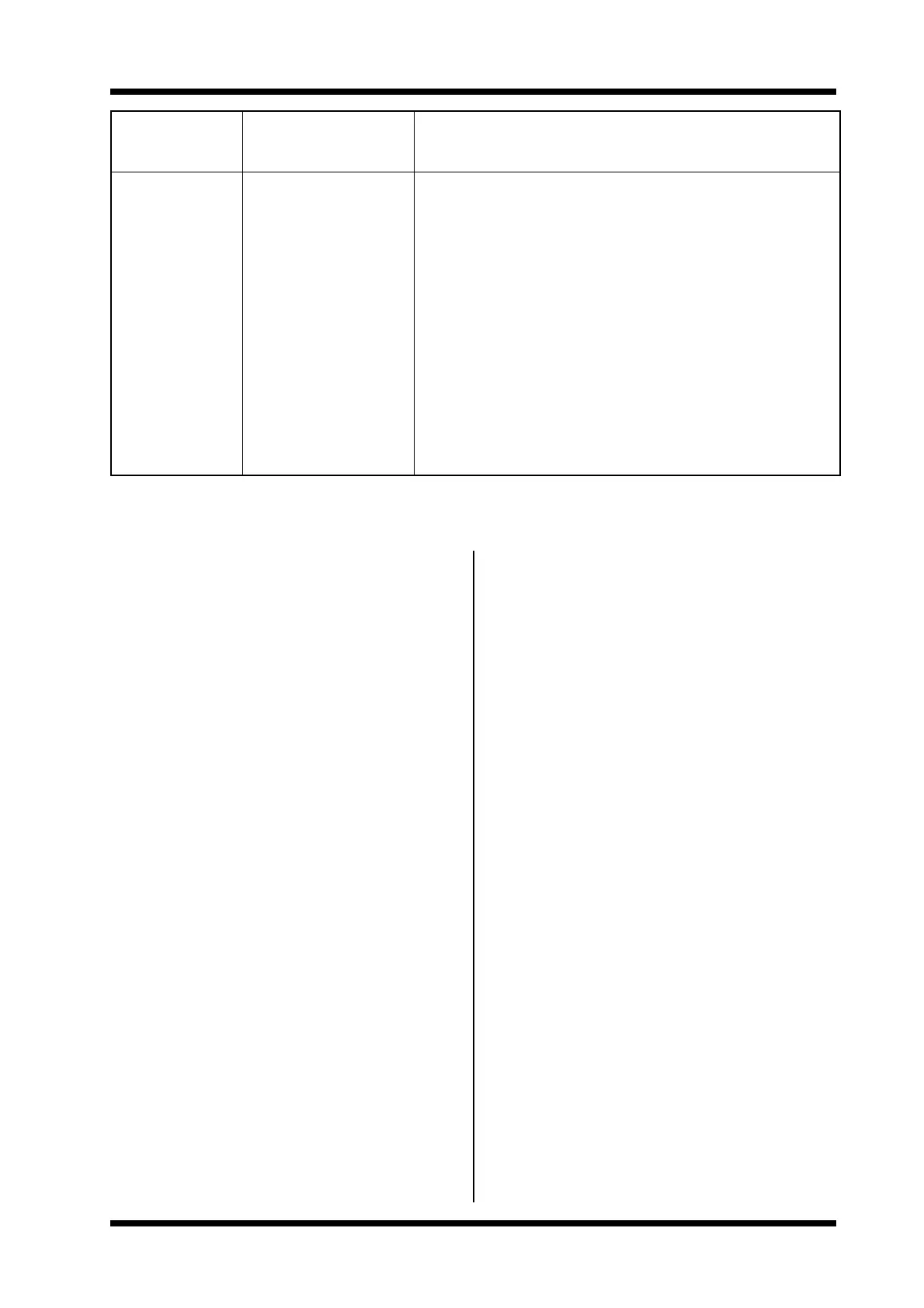Microdrive Series Instruction Manual
4201-109 Rev I
71
Table 2.4.1 Multi-function Mode Selection
SETTING UP WARNING: Altering the multi-function input
mode of the Microdrive completely reconfigures
the control input terminals and the logic of their
operation. Be quite sure that you understand
the operating mode you require, and that any
inputs already connected will not cause the
Microdrive to automatically start once your
mode is selected.
Hints: The commission mode (0) is a special safe
multi-function mode in which all inputs are
disabled (the Microdrive will not start from
external terminal inputs), but will show the
state and operation of the analogue and digital
inputs on the control status display (Screen -
3). Before finally selecting your desired
operating multi-function mode, use this mode
to safely inspect the status and operation of
all of your inputs.
For reasons of safety, the multi-function input
modes are designed so that OPENING INPUT 3
(Terminal 10) will always ensure that the
Microdrive will not automatically start,
regardless of what mode is selected and the
status of other inputs. The Microdrive will,
however, still start from keyboard and serial
communications inputs. To prevent starting
from any source the motor PTC input (Terminal
14) should be opened.
Refer to the following pages to determine
which input mode your application requires.
Ensuring Terminal 10 (at least) is open, so that
the Microdrive will not automatically start,
select your desired input mode.
SUMMARY OF TERMS USED
Level 0, 1
Function 0 or 1 do not necessarily represent active/
inactive state.
0 = low on input terminal
1 = high on input terminal
Input Start
Non-active State Open
Function Starts Microdrive; latching.
Conditions Stop/reset/emergency stop closed; no
faults.
Input Stop
Non-active State Closed
Function Stops Microdrive.
Conditions -
Input Stop/Reset
Non-active State Closed
Function Stops Microdrive; resets fault.
Conditions Stopped, fault removed.
Input Start/Reset
Non-active State Open
Function Resets fault; starts Microdrive; non-
latching.
Conditions Fault removed.
Stop/reset/emergency stop closed; no
faults.
Input Stop/Start
Non-active State Open
Function Starts Microdrive; non-latching.
Conditions Stop/reset/emergency stop closed; no
faults.
Input Start +
Non-active State Open
Input Start
Non-active State Open
Function Starts Microdrive in direction opposite to
reference; latching.
SCREEN DESCRIPTION CONTROL SWITCH INPUTS
IP1 IP2 IP3 IP 4 I P5
T 8 T 9 T 10 T 11 T 12
00 COMMISSION COMMISSION DISABLED DISABLED DISABLED DISABLED DISABLED
01 STD 3 WIRE STANDARD (3 WIRE) STOP START STOP/RST DIRN INV EMERG STOP
02 2 WIRE STP/RST 2 WIRE & STOP/RESET STP/STR COMMS. STOP/RST DIRN INV EMERG STOP
03 2 WIRE STR/RST 2 WIRE & START/RESET STP/STR COMMS. STRT/RST DIRN INV EMERG STOP
04 3 WIRE DIRN 3 WIRE DIRECTION STOP START+ STOP/RST START EMERG STOP
0 5 MULTI-SPEED MULTI-SPEED X Y STOP/RST Z EMERG STOP
06 SWITCH SPEED SWITCH SPEED U V STP/STR DIRN INV TRIP
07 INCH STD INCH STANDARD STOP START STOP/RST DIRN INV INCH1
08 DUAL INCH STD DUAL INCH STANDARD STOP START STOP/RST INCH2 INCH1
09 INCH LATCHED INCH LATCHED STOP START STOP/RST INCH2 INCH1
10 INCH STD E/S INCH STANDARD & E/STP STP/STR INCH1 STOP/RST DIRN INV EMERG STOP
11 DUAL INCH E/S INCH DIRECTION & E/STP STP/STR INCH1 STOP/RST INCH2 EMERG STOP
12 INCH 2WIR DIR INCH 2 WIRE & DIRECTION STP/STR INCH2 STOP/RST DIRN INV INCH1
13 INCH 2WIR E/S INCH 2 WIRE,RESET,E/STP INCH1 INCH2 STRT/RST DIRN INV EMERG STOP
14 CRANE 1 CRANE SWITCH CONTROL +TRAVEL TRAVEL HOLD +SLOW SLOW
15 CRANE 2 CRANE LINEAR CONTROL STRT/RST DIRN INV WKG LIMIT +SLOW SLOW
16 DUAL ACC/DEC DUAL ACCEL/DECEL ALT. ACC/DEC START STOP/RST DIRN INV INCH 1
17 MOTORISED POT MOTORISED POT RED. REF INC. REF STOP/RST DIRN INV START
18 CRANE 3 DUAL BUTTON CONTROL +HOLD HOLD ADJUST +SLOW SLOW