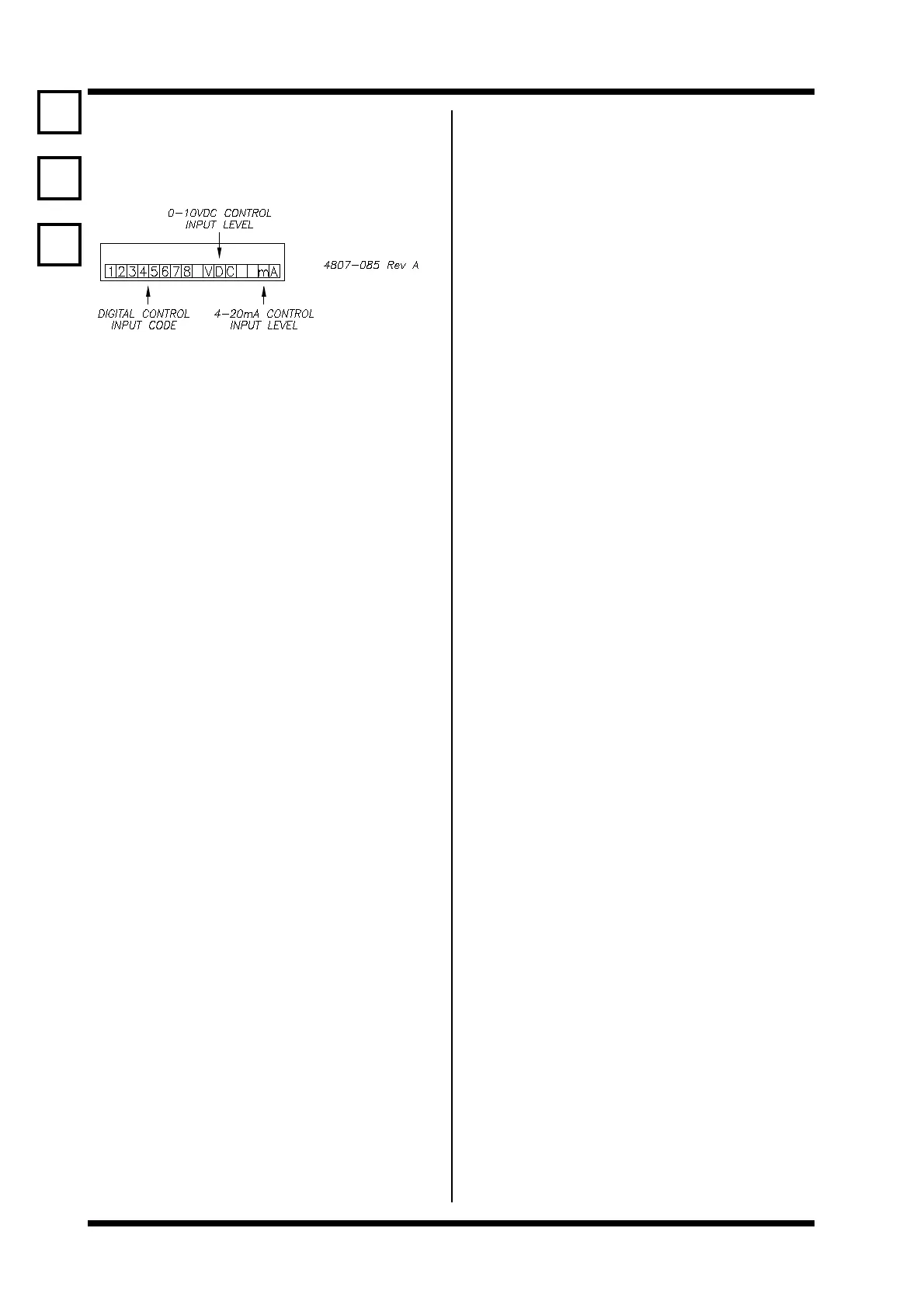Microdrive Series Instruction Manual
4201-109 Rev I
48
FUNCTION The control status display directly indicates
the status of all control inputs and is most
useful for directly checking whether or not
control inputs are being received by the
Microdrive.
NOTE: 0, 1 Convention:
0 or 1 do not necessarily represent active/
inactive states.
0 = low at input terminal
1 = high at input terminal
Code 1
Input T8
Function MULTI-FUNCTION 1
Indication 0 = LOW
1 = HIGH
Notes 0 = 0V
1 = 12V
Code 2
Input T9
Function MULTI-FUNCTION 2
Indication 0 = LOW
1 = HIGH
Notes 0 = 0V
1 = 12V
Code 3
Input T10
Function MULTI-FUNCTION 3
Indication 0 = LOW
1 = HIGH
Notes 0 = 0V
1 = 12V
Code 4
Input T11
Function MULTI-FUNCTION 4
Indication 0 = LOW
1 = HIGH
Notes 0 = 0V
1 = 12V
Code 5
Input T12
Function MULTI-FUNCTION 5
Indication 0 = LOW
1 = HIGH
Notes 0 = 0V
1 = 12V
Code 6
Input T14
Function MOTOR PTC
Indication 0 = LOW
1 = HIGH
Notes 0 = 0V
1 = 12V
Code 7
Input T17
Function PULSE TACHO
Indication 0 = LOW
1 = HIGH
Notes 0 = 0V
1 = 12V
Code 8
Input Optional RS232 or RS485 PCB
Function RX (SERIAL COMMS.)
Indication 0 = LOW
1 = HIGH
Notes 0 = 0V
1 = 5V
Code Vdc
Input T20
Function 010Vdc
Notes 0100(%)= 010Vdc
Code mA
Input T22
Function 420mA
Notes 0100(%)= 420mA
-2 KEYBOARD FREQUENCY CONTROL
No. -2
Screen KB FREQ= +0.0Hz
Description KEYBOARD FREQUENCY CONTROL
Min/Max -200/+200
Units HERTZ
FUNCTION Keyboard control of the set frequency.
SETTING UP Must be selected as the reference frequency
source (Screen 64) before it can be used.
Although this screen can be adjusted to
±200Hz, the Microdrive output frequency is
constrained to Min Fr and Max Fr settings
(Screens 21, 22).
-1 KEYBOARD STOP/START CONTROL
No. -1
Screen STOP-RST/START
Description STOP-RST/START
Notes KEYBOARD STOP-RESET/START
FUNCTION Keyboard control of stop (reset) and start.
SETTING UP Keyboard control of stop (reset) and start
must be enabled (Screen 63), if keyboard
control is required.
-3
-2
-1