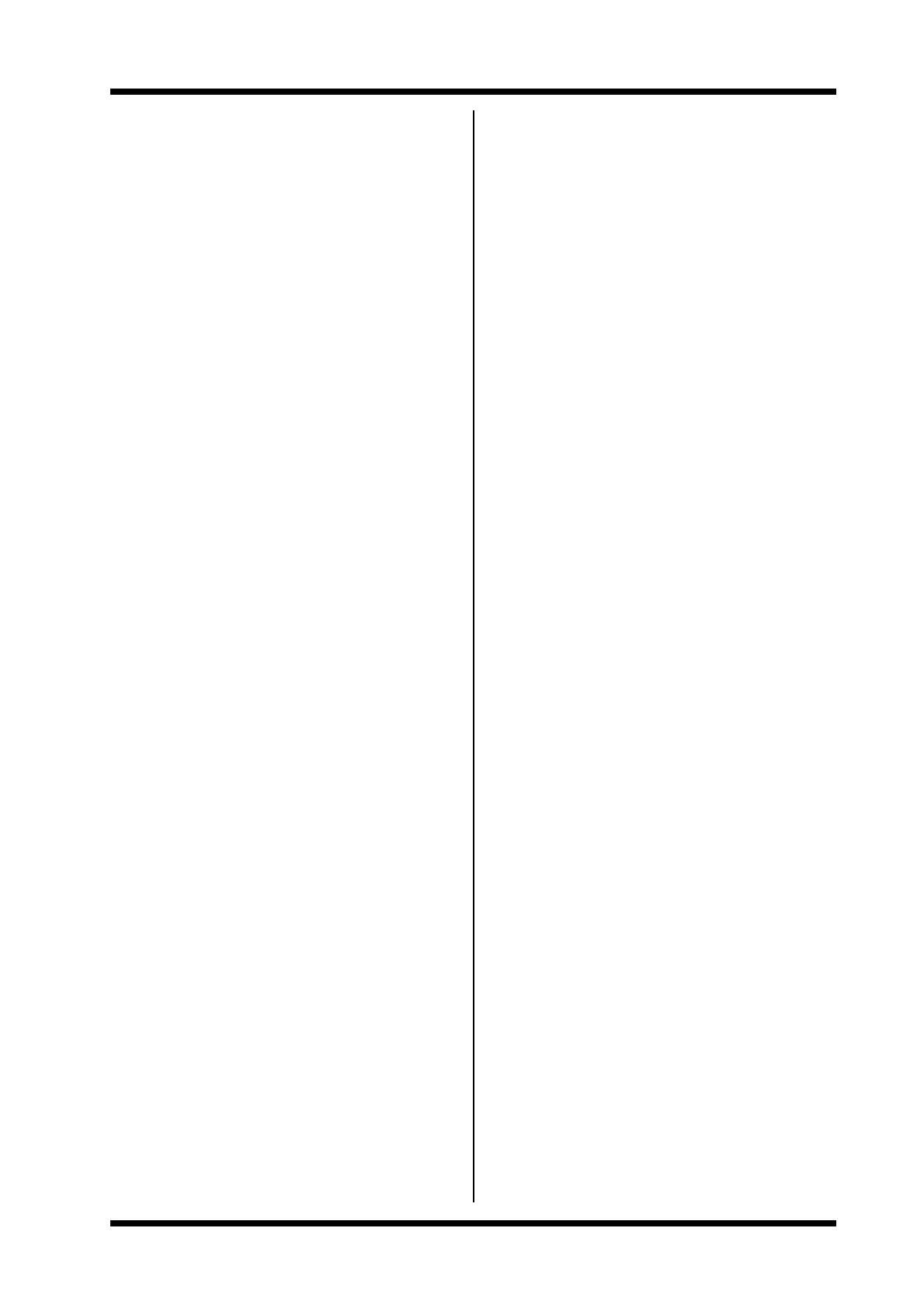Microdrive Series Instruction Manual
4201-109 Rev I
37
Fault MICRODRIVE MICROTHERM
Detail Microdrive heatsink too hot.
Sense level 90°C.
Possible cause Poor ventilation; obstructed ventilation path,
UDi heatsink cooling fan failure or direction
wrong; Microdrive interior cooling fan failure;
local ambient temperature exceeds 50°C;
incorrect modulation frequency (Screen 72).
Action Check fan is operating; check ventilation
and thermal conditions; improve cooling.
Fault MOTOR STALLED
Detail Operation in current limit (Screen 18) has
exceeded timeout period (Screen 19).
Sense level User set current limit level and timeout
period (Screens 18, 19).
Possible cause Motor overload; incorrect settings.
Action Check load and settings; refer to detailed
descriptions of Screens 18, 19.
Fault GROUND FAULT
Detail Excessive current flow to ground.
Sense level Internally set.
Possible cause Motor or cable insulation fault.
Action Check motor and cables (isolate from
Microdrive first).
Fault CALIBRATION FAULT
Detail Internal reference voltage levels are
incorrect.
Sense level -
Possible cause Microdrive fault.
Action Check and/or replace UDi drive select
module, Microdrive control PCB and
interface cable, and Microdrive power PCB.
Replace Microdrive if necessary.
Fault DATA CORRUPTED
Detail Non-volatile memory (EEPROM) reading
error. The Microdrive will automatically
RESET ALL DATA TO THE FACTORY SET
VALUES upon reset of this fault. Be sure
motor is isolated before resetting fault and
entering correct data.
Sense level Check sum in memory.
Possible cause Spurious fault; faulty memory.
Action If fault recurs, replace control PCB.
Fault EEPROM FAILURE
Detail Non-volatile memory (EEPROM) is faulty.
Sense level -
Possible cause IC failure.
Action Replace control PCB.
Fault INVALID SOFTWARE
Detail Incorrect EPROM fitted.
Sense level -
Possible cause -
Action Insert correct EPROM; replace control PCB.
Fault HOST TRIP
Detail Host computer generated trip.
Sense level -
Possible cause Trip generated by the host computer via the
serial communications.
Action No action required.
Fault COMMS TIMEOUT
Detail Time since last valid serial communications
data transfer has exceeded timeout period
(Screen 74).
Sense level Set by communications timeout value
(Screen 74).
Possible cause Serial Communications wiring fault;
Microdrive RS232 or RS485 option board
fault; host computer fault; incorrect settings
(Screens 50, 51, 74).
Action Check complete serial communications
system.
1.7.4 USE OF THE LED INDICATORS
The LED indicators are a useful service tool once their
exact function is understood.
External
LED ON
Functional Indication Mains power is supplied and stored
charge is present.
Actual indication +5V on control PCB.
Implication Control PCB receives power from
supply.
LED RUN
Functional Indication Microdrive is running.
Actual indication Output devices enabled.
Implication Microdrive is functional.
LED OK
Functional Indication Microdrive is operating normally.
Actual indication Drive ready to operate.
Implication No fault is present.
LED OK (Flashing)
Functional Indication Fault trip.
Actual indication Output disable.
Implication A fault (Screen 2) has tripped the
Microdrive.
INTERNAL:
LED +15V
Actual indication Control PCB 15V supply.
Implication Control PCB is receiving power from
the SMPS; SMPS (and UDi Fuse F1/
F6) are functional.
LED 0-10V
Actual indication Proportional to 010V I/P.
Implication 010V control voltage present on
Terminal 20.
LED 420mA
Actual indication Proportional to 420mA I/P.
Implication 420mA control current flows into
Terminal 22.
LED RL1
Actual indication Relay 1 energised.
LED RL2
Actual indication Relay 2 energised.
LED RL3
Actual indication Relay 3 energised.
LED BUS LIVE
Actual indication DC bus voltage is present.
Implication Dangerous voltage exists within the
Microdrive.