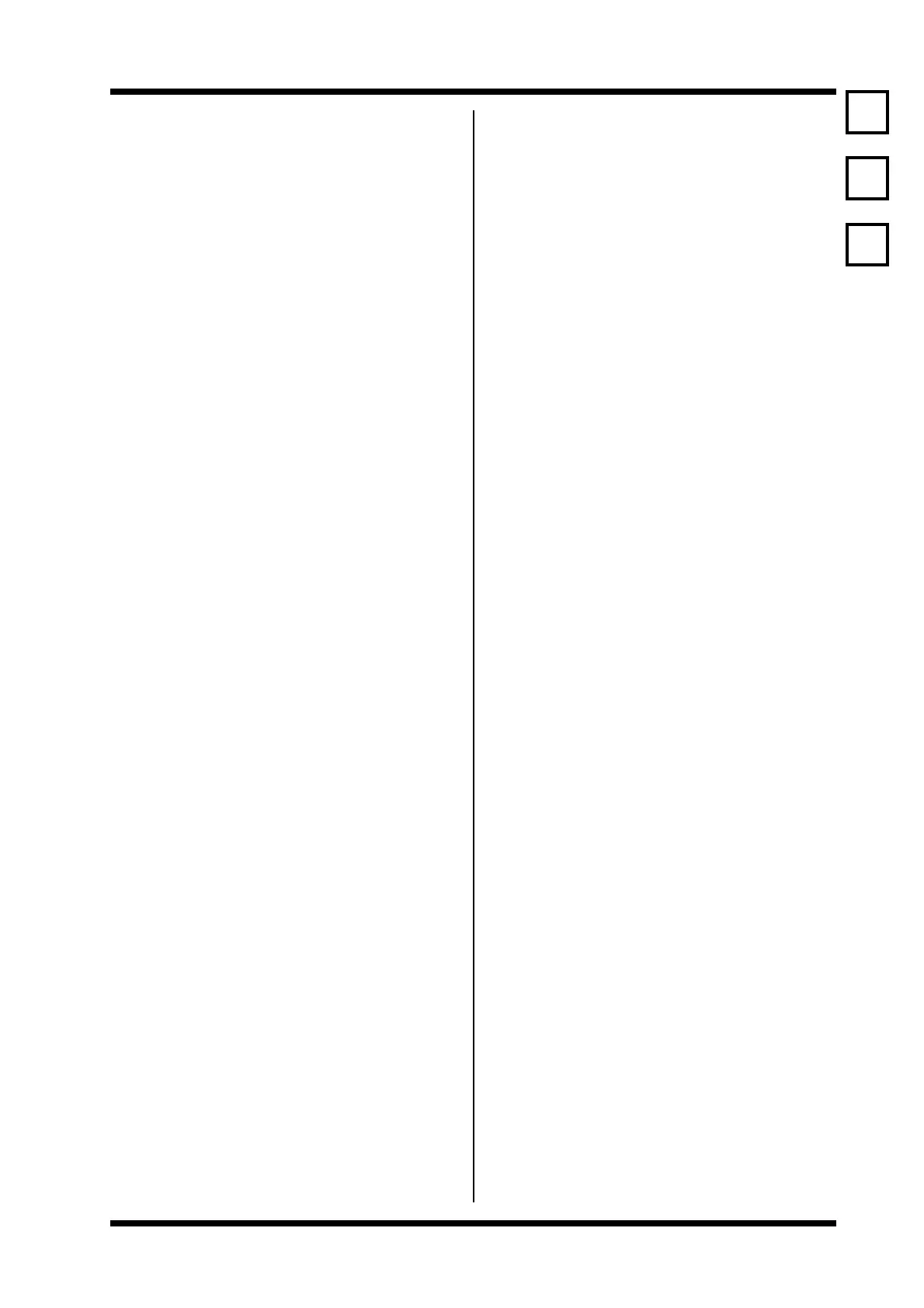Microdrive Series Instruction Manual
4201-109 Rev I
69
65 FEEDBACK SOURCE
Screen 65 FB SRC=O/LOOP
Description FEEDBACK SOURCE
FUNCTION Selects a feedback source (from the following
list) to provide the Microdrive with S-curve
acceleration control or as a simple closed loop
process controller.
CODE FEEDBACK SOURCE
O/LOOP INTERNAL S-RAMP
010V ANALOGUE - 010Vdc
420mA ANALOGUE - 420mA
TACHO PULSE TACHO INPUT (TACHO FEEDBACK)
The feedback time constant (Screen 17) is
used to set the time response of the feedback
system and the S-curve rate.
SETTING UP If an external feedback source is not required,
set to open loop ([O]pen [LOOP]) which enables
the S-curve function.
Select the desired feedback source for your
application.
Use the feedback time constant (Screen 17)
to set the time response.
Use the feedback sense relay hysteresis
(Screen 54) to monitor the feedback status.
For obvious reasons, do not select the
reference and feedback from the same source.
Examples of the use of feedback are given in
the appendices.
63 KEYBOARD CONTROL
Screen 63 KEYBD CONT.=N
Description LOCAL KEYBOARD CONTROL
Options [Y]ES/[N]O
FUNCTION Enables or disables the keyboard Start-Stop/
Reset (Screen -1).
SETTING UP Set keyboard control to Y if local stop start or
reset control from the keyboard is required -
set to N if not.
Notes: This screen must first be active to be able to
reset a fault condition from the keyboard.
64 REFERENCE FREQUENCY SOURCE
Screen 64 REF FR= V / mA
Description REFERENCE FREQUENCY SOURCE
FUNCTION Defines which input source (from the following
list) is used to control the output frequency of
the Microdrive.
Switch or multi-speed frequency controls are
selected using Screen 66 and override this
input selection.
CODE CONTROL SOURCE
010V ANALOGUE - 010Vdc
420mA ANALOGUE - 420mA
V/mA MAXIMUM OF 010V OR 420mA
TACHO PULSE TACHO INPUT (TACHO FOLLOW)
KEYBD LOCAL KEYBOARD CONTROL
COMMS SERIAL COMMUNICATIONS
SETTING UP Select the desired frequency input source to
suit your requirements.
63
64
65