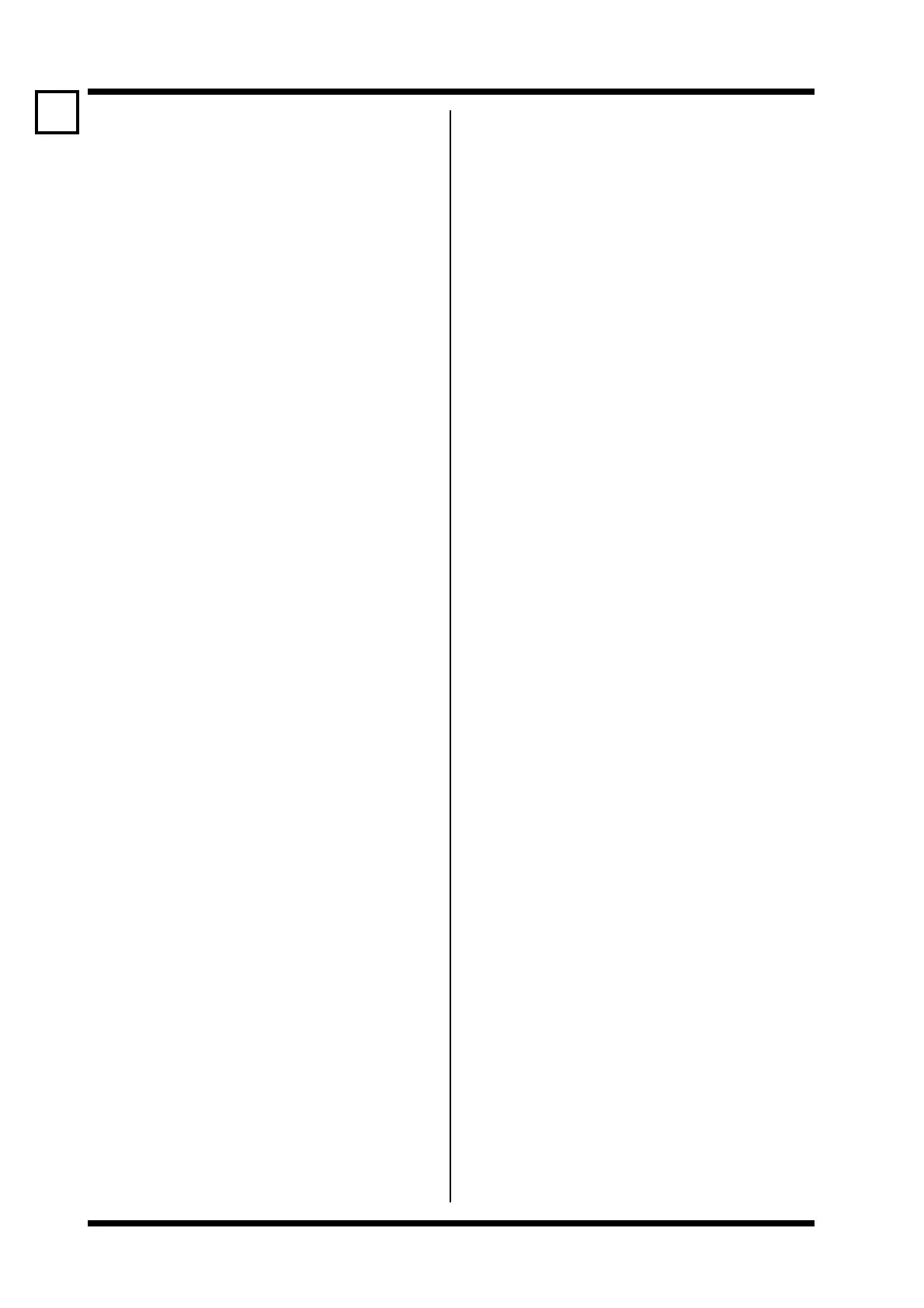Microdrive Series Instruction Manual
4201-109 Rev I
70
66 MULTI-FUNCTION INPUT MODE SELECT
Screen 66 I/P MODE =01
Description MULTI-FUNCTION INPUT MODE SELECT
Options 0/18
FUNCTION The digital inputs of the Microdrive (Terminals
8 to 12) may be programmed to perform the
many different control functions detailed on
the following pages. The multi-function input
mode screen defines which operating mode
of the digital input controls is selected.
Detailed wiring and functional descriptions
are presented in the following pages. The
following are summary functional descriptions:
0 - Commission Mode:
Disables all multi-function inputs. Useful for
commissioning by keyboard control without
interference by external switch inputs.
1 - Standard (Three Wire):
The normal three wire configuration. Can also
be wired for two wire control.
2, 3, 4 - Variants on Mode 1:
Several wiring variants offering slightly
different features.
5 - Multi-speed:
Provides seven selectable speeds (plus Stop)
according to a binary sequence of three switch
inputs.
6 - Switch Speed:
Speed control by increase speed and
decrease speed push buttons. Switch speed
allows the user to set the reference frequency
to FRF1, FRF2 or to hold the current output
frequency (by effectively locking the output
frequency into the reference frequency). Push
buttons may be connected in series to provide
distributed control points on a production line.
7 to 13 - Various Inch Modes:
Provides several different configurations of
inching, including two inch speeds, latching
and unlatching.
14 - Crane 1:
A simple crane control system suited to small
hoists and long and cross travel. Speed and
direction control by double detent (two stage
action) push buttons. If stopping within slow
or working limits, the emergency stop
deceleration rate (DEC3, Screen 42) will be
used. Crane brake control can be
accomplished using the configurable relays
operating on current and/or frequency.
15 - Crane 2:
A simple crane control system suited to small
hoists and long and cross travel. Speed and
direction control by external signals. If stopping
within slow or working limits, the emergency
stop deceleration rate (DEC3, Screen 42) will
be used. Crane brake control can be
accomplished using the configurable relays
operating on current and/or frequency.
16 - Dual Acceleration/Deceleration:
This mode offers normal three wire start, stop-
reset with an inch facility and direction control.
The inch reference is given by the multi-speed
frequency M-FR1 (Screen 32). In addition, an
input is available for selecting which
acceleration parameters are used. Zero volts
on the alternative acceleration/deceleration
input will swap between the two groups of
ramp rates (ACC1/DEC1 and ACC2/DEC2) i.e.,
if acceleration rate 1 is being used, then
acceleration rate 2 will be selected or vice
versa if the output frequency is below the
break frequency (Screen 41).
17 - Motorised Potentiometer:
Speed reference control by increase
reference and reduce reference push
buttons. Push buttons may be connected in
series/parallel to provide distributed control
points. Reduce reference is defined as
normally closed for fail safe operation. The
motorised potentiometer switches allow
adjustment between the reference frequency
set points Fr F1 and Fr F2 (Screens 23 and 24).
The adjustment rate is scaled to allow full scale
adjustment in 10s. The lowest absolute speed
setting or 0Hz is set on power up.
18 - Crane 3:
A simple crane control system suited to small
hoists and long and cross travel. Speed and
direction control by double detent (two stage
action) push buttons. At closure of the first
contact only of the dual action button, the
Microdrive is started and the greater of the
current speed or the minimum hold speed
(Screen 34 M-FR3) is held. Closure of the
second contact causes acceleration in the
desired direction. Releasing the dual action
button causes the Microdrive to decelerate
and stop. If stopping within slow or working
limits, the emergency stop deceleration rate
(DEC3, Screen 42) will be used. Crane brake
control can be accomplished using the
configurable relays operating on current and/
or frequency.
66