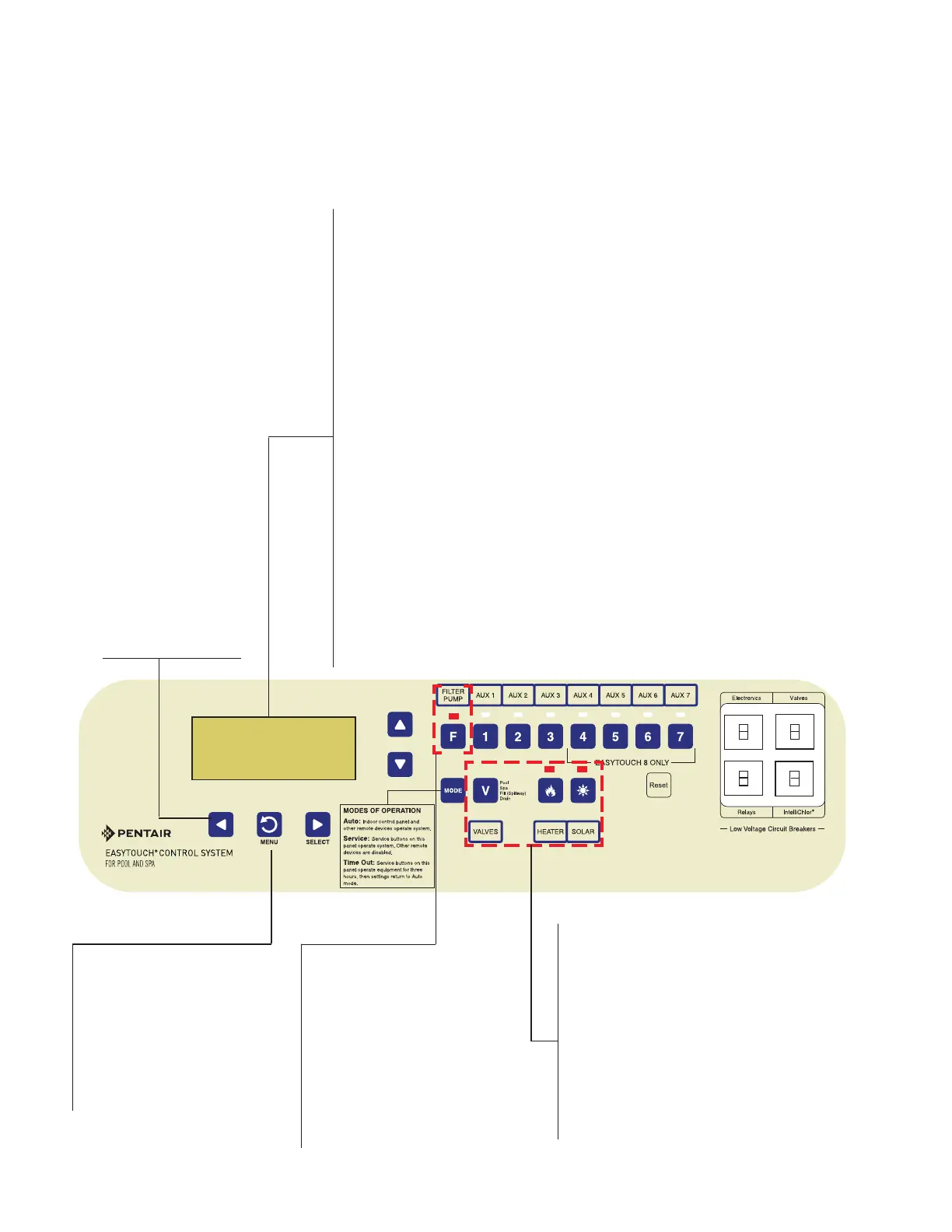8
EasyTouch Control System User’s Guide
AUTO HEATER
SPA 100°F / 95°F
AIR 70°F
MON 09:30 AM
EasyTouch Control System Outdoor Control Panel Operating Modes
The EasyTouch Control System can run in automatic mode or manual mode. Use the “Mode” button to switch the
system from “Auto” mode (normal operating mode) to “Service” for manual operation and service purposes. Before
operating EasyTouch, familiarize yourself with the LCD status messages and operating buttons.
AUTO (Automatic): The system is in normal operating
mode. Scheduled programs will run automatically.
HEATER: Displays the heat source (Off, Heater, Solar Prf.,
Solar) as specified in the Heater menu settings (see page
25). When the Filter Pump (F) button is pressed in “Pool” or
“Spa” mode, and heat source is enabled (Heater button LED
on).
POOL (SPA): Indicates that the Valves (V) button is in “Pool”
or “Spa” mode and the Filter Pump (F) button has been
pressed to switch on the filter pump. If this display line is
blank, it indicates no spa or pool function is active. For an
EasyTouch single body system, Hi-Temp (Spa) / Lo-Temp
(Pool) sets the temperature settings (see page 41)
95° F / 100° F: Displays the actual spa or pool water tem-
perature (95° F) and the set point temperature (100° F) as
set in the “Heater” menu.
AIR: Displays the actual outside air temperature (70° F) as
read by the air sensor located near the EasyTouch Load
Center.
Date and Time: Displays the EasyTouch system day and
time as specified in the “Clock” menu settings (see page
31).
Valves (V) button: When in normal operating
mode, the system is in “Pool” mode so that
only the pool water is circulated through the
system. Press the Valves button to enable
“Spa” mode and to rotate valves and activate
the Filter pump (Filter Pump LED on)
automatically so that only the spa water is
circulated through the system. Note that the
filter pump will switch off while the pool/spa
valves are rotating into position.
“Fill/
Spillway” and “Drain” modes are used only in
“Service” mode.
MENU / BACK button:
Access the EasyTouch menu.
Also used to save and exit
from a current menu or sub-
menu settings. While in menu
mode, all system control
panel buttons are disabled.
Press this button twice to
refresh the display.
AUTO HEATER
SPA 95°F / 100°F
AIR 70°F
MON 09:30 AM
Filter Pump button:
For spa operations, press the
Valves (V) button to rotate
valves into “Spa” mode, then
press the Filter (F) button to
activate the filter pump.
Press the Valves button to
toggle to “Pool” mode. The
Heater button LED will be on if
a heat source is enabled in
the Heat menu.
Left and Right
Button:
Use these buttons to
lower and raise the
current set point water
temperature level.