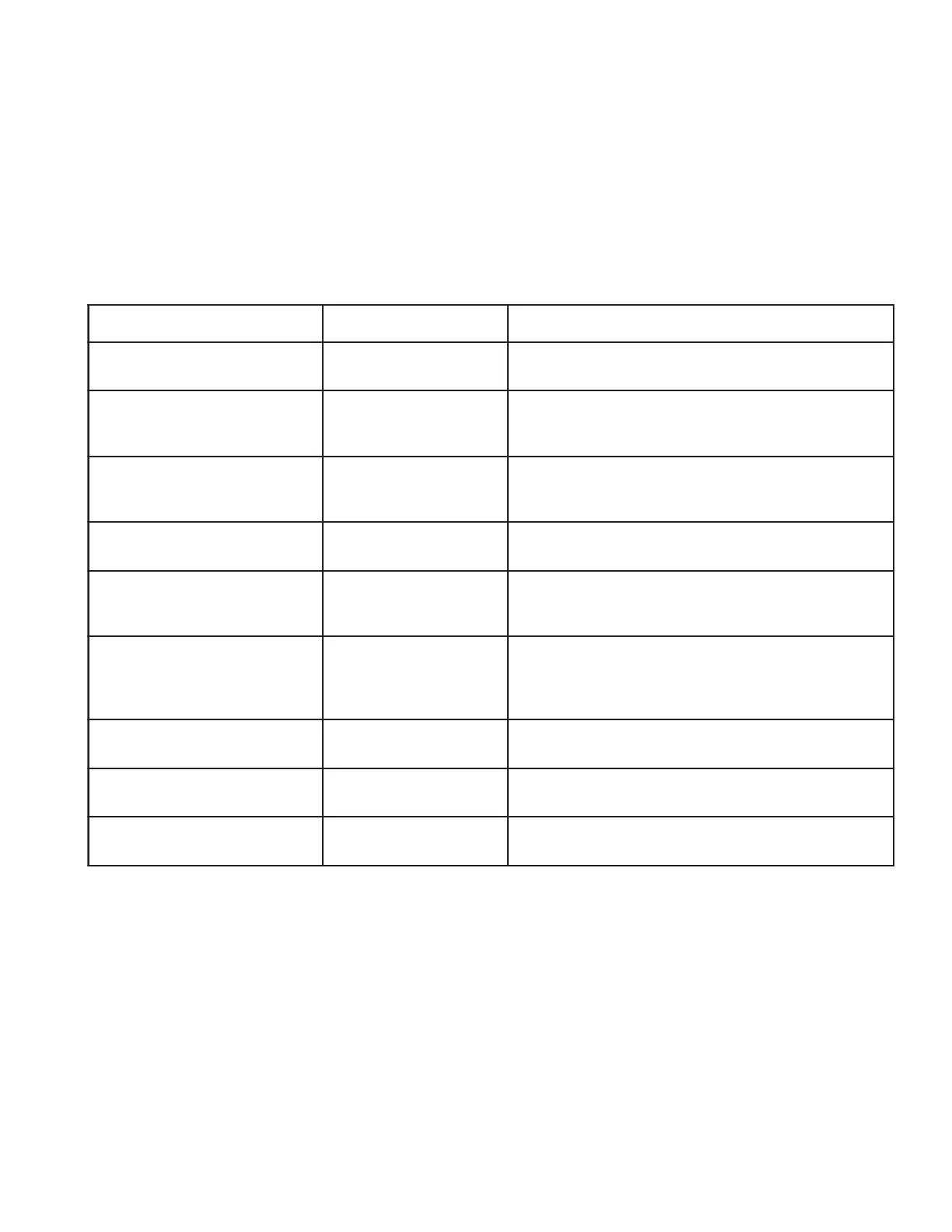61
EasyTouch Control System User’s Guide
egasseMsu t a t SesuaCe l b i ssoPnoi tuloS
SRORREON - KOlam r o n r o l hC i l l e t n I
.edo mgni tarepo
A/N
ETAN I ROLHCREPUSrepuS"n is i r o l hC i l l e t n I
42r o fedom" no i t an i r o l hC
.sruoh
73egapees (edomno i t an i r o l hCr epuS“n is i r o l hC i l l e t n I
)sl iatedro
RORREKN I LMOCnoi tacinummocrolh Ci l letnI
hcuoTysaEh t iwr o r r e
.draobrehto m
.draobrehto mhcuoTysaEotrolhCi l letnI m or felbackcehC
BCP / WOL FKCEHCrolh Ci l letnIkceh C
.llecc ity lortcele
gn i t oohse l buo r ted i uGs ’ r esUr o l hC i l l e t n Io t r e f eR
.noi ta mrofni
TLASWOL.retawloopott lasddA .mpp0092dnampp0052neew t ebs i l eve l t l asr e t awehT
at aen i r o l hcecudo r po teun i t noc l l i wr o l hC i l l e t n IehT
.sl iatedrofediuGs' resUrolh Ci l letnIee S. leveldecuder
TLASWOLYREV.loopnit lashguoneto N reps t rap0052wolebnel l afsahlevelt lasretawehT
litnuenirolhcecudorptonlliwrolhCilletnI. )mpp(noillim
s' resUrolhCi l letnI e eS.yl la u n amd e dd asit lasla n oi t id d a
.sl iatedrofediuG
TNERRUCHG I Hrolh Ci l letnIkceh C
.llecc ity lortcele
otrefeR. rel lor tnocl lecci tylor tcelerolhCi l letnIkcehC
.noi ta mrofnigni toohselbuor tediuGs ’ resUrolhCi l letnI
!! LLECNAELCpud l i u bmu i c l a cs a h l l e C
.gninael cser iuqerdna
otrefeR.gninael cser iuqerdna pu dl iubm ui clacsahl leC
.snoi tcur tsnigninaelcrofediuGs’ resUrolh Ci l letnI
EGA T LOVWO Lrolh Ci l letnIkceh C
.llecc ity lortcele
gn i t oohse l buo r ted i uGs ’ r esUr o l hC i l l e t n Io t r e f eR
.noi ta mrofni
Maximum Programs Exceeded
The “Maximum Programs Exceeded” message displays in the “Schedules” menu if you try to create a new
program after exceeding the 12 program limit. To create a new program you must first delete an existing
program. For information about deleting a program, refer to “Schedule Menu” on page 27.
IntelliChlor Error Messages
IntelliChlor status and error messages are displayed in the “Chlorinator” menu (see page 37). Use the
following information to resolve IntelliChlor system problems. To access the IntelliChlor menu, press
Menu > Diagnostics > Chlorinator.