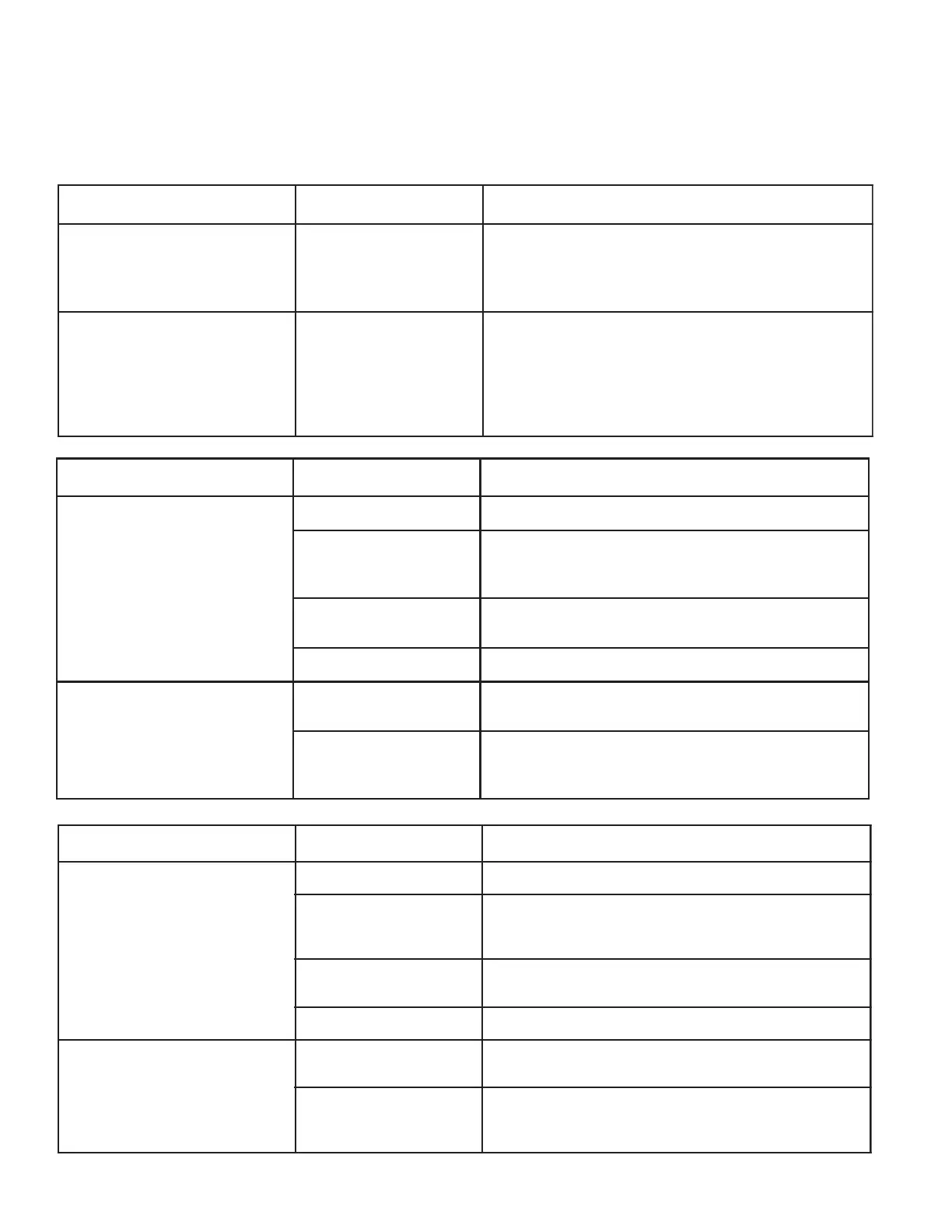62
EasyTouch Control System User’s Guide
Problem: iS4 fails to operate.
mo t pmy SesuaCe l b i ssoPnoi tuloS
.t nempiuqee t arepoo tsliaf4Si.de l bas i ds i4S i.4S i eh te l baneo t55e gapeeS
gn i r iWev i t ce f eD eh tsahno i t seuqn i4S ieh te r usnE. pu t es4S iy f i r eV
otdeng i ssat ons idna, s t nemng i ssat i uc r i cde t cepxe
.st iucr icdesunu
ronoi tarugi fnoctcer rocnI
.putesnot tub
.snot tub4Siehtputesot84egapee S
4S i e v i t c e f eD4Siev i tcefedecalpeR
fo e m osylno etarepo otsl iaf4Si
.eni fkrowsrehtotub,sehct iwseht
roenonogni r iwev i t cefeD
sdae l4S ie r om
.4Sidna draobrehto mno gni r iwyf i reV
ronoi tarugi fnoctcer rocnI
hc t i wso t t i uc r i c
.t nemngissa
.noi tcennocdraobrehto myf i reV
System Problem Diagnosis
Use the following information to resolve system problems.
Problem: The system works in Service Mode, but Indoor Control Panel fails to operate.
mo t pmy SesuaCe l b i ssoPnoi tuloS
onsahl enaPl o r t noCr oodn I
,sDELon,knalb,neercs(-re w op
.)gnikrowtonsnottub
mo r f n u r g n i r i wd a B
lor tno CroodtuO
eh tn id r aob r eh t om/ l enaP
.ret neCdaoL
nI.nekorb erasnoi tcennocon erusne dna elbacyf i reV
ehT. no i t a l usn ieh t r ednuneko r bs ie r i wasesacemos
tcepsuseraelbacrotcudnocruofehtfoser iwretnecowt
)wo l l eYdnanee rG(
tub,pusthgi llenaPlor tnoCroodnI
tinuehT.y ltcerrocetarepoots liaf
ro, f fo/notnempi uqenruttonl l iw
tontub,nosm et ie m os nrutya m
raensDELtonyamdnaf fo
.lenaplortnocnosnottub
gn i r i w / e l baCev i t ce f eDyfireVelbacnI.nekorbera snoi tcennoconerusnedna
ehT. no i t a l usn ieh t r ednuneko r bs ie r i wasesacemos
tcepsuseraelbacrotcudnocruofehtfoser iwretnecowt
)wo l l eYdnanee rG(
mo t pmy SesuaCe l b i ssoPnoi tuloS
.t nempiuqee t a repoo tsl iaf01Si.de l bas i ds i01S i01S i eh te l ban eo t5 5egape eS
gn i r iWev i t ce f eD eh tsahno i t seuqn i4S ieh te r usnE. pu t es01S iy f i r eV
otdengissatonsidna,stne m ngi ssat iucr ic detcepxe
.st iucr icdesunu
ronoi tarug i fnoctcer rocnI
.putes not tub
.snot tub01 Siehtputesot94egapee S
01S iev i t ce f eD01S i e v i t c e f ede c a l peR
fo e m osy lno etarepo otsl iaf01Si
.eni fkrowsrehtotub,sehct iws eht
roenonogni r iwev i tcefeD
sdae l01S ie r om
.01Sidna draobrehto mno gni r iwyf i reV
ronoi tarug i fnoctcer rocnI
hc t iwso t t i uc r i c
.t nemngissa
.noi tcennocdraobrehto myf i reV
Problem: iS104 fails to operate.
