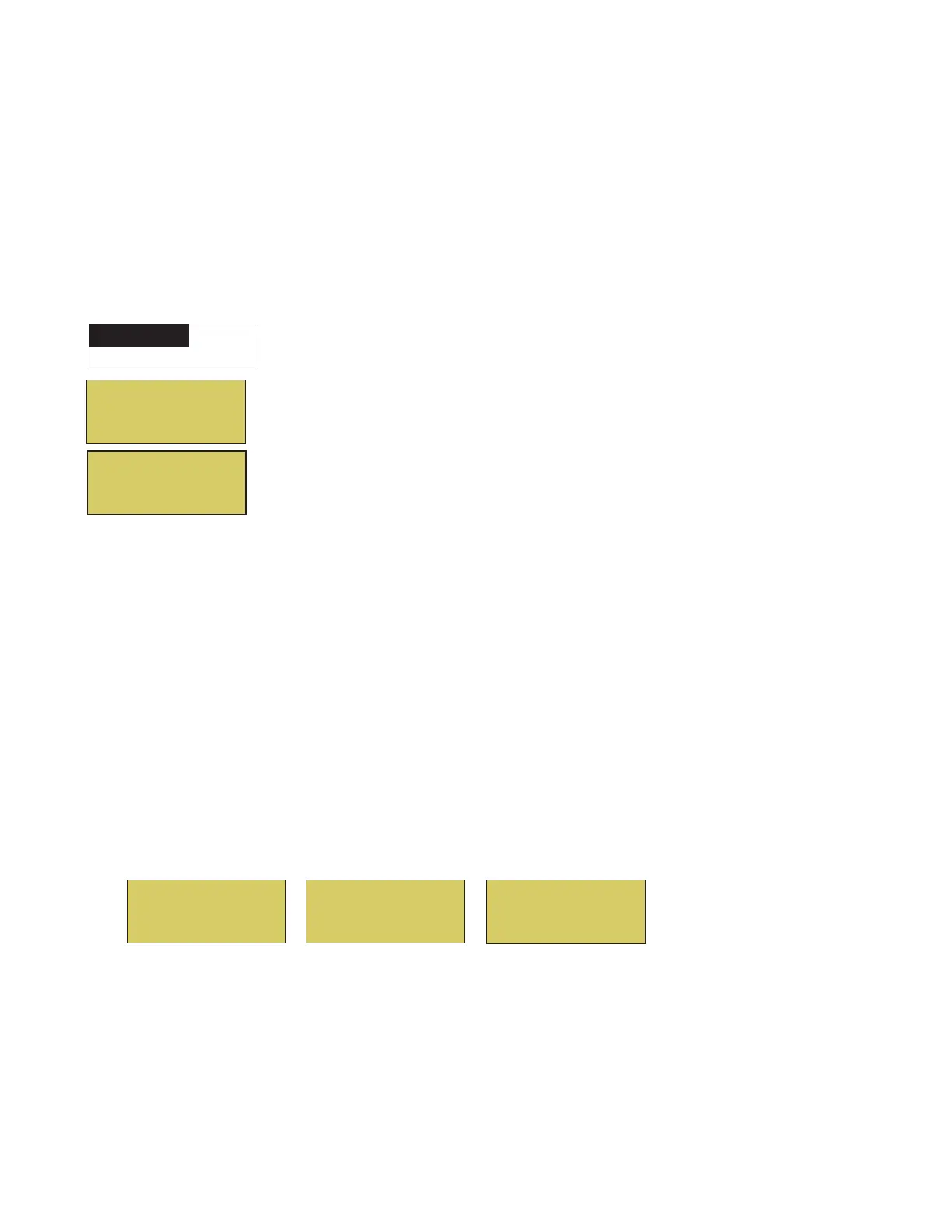18
EasyTouch Control System User’s Guide
Lights Menu
From the Lights screen you can manually switch all lights on or off, and synchronize colored lights. Up to
eight (8) lights (EasyTouch 8) or 4 lights (EasyTouch 4) can be independently controlled from the Lights
screen. Each light requires a separate auxiliary relay circuit. Up to four lights can be assigned on each
auxiliary circuit. A circuit name must be assigned to the AUX relay circuits which controls the light. Verify that
IntelliBrite, SAm and/or SAL, and/or FIBERworks have been selected in Circuit Function. If FIBERworks
lighting is being used, it also has to be set up as a Photon Generator
®
light source (PHOTON GENERATOR)
for the circuit controlling the light bulb, and COLOR WHEEL for the circuit controlling the color wheel. For
more information about setting up lights, see “Settings Menu: Circuit Function,” on page 43.
The Color Swim and Color Set Lighting Features
The Color Swim and Color Set lighting features is selected from the LIGHTS > MODES and (COLORS)
menu. At least two (2) Pentair Water Pool and Spa
®
, IntelliBrite
®
, SAm
®
, SAL
®
, and/or FIBERworks
®
lighting
systems are required to use the lighting features.
•Color Swim - Select the Color Swim feature in the MODES and COLORS menus to start lights to
transition through colors in sequence to give the appearance of colors dancing through the water. You
can adjust the delay of each light to make the colors move at different speeds using the LIGHTS >
CONFIG option. This lighting feature requires a separate relay for each light. To switch off the Color
Swim feature, select the AUX button assigned to the light circuit or select ALL OFF in the Lights
menu.
•Color Set - Select the Color Set feature in the MODES and COLORS menus to switch the light on
using specific color as selected in the COLORS menu. This feature requires a separate relay for
each light. To switch off the Color Swim feature, select the AUX button assigned to the light circuit
or select ALL OFF in the Lights menu.
•Configure - Select “Configure” to setup the positions of the lights the pool. Up to eight (8) lights can
be assigned a position. For more information see page 22.
•Sync - Select the Sync feature in the LIGHTS menu to switch on all IntelliBrite, SAm, SAL, or
FIBERworks color changing lights and synchronize their colors.
•Smart Start (SS: Yes/No) - Select Smart Start in the Schedules menu (see page 27). The Smart Start
feature automatically starts changing colors when the lights are programmed to switch on. Smart
Start is used when Color Swim and IntelliBrite show modes are being used.
Getting There
MENU LIGHTS LIGHTS
▲
▲
All On
All Off
Sync
Configure
T
X
S
1- [NONE ]
2- [NONE ]
3- [NONE ]
4- [NONE ]
T
X
S
1- [AUX 1 ]
2- [LT.GREEN ]
3- [1ST POSITION ]
4. [DELAY 5 SECS]
T
X
S
X
Modes
Colors
All On
All Off
T
X
S
Hold
Recall
Color Swim
Color Set
T
X
S
