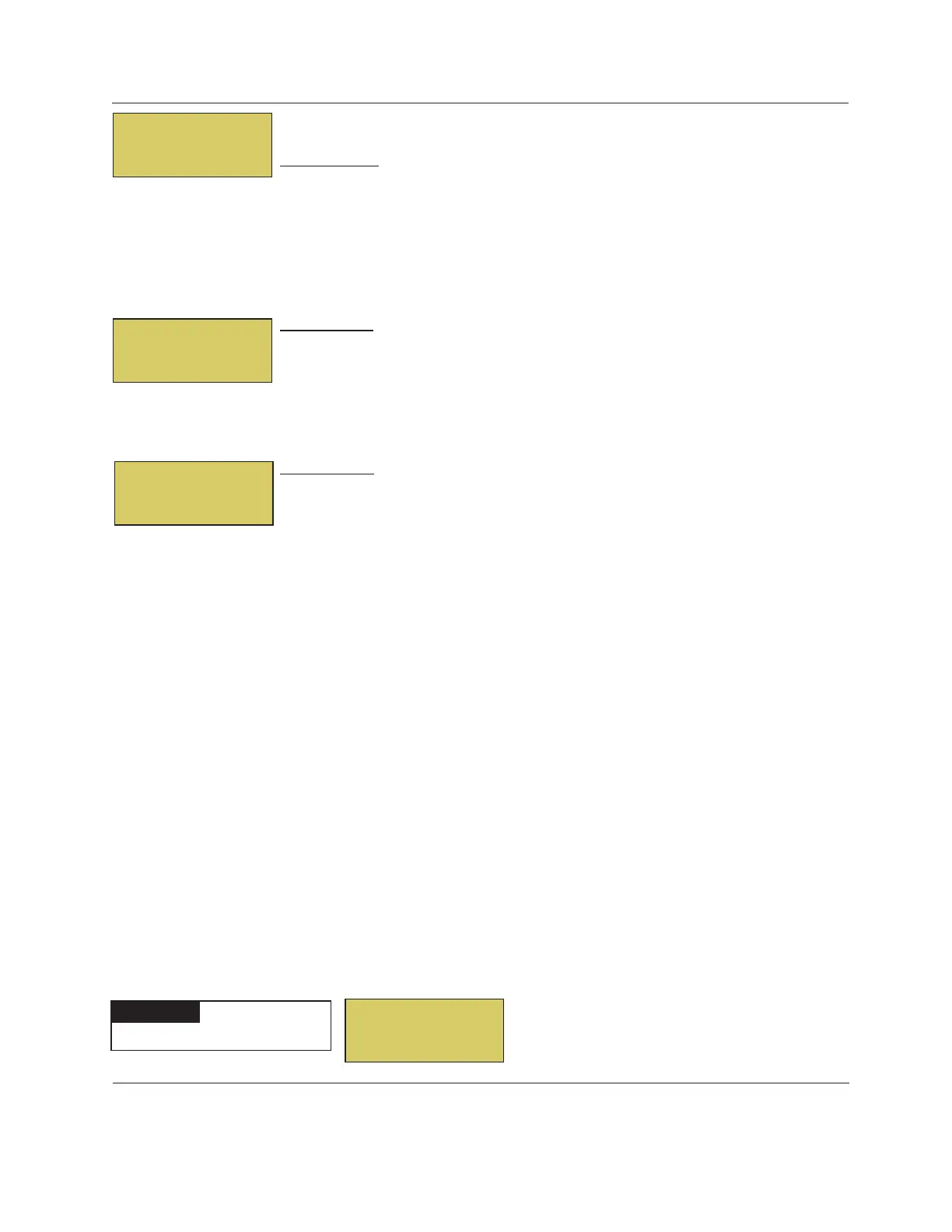47
EasyTouch Control System User’s Guide
Solar
Press the Up/Down button to select which solar screen to view. Press the Right
button to select the setting and the Up/Down button to change a setting or value.
Screen (1/3): ENABLE SOLAR: Is the pool using solar heat? Select Ye s or No to
enable solar heat. To display the solar selection as a heat source in the main screen,
select Yes .
HEAT PUMP: Is a heat pump being used for solar heat? Select Ye s or No to enable
solar as a heat pump. Heat Pump Control instead of Solar: Select YES if a heat
pump is being used in place of a solar heating system. If Solar is set to heat pump,
Valve A is free for other circuits.
Right button: Select 2 of 3 (2/3) to access the freeze and night cooling features.
Screen (2/3): ENABLE FREEZE: Enable freeze protection when using solar heat.
Select Ye s or No to enable freeze solar protection.
ENABLE NIGHT COOLING: Select Ye s or No to enable nocturnal cooling. Night
cooling enabled (YES), will circulate water through the system to lower the
temperature during the night hours. Set the temperature in the Heat menu. Note: If a
heat pump is being used instead of a solar heating system (see above), select YES to
enable solar as a Heat pump.
Screen (3/3): Solar temperature differential start up and run settings.
Start: Set the temperature differential to start heating from 3° to 9°. For example, if
“Start” is set to 3°, this ensures that the temperature has to deviate by 3° at least to
the specified set point temperature (in the Heat menu, on page 25) before it switches
on. Once the solar comes on it will start converging as it is heating. This ensures that
it will not continually be switching on and off.
Run: Set the temperature differential to stop heating from 2° to 5°. This setting sets
how close to the target set point temperature to switch off solar heat.
Press the Menu button to save the settings and to return to the Settings menu
options. Press the button again to return to the main menu options or press again to
return to the main screen.
Settings Menu: Delays
Setup which functions (pool/spa, and valves) to assign the delay feature. Delays can be assigned to the
following equipment.
• Heater Cool-Down Delay Cancel: Shuts Filter Pump off immediately.
• 2-Speed Filter Pump five-minute START on HIGH SPEED Delay Cancel: Shifts pump to low
speed.
• Automatic Pool Cleaner START Delay: Starts Cleaner Pump immediately, without normal delay in
which the filter pump first runs for 5 minutes.
• Automatic Pool Cleaner SOLAR Delay: Allows Cleaner Pump to run even though solar delay has
shut it off for 5 minutes.
Some heaters require a cool down cycle before being switched off. This can be setup to run the filter pump an
additional ten minutes to dissipate residual heat built up inside the heater combustion chamber. You can also
cancel the delay feature. For information about using the cancel delay feature, refer to “Delay Cancel” on
page 26.
Delays
To assign a delay feature:
T
Delays
Cooldown: No
Valves: No
S
MENU ▼ SETTINGS ▼ DELAYS DELAYS
Getting There
▲
Solar 1/3
Enable: Yes
Heat Pump: No
T
S
S
Solar 3/3
Temperature Diff
Start: 6°
Run : 4°
T
S
Solar 2/3
Freeze Enbl: No
Night Cool : No
T
Press the Up/Down buttons to select YES to enable COOLDOWN delays for the pool and spa circuits.
Select YES to use delays for valves. Press the Menu button to save and to return to the Settings menu options.