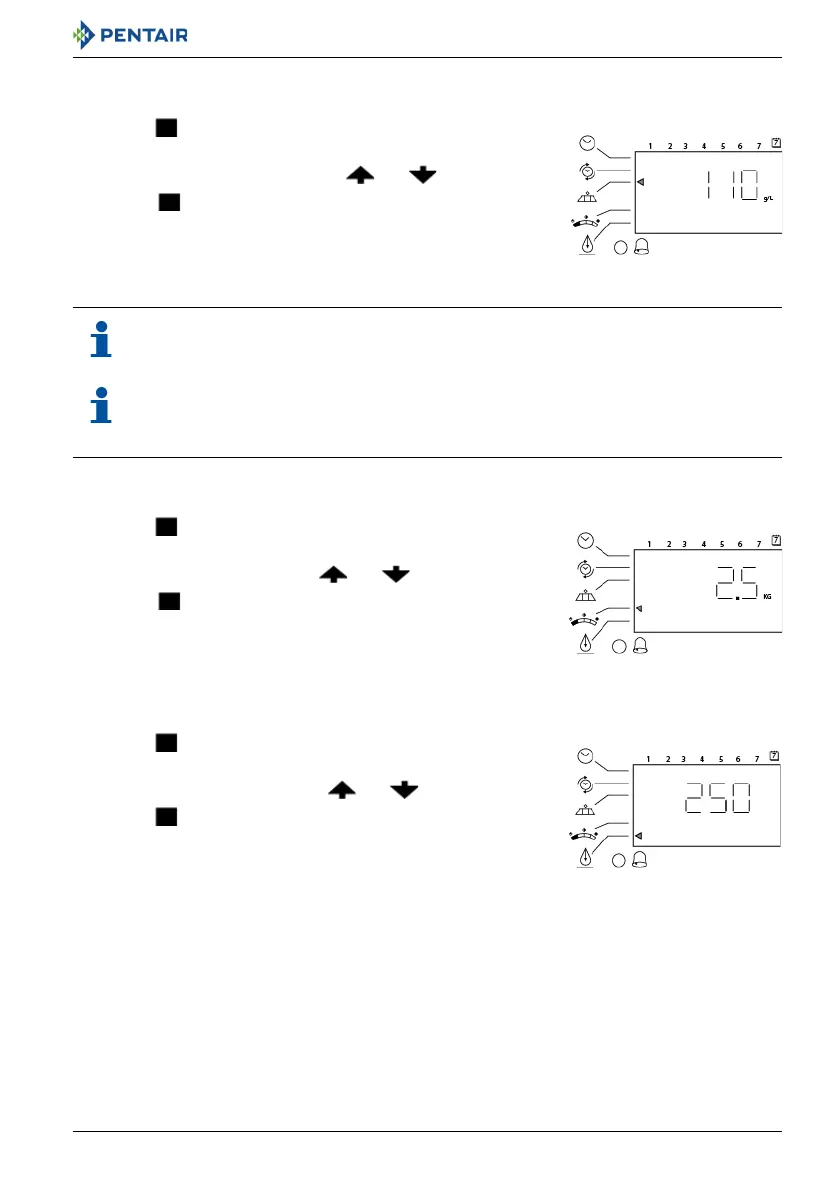Installer Manual 255/LOGIX 742-762-764 - Programming
Ref. MKT-IM-021 / A - 20.02.2019 51 / 92
6.3.2.7 Amount of salt used per regeneration
Set desired salt amount in g/L.
6.3.2.8 Estimated system capacity
Note
The system capacity is displayed in kilograms equivalent CaCO
3
of hardness removed
before a regeneration is necessary.
Note
The system capacity is calculated by the Logix software, using the resin volume and salt
dosage.
Set the estimated system capacity on the controller.
6.3.2.9 Hardness
Set inlet water hardness at installation site.
A Press .
→ Salt amount flashes.
B Adjust displayed salt amount with and .
C Press to validate the selection and advance to the next
parameter.
A Press .
→ Capacity flashes.
B Adjust displayed capacity with and .
C Press to validate the selection and advance to the next
parameter.
A Press .
→ Hardness flashes.
B Adjust displayed hardness with and .
C Press to validate the selection.
→ Basic programming is now complete. The controller will
return you to the normal operation mode.
