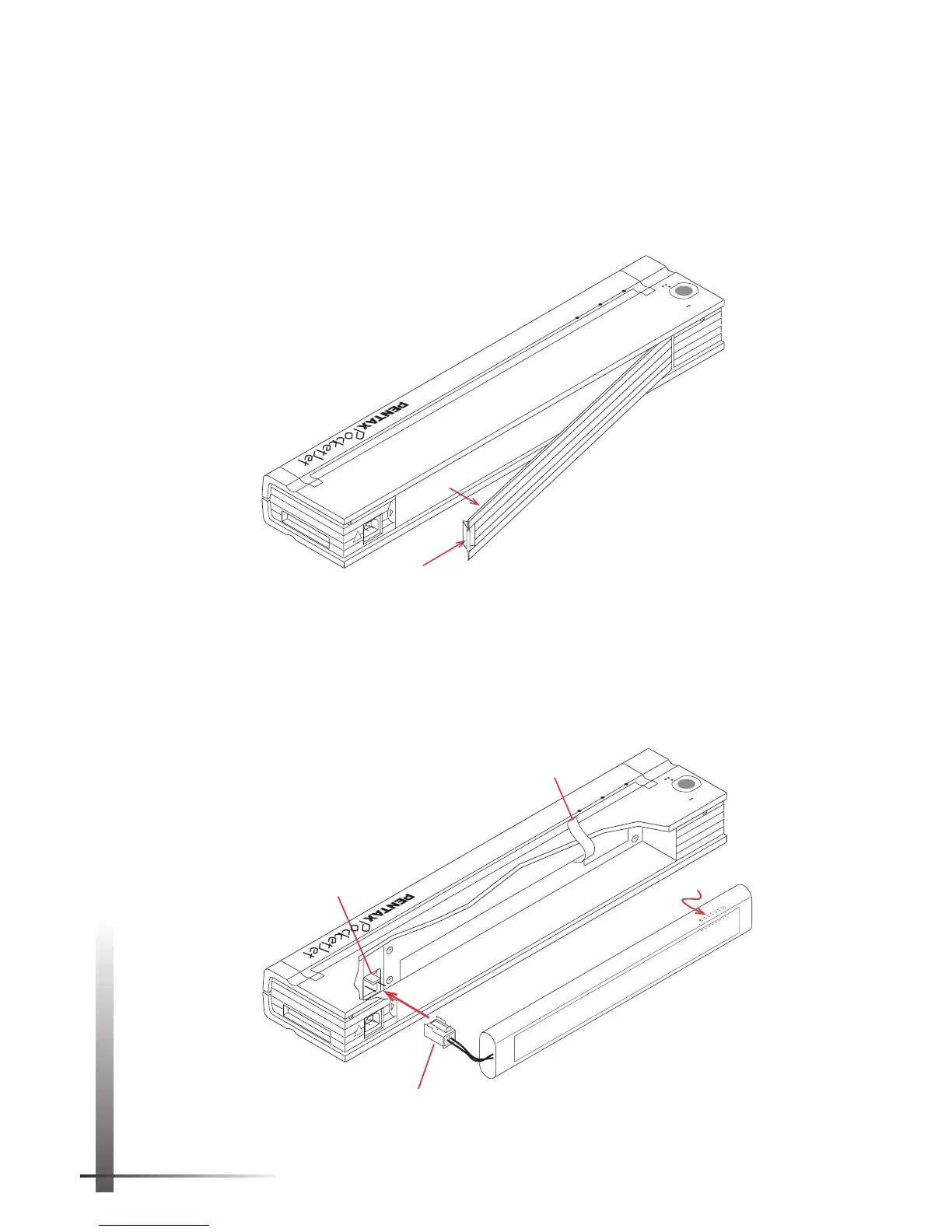6 Pentax PocketJet Printer User’s Guide
Installing the Battery
1 Open the printer’s battery cover by pressing the
cover latch. Push the cover away from the AC adapter
receptacle.
See Figure 2.
2 Swing the cover open and remove it.
3 Gently push the battery connector into the terminal
on the inside of the printer’s battery compartment next
to the cover latch.
See Figure 3.
FIGURE 3. Pushing the
battery connector into the
terminal.
CHARGE
REFRESH
ON
OFF
POWER
DATA
BATTERY
PARALLEL/SERIAL
AC ADAPT.
!
Terminal
Battery Connector
Removal Ribbon
Bulge
1
2
CHARGE
REFRESH
ON
OFF
POWER
DATA
BATTERY
PARALLEL/SERIAL
AC ADAPT.
!
FIGURE 2. Opening the battery cover.