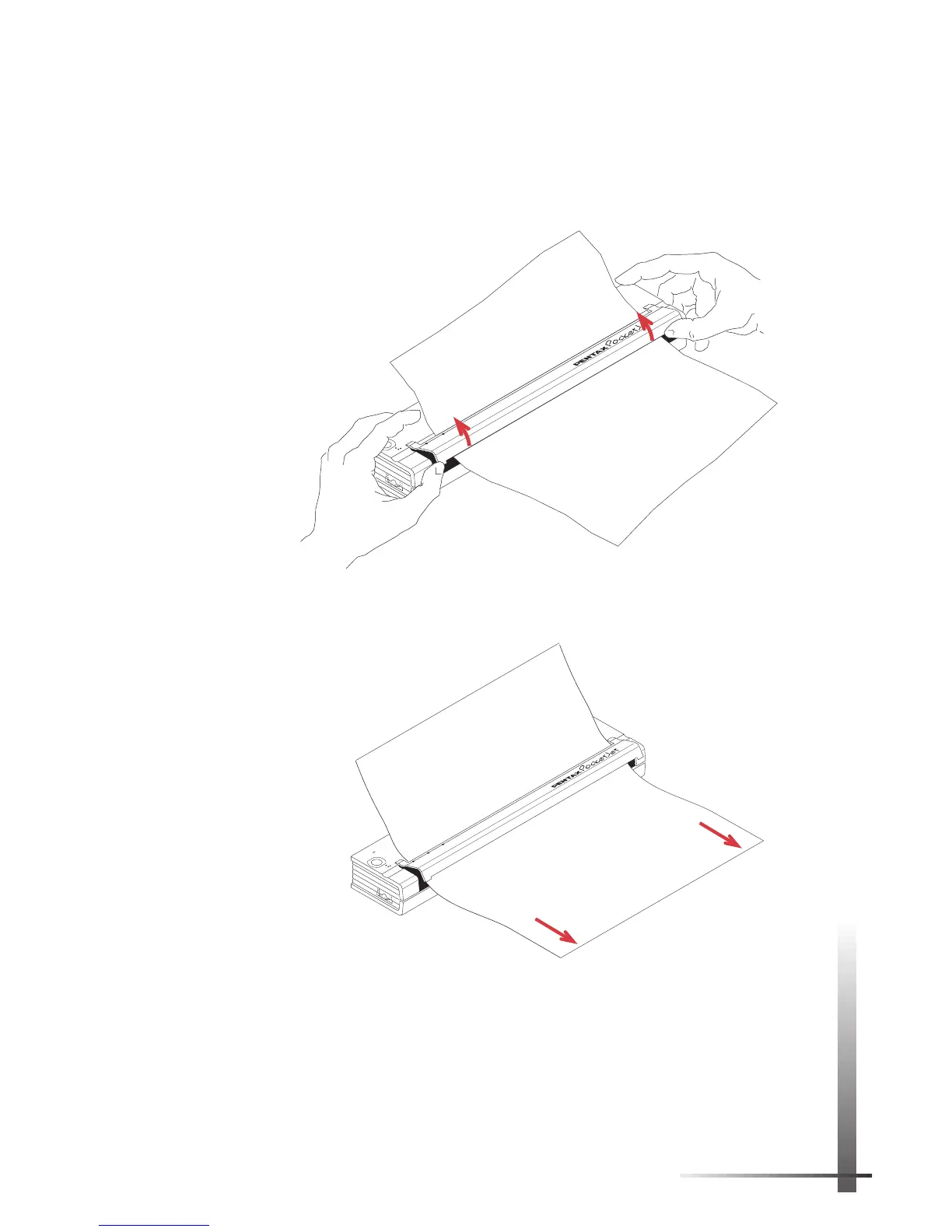35
Clearing a Paper Jam
Remove the paper as follows when a jam occurs.
1 Open the release cover as far back as it will go.
See
Figure 16.
2 Gently pull the paper out of the printer.
See Figure 17.
3 Close the release cover.
4 Reinsert a new sheet of paper in the printer and
restart the print job.
Tips on Using Paper
FIGURE 16. Opening the release cover.
CHARGE
REFRESH
ON
OFF
BATTERY
DATA
POWER
CHARGE
REFRESH
ON
OFF
BATTERY
DATA
POWER
FIGURE 17. Pulling jammed paper
out of the printer.