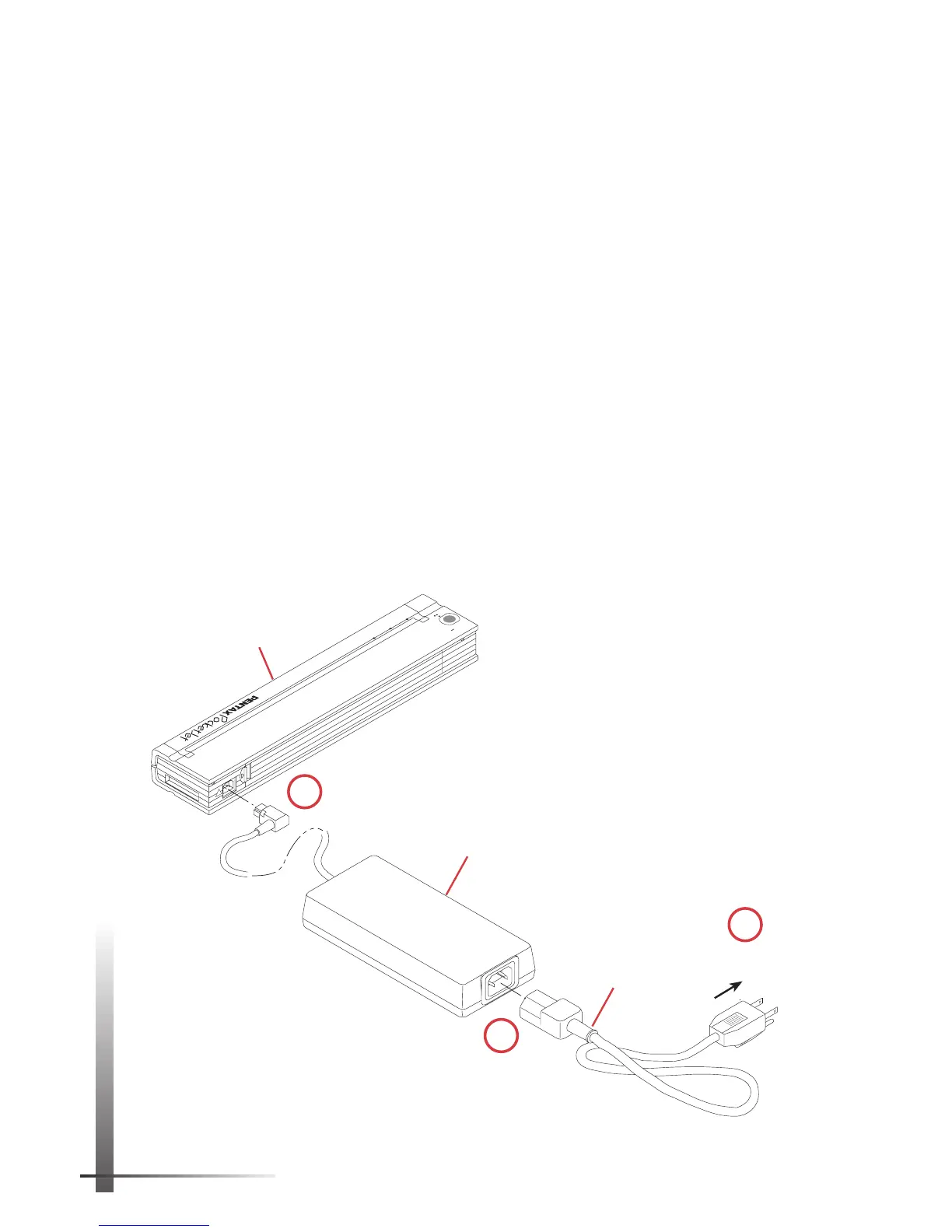8 Pentax PocketJet Printer User’s Guide
Connecting to an AC Outlet
Connect the printer to a nearby AC power outlet to run it
on AC power or to charge the battery.
1 Connect the AC adapter to the printer.
2 Connect the AC cable to the AC adapter.
3 Plug the AC cable into a nearby AC power outlet.
The AC adapter works with 100 - 240 volt, 50/60 Hz power.
It senses the voltage in the power outlet and
automatically switches to the proper voltage.
NOTE:
The plug on the AC cable shown in Figure 5 is
compatible with AC power outlets in the U.S.A. and
Canada. Your printer should ship with a power cord
that meets your country’s power requirements. If you
have the wrong power cord, please contact your local
dealer or order direct from Pentax. See Chapter 8,
“Ordering Information,” on page 59.
FIGURE 5. Instructions for connecting
the printer to a power outlet.
CHARGE
REFRESH
ON
OFF
POWER
DATA
BATTERY
PARALLEL/SERIAL
AC ADAPT.
!
Printer
1
PENTAX
AC Adapter
AC Cable
To power
receptacle
3
2