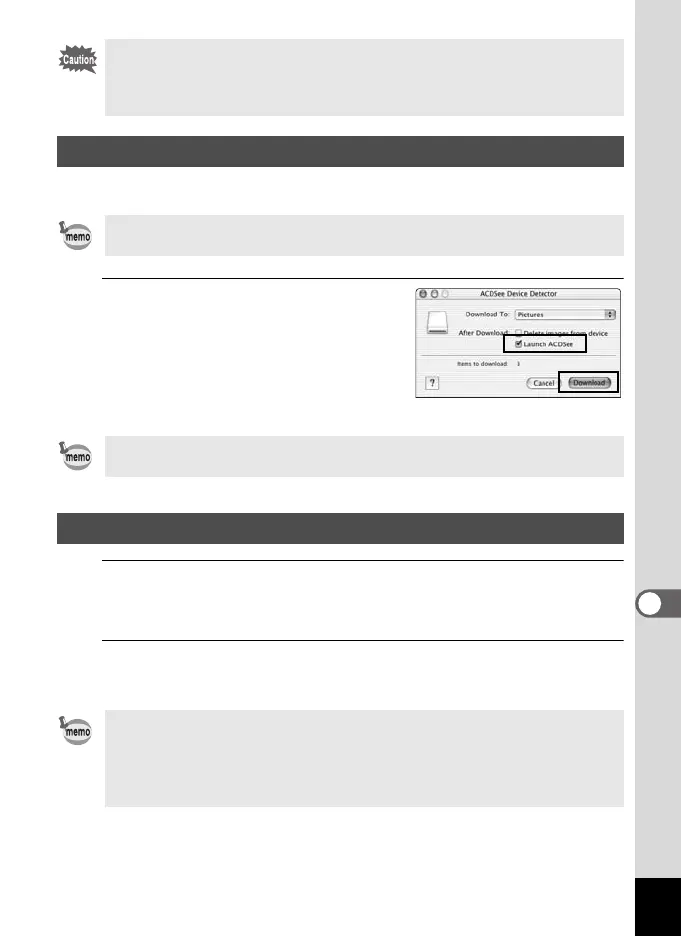235
8
Connecting to a Computer
Transfer the images captured with the camera to your Macintosh.
5
Specify a save location, make
sure that [Launch ACDSee] is
checked, and click [Download].
After images are copied to your
Macintosh, the “ACDSee 2 for Mac”
starts.
1
Drag [NO_NAME] on the desktop to the trash.
If the SD Memory Card has a volume label, drag the icon of that name
to the trash.
2
Disconnect the USB cable from your Macintosh and the
camera.
It is recommended to use the optional AC adapter kit K-AC64 when the
camera is connected to the computer (p.33). If the battery runs out of
power while images are being transmitted to the computer, the image
data may be lost or damaged.
Transferring Images
If there is no SD Memory Card in the camera, the images stored in the
built-in memory will be transferred to your Macintosh.
When [Delete images from device] is checked, images are deleted from
the camera after transfer is complete.
Disconnecting the Camera from Your Macintosh
• If the camera (removable disk) is being used by an application such as
“ACDSee 2 for Mac”, the camera cannot be disconnected until the
application is closed.
• The camera will automatically switch to the Playback Mode when the
USB cable is disconnected from your Macintosh or the camera.
e_kb484.book Page 235 Wednesday, March 18, 2009 5:23 PM
