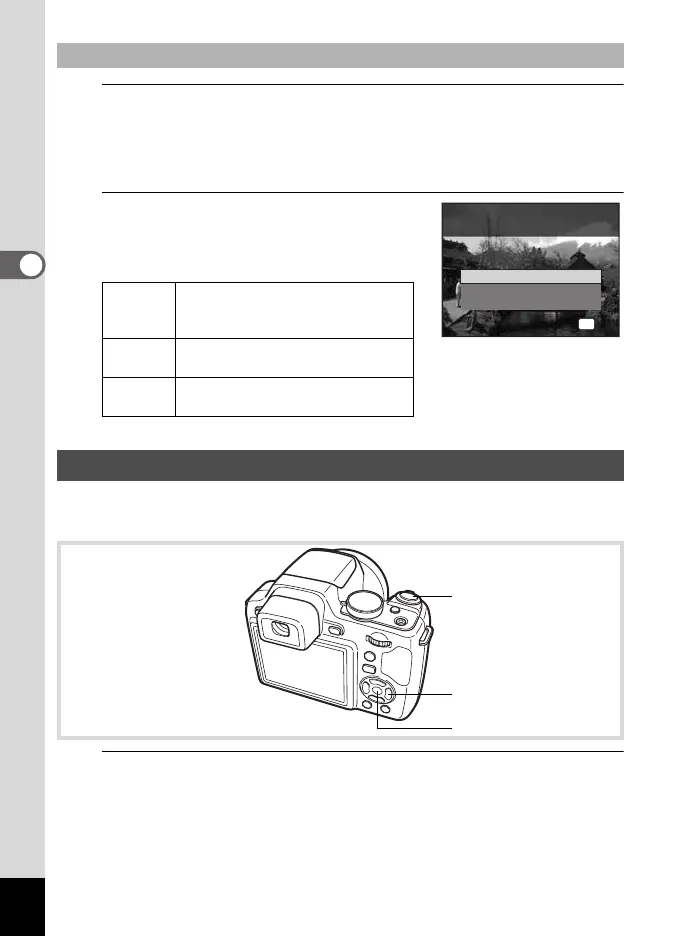104
3
Taking Pictures
1
When the shooting screen for the second image is
displayed in Step 5 on p.103, press the 4 button or
the four-way controller (3).
A confirmation dialog appears.
2
Use the four-way controller (23)
to select an option and press the
4 button.
In F (Digital Panorama) mode, you can stitch two or three captured
frames to create a panoramic photograph with the camera.
1
In A mode, set the mode dial to H and press the four-
way controller (3).
The Capture Mode Palette appears.
To Cancel after Taking the First Shot
Save Saves the first image and you can
retake the first shot. The first image
is saved in h (2048 × 1536).
Discard Discards the first image and you
can retake the first shot.
Cancel Returns to the shooting screen for
the second image.
Taking Panoramic Pictures (Digital Panorama Mode)
Save
Discard
Cancel
Save the image(s) and
exit this screen?
Save the image(s) and
exit this screen?
OK
OK
Shutter release button
Four-way controller
4 button
e_kb484.book Page 104 Wednesday, March 18, 2009 5:23 PM
