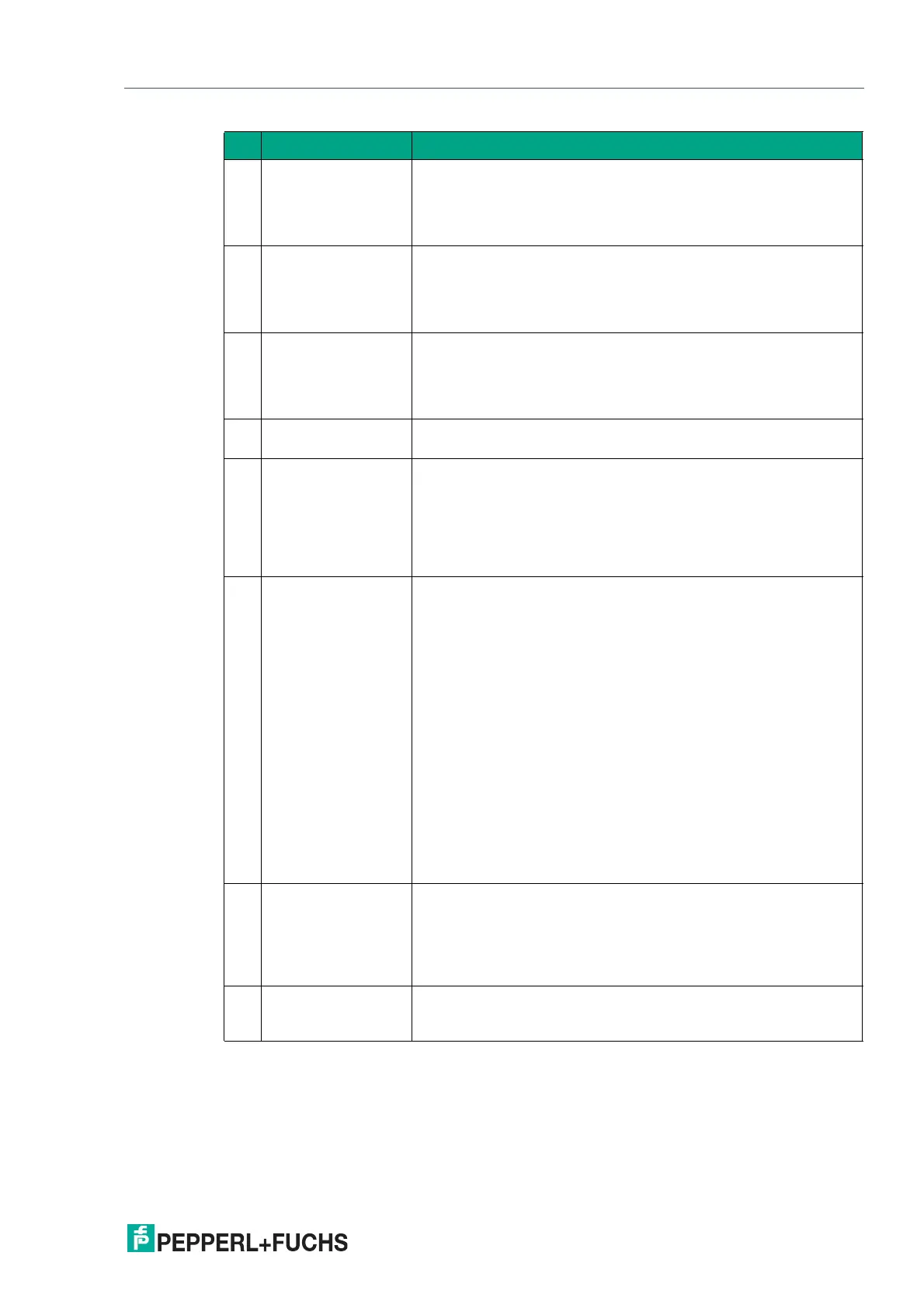UC***-18GS series
Configuration and Analysis with DTM via IO-Link
2020-11
33
6 Load file You can load previously-saved echo samples to the DTM by
pressing the "Load file" button, allowing you to assess or evaluate
the samples.
Note: You can only load a saved file if disconnected from the sen-
sor.
7 Sensor switching
threshold (blue line)
In addition to the recorded echoes, the switching threshold of the
sensor will also be displayed as a "blue line." Echoes for which
amplitude exceeds this threshold can be evaluated by the sensor.
Echoes below the switching threshold are in effect suppressed
and are discounted by the sensor during evaluation.
8 Details of the
selected echo
Clicking on one of the echo columns shown in the graphic dis-
plays detailed information about the selected echo below the
graphic.
Note: More information on this can be found in the following sec-
tion "Details about sampled echoes."
9 Clear echo sample You can use the "Clear echo sample" button to clear the display
area and restore to the original state.
10 Rescale diagram You can use the "Rescale diagram" (magnifying glass) button to
enlarge the view along the x-axis 5-fold in 100 % increments.
If magnification is set to more than 100 %, the displayed area of
the x-axis can be shifted (by scrolling) to be able to obtain a mag-
nified view of sections of the entire sample area.
To do so, right-click on the x-axis, keep it pressed and move left or
right with the mouse.
11 Manually adjusting
the suppression
areas
The area allows you to manually set individual suppression areas.
10 areas can be individually customized as well as deleted indi-
vidually or all at once. Each suppression area is determined by
three parameters: "Start point," "Amplitude," and "Length."
• The mm value entered for "Start point" specifies where the
suppression area starts on the X-axis of the graph.
• The % value for "Amplitude" specifies the height of the sup-
pression area in keeping with the scale of the Y-axis.
• The mm value entered for "Length" specifies the length of the
suppression area measured from the respective start point.
Individual areas can be cleared by either pressing the relevant
button with the red "X" or by going directly to the graphic and click-
ing on the framed area and pressing the "Del" button on the key-
board. It is necessary to clear a single area, for example, if the
echo from the target object is also contained in the echo sample
and was also suppressed by automatically setting the suppres-
sion areas.
All areas can be cleared by pressing the "Clear all areas" button.
12 Start automatic echo
suppression
Automatic echo suppression is a quick and simple, one-click
option to suppress all previously sampled echoes.
You must first take a sample of the echoes in the sensor’s installed
state and then press the "Start automatic echo suppression" but-
ton. The recorded echoes are then suppressed by setting the indi-
vidual suppression areas based on algorithms.
13 Echo suppression
activated/not acti-
vated
The "Echo suppression activated/not activated" parameter
switches echo suppression in the sensor on or off and shows or
hides the echo suppression display in the menu.
Table 7.1
No. Name Description
