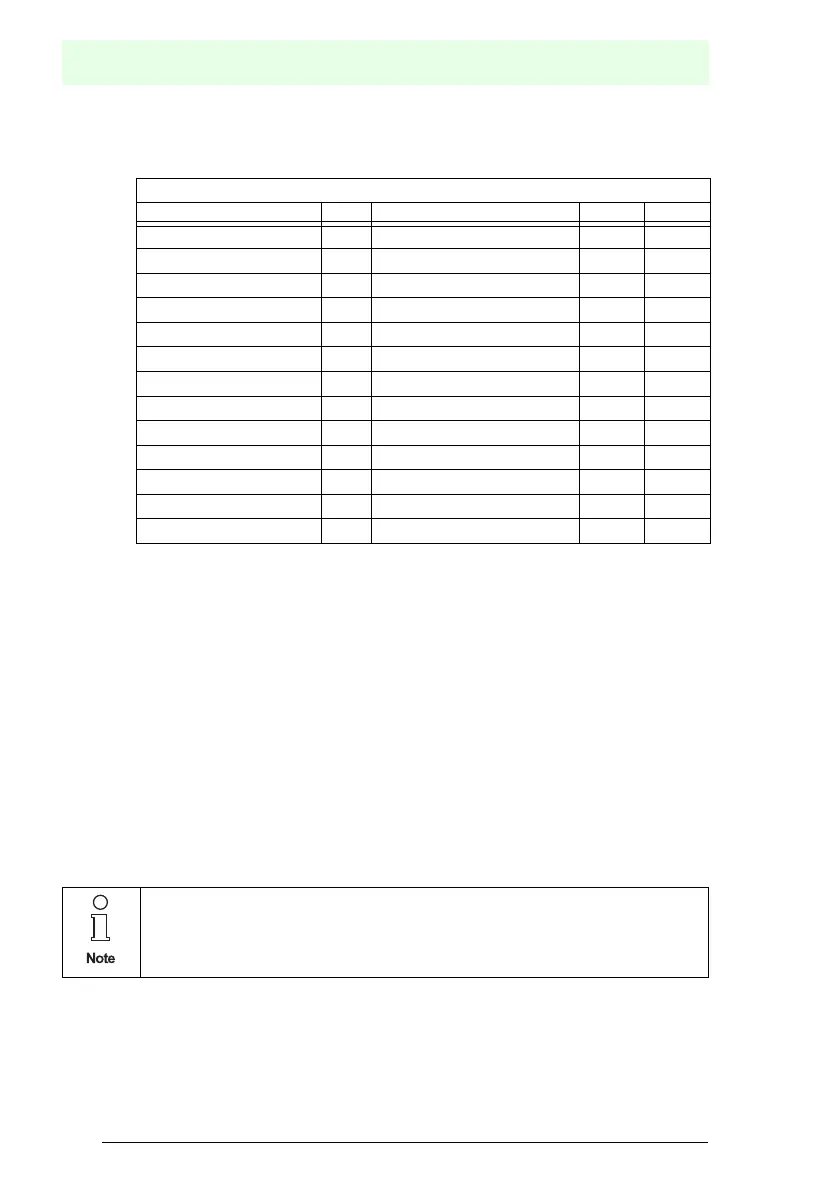AS-Interface
Command Interface
Subject to reasonable modifications due to technical advances. Copyright Pepperl+Fuchs, Printed in Germany
Pepperl+Fuchs Group · Tel.: Germany (6 21) 7 76-0 · USA (3 30) 4 25 35 55 · Singapore 7 79 90 91 · Internet http://www.pepperl-fuchs.com
Issue date - 21.12.2005
60
8.2.4 Configuration of the AS-i Master
8.2.4.1 Overview of the Commands
8.2.4.2 Set Operation Mode (SET_OP_MODE: Set_Operation_Mode)
This call switches between configuration mode and protected mode.
In protected mode, only AS-i slaves entered in the LPS and whose expected and
actual configurations match, are being activated.
In other words: The slaves are being activated if the I/O configuration and the ID
codes of the detected AS-i slaves are identical to the configured values.
In configuration mode, all detected AS-i slaves (except for AS-i slave "0") are ac-
tivated. This also applies to AS-i slaves for which there are differences between
the expected and actual configuration.
The “OPERATION MODE” bit is stored permanently; in other words, it is retained
after a cold/warm restart.
When you change from configuration mode to protected mode, the AS-i master will
do a warm restart (change to the offline phase followed by a change to the online
mode).
Values for command
comamnd value meaning Req Len Res Len
SET_OP_MODE 0C
16
Set_Operation_Mode 3 2
STORE_CDI 07
16
Store_Actual_Configuration 2 2
READ_CDI 28
16
Read_Actual_Configuration 3 4
SET_PCD 25
16
Set_Permanent_Config 5 2
GET_PCD 26
16
Get_Permanent_Config 3 4
SET_LPS 29
16
SET_LPS 11 2
GET_LPS 44
16
Get_LPS 2 10
STORE_PI 04
16
Store_Actual_Parameter 2 2
WRITE_P 02
16
Write_Parameter 4 3
READ_PI 03
16
Read_Parameter 3 3
SET_PP 43
16
Set_Permanent_Parameter 4 2
GET_PP 01
16
Get_Permanent_Parameter 3 3
SET_AAE 0B
16
Set_Auto_Adress_Enable 3 2
If an AS-i slave with address "0" is entered in the LDS, the AS-i/PROFIBUS
gateway
cannot change from configuration mode to protected mode.
