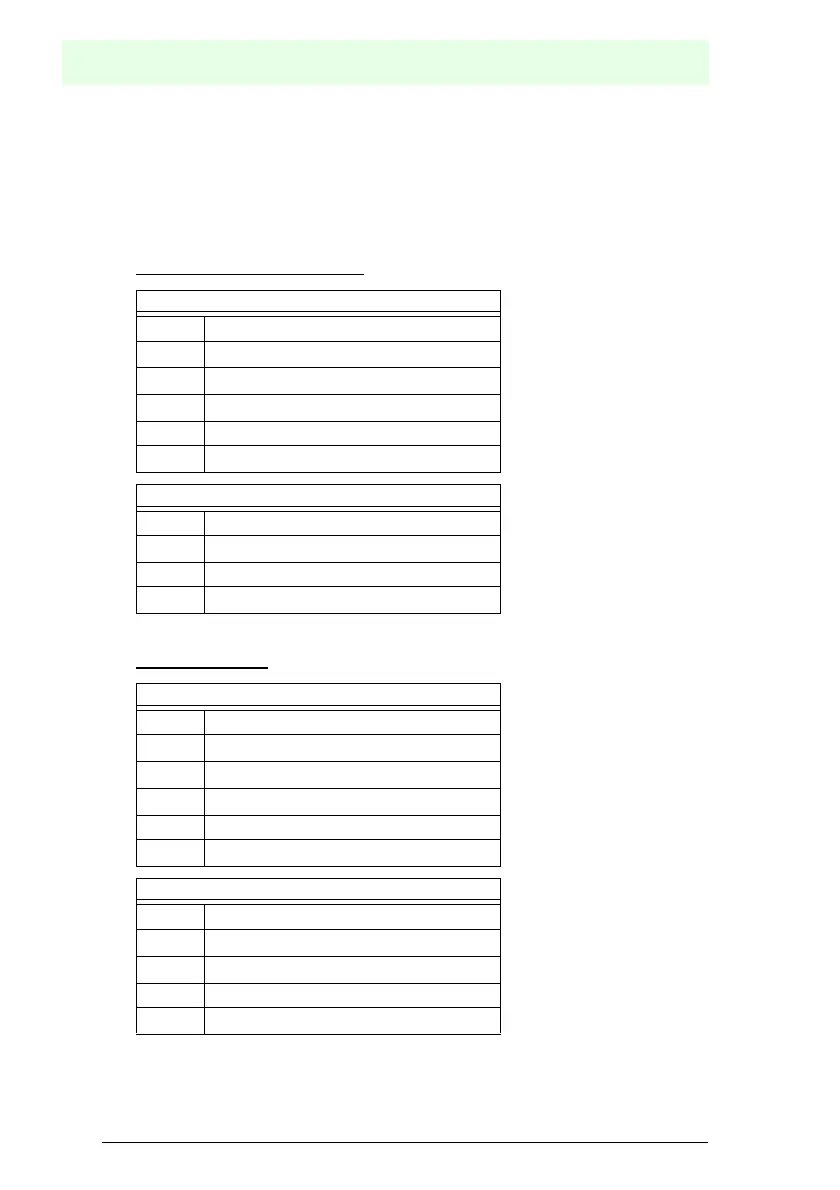AS-Interface
Command Interface
Subject to reasonable modifications due to technical advances. Copyright Pepperl+Fuchs, Printed in Germany
Pepperl+Fuchs Group · Tel.: Germany (6 21) 7 76-0 · USA (3 30) 4 25 35 55 · Singapore 7 79 90 91 · Internet http://www.pepperl-fuchs.com
Issue date - 21.12.2005
78
8.3.2 Store current Configuration to the AS-i Master
1. Switch master to configuration mode
2. Write the current slave configuration to the master
3. Switch master to protected mode
4. Wait until master is in normal (protected) operation mode
12 Byte Management
1. Switch master to config mode
No result because toggle bit = 0.
Set the Toggle Bit:
Master is now in configuration mode.
Request: SET_OP_MODE
Byte 1 0C
hex
(SET_OP_MODE)
Byte 2 00
hex
(T = 0, master 1, single master)
Byte 3 01
hex
(= config mode)
Byte 4 00
hex
… …
Byte 12 00
hex
Response
Byte 1 00
hex
(or old values)
Byte 2 00
hex
(or old values)
… …
Byte 12 00
hex
(or old values)
Request: SET_OP_MODE
Byte 1 0C
hex
(SET_OP_MODE)
Byte 2 80
hex
(T = 1, master 1, single master)
Byte 3 01
hex
(= config mode)
Byte 4 00
hex
… …
Byte 12 00
hex
Response
Byte 1 0C
hex
Byte 2 80
hex
(T = 1, result = 0)
Byte 3 00
hex
(or old values)
… …
Byte 12 00
hex
(or old values)