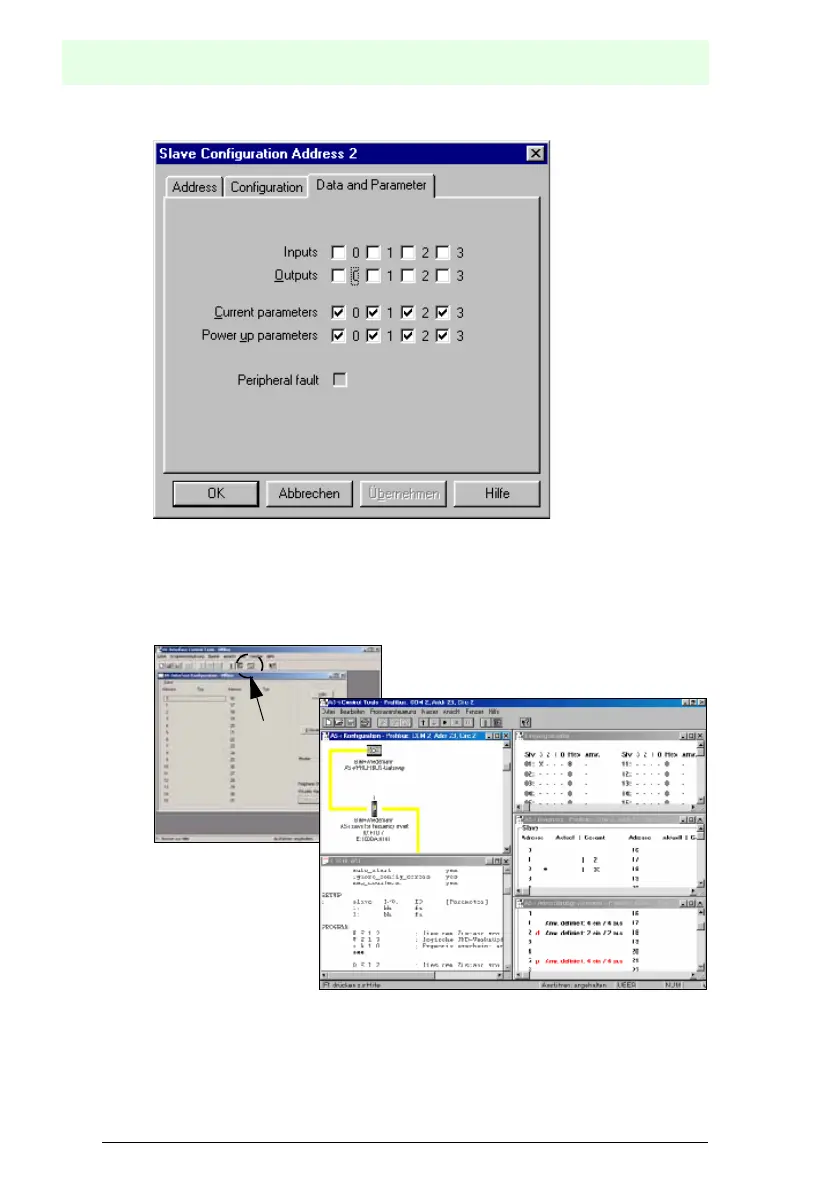AS-Interface
Commissioning Tools and Accessories
Subject to reasonable modifications due to technical advances. Copyright Pepperl+Fuchs, Printed in Germany
Pepperl+Fuchs Group · Tel.: Germany (6 21) 7 76-0 · USA (3 30) 4 25 35 55 · Singapore 7 79 90 91 · Internet http://www.pepperl-fuchs.com
Issue date - 21.12.2005
92
7. Click on a slave entry to open the dialog box slave configuration.
Changing a slave address, setting AS-i parameters or AS-i configuration data is
possible here. Additionally, inputs and outputs can be tested.
8. Click in the main menu on the second button from the right side to acquire a
graphic presentation of the "AS-i Control Tools".
A very easy approach to configure the AS-i circuit is connecting each AS-i slave to
the line and setting the AS-i slave address one after the other. After that press the
button “Store configuration” to adopt the detected AS-i circuit to the AS-i master as
projected data.