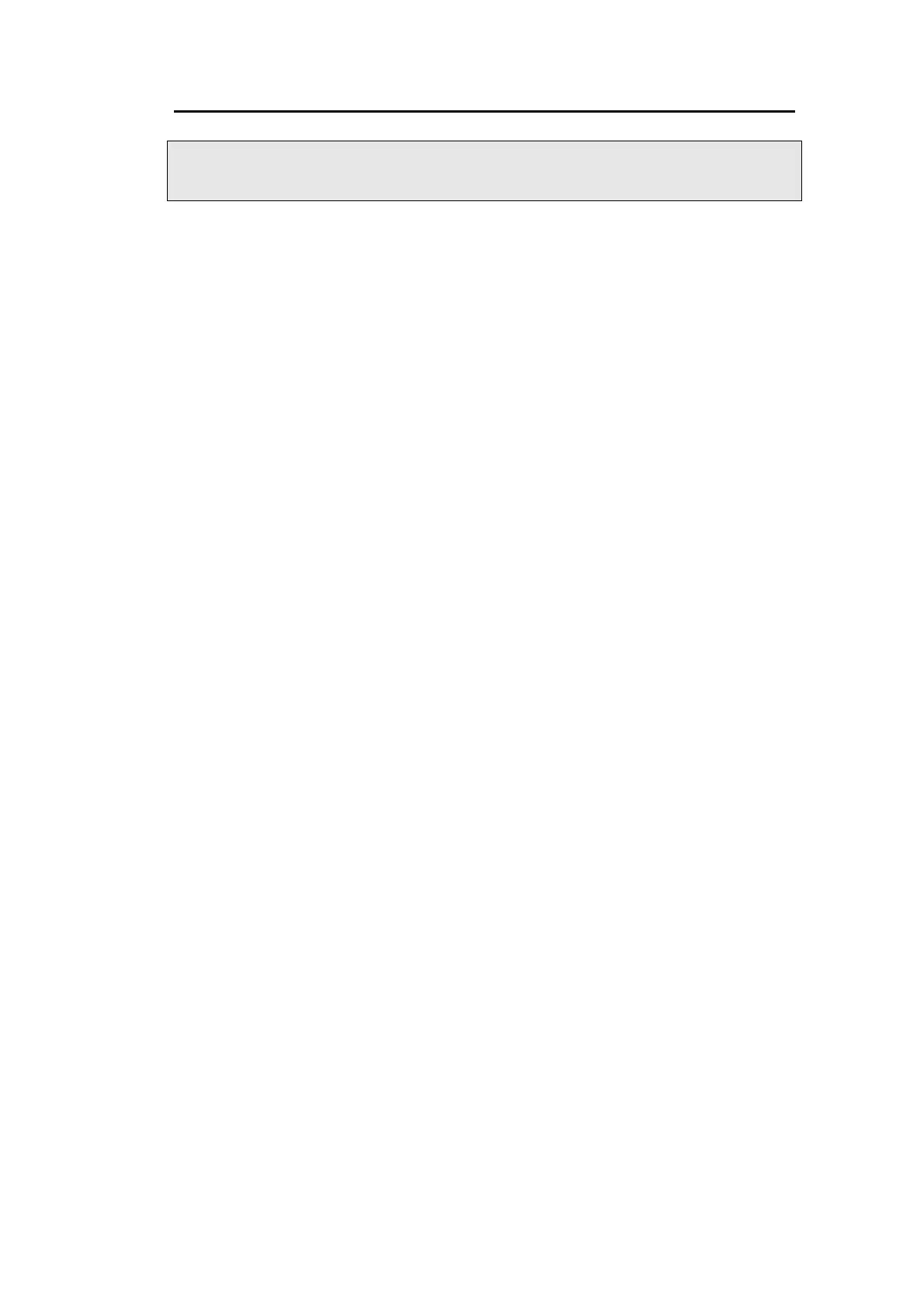Spectrum 100 Series User’s Guide . 113
Appendix 2: Instrument Self-Checks
NOTE: It can take the Spectrum 100 FT-IR and Spectrum 100N FT-NIR spectrometers up
to 2 hours to equilibrate when switched on after being switched off overnight. To
save time, we suggest that you leave the spectrometer switched on at all times.
• When you switch on the instrument, the Instrument Display provides this sequence
of messages:
>
Initializing
Initializing
Checking Program Integrity
Checking Instrument Configuration
Checking Source
Checking Laser
Checking Scan
Checking Calibration
Initialization Complete.
• When initialization is complete the last message fades, leaving the instrument identity
message:
PerkinElmer Spectrum 100 Series
When connected to a PC, the Instrument Display adds
Ready
.
• When collecting data, the Instrument Display provides prompts generated by the
PerkinElmer application software.
