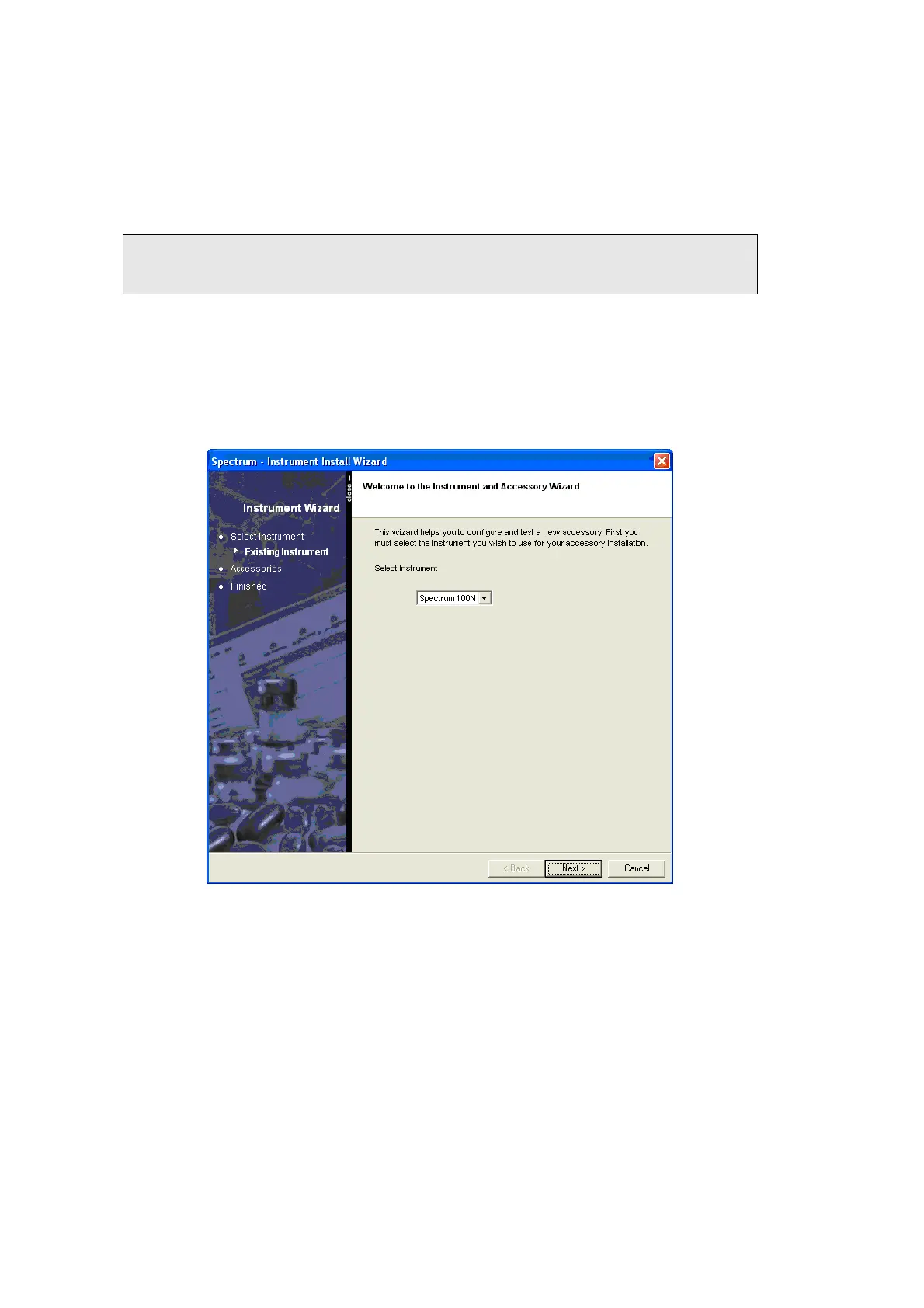48 . Spectrum 100 Series User’s Guide
Using the Instrument Install Wizard to install an
Accessory
The Instrument Install Wizard tests your accessory (against, for example, any shipping
damage) and makes sure that any data necessary for its operation is present on your
system.
NOTE:
If you want to test an Accessory after it has been installed, there is no need to
re-run these accessory installation tests. Validate your instrument by running
System Suitability checks instead.
1. To install an instrument accessory, Login to the Spectrum software as an
Administrator.
2. From the Administration menu, select Instrument and Accessory Configuration,
then select Add Accessories from its sub-menu.
The Instrument Install Wizard starts.
