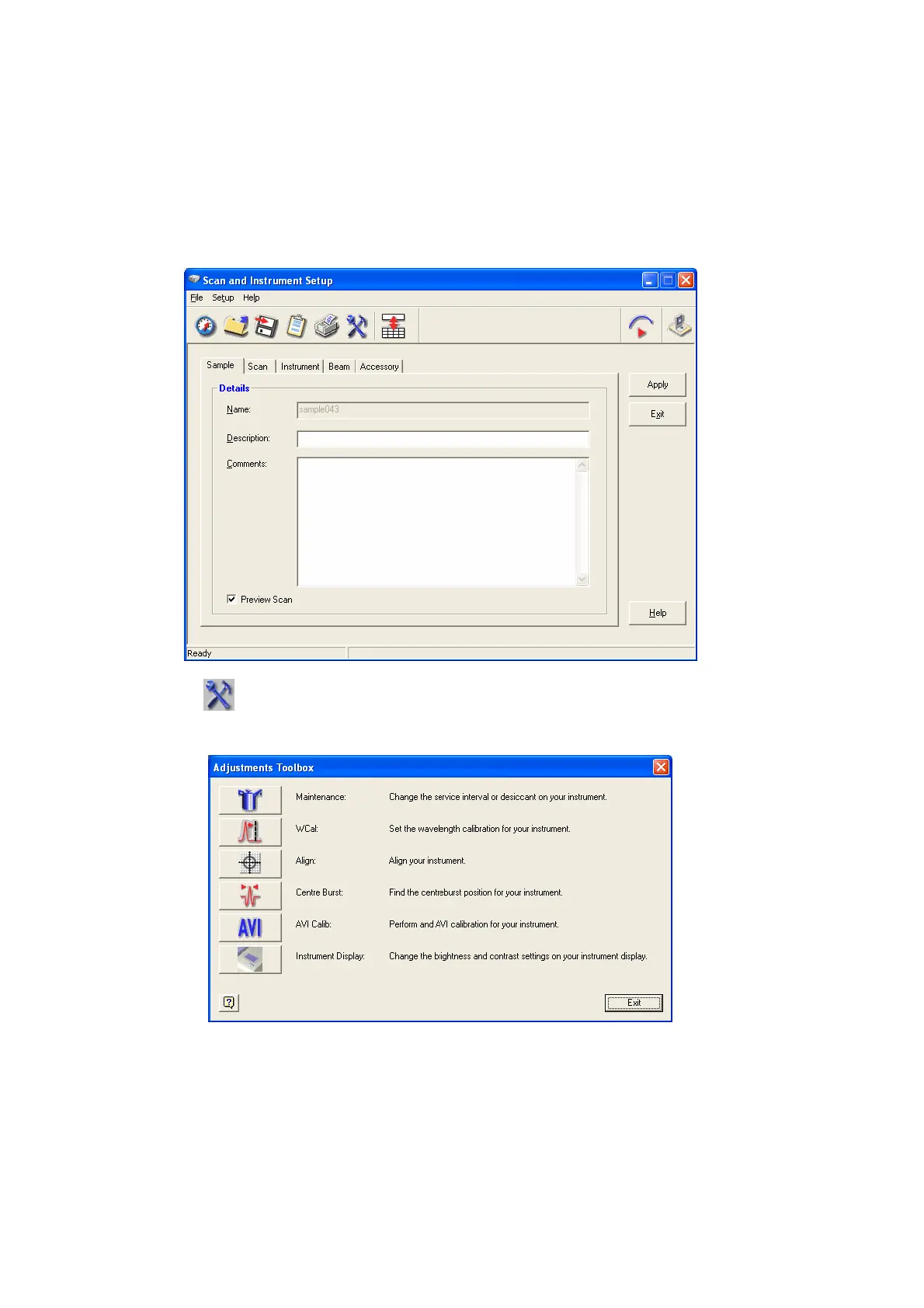72 . Spectrum 100 Series User’s Guide
Resetting the desiccant change interval
The message displayed to warn you that the desiccant in your instrument needs
changing (Figure 18) is displayed until the Desiccant options are reset using the
Maintenance tool in the Adjustment Toolbox.
1. Display the Setup menu and choose Instrument.
The Scan and Instrument Setup dialog is displayed.
2. Click
.
The Adjustments Toolbox is displayed.
