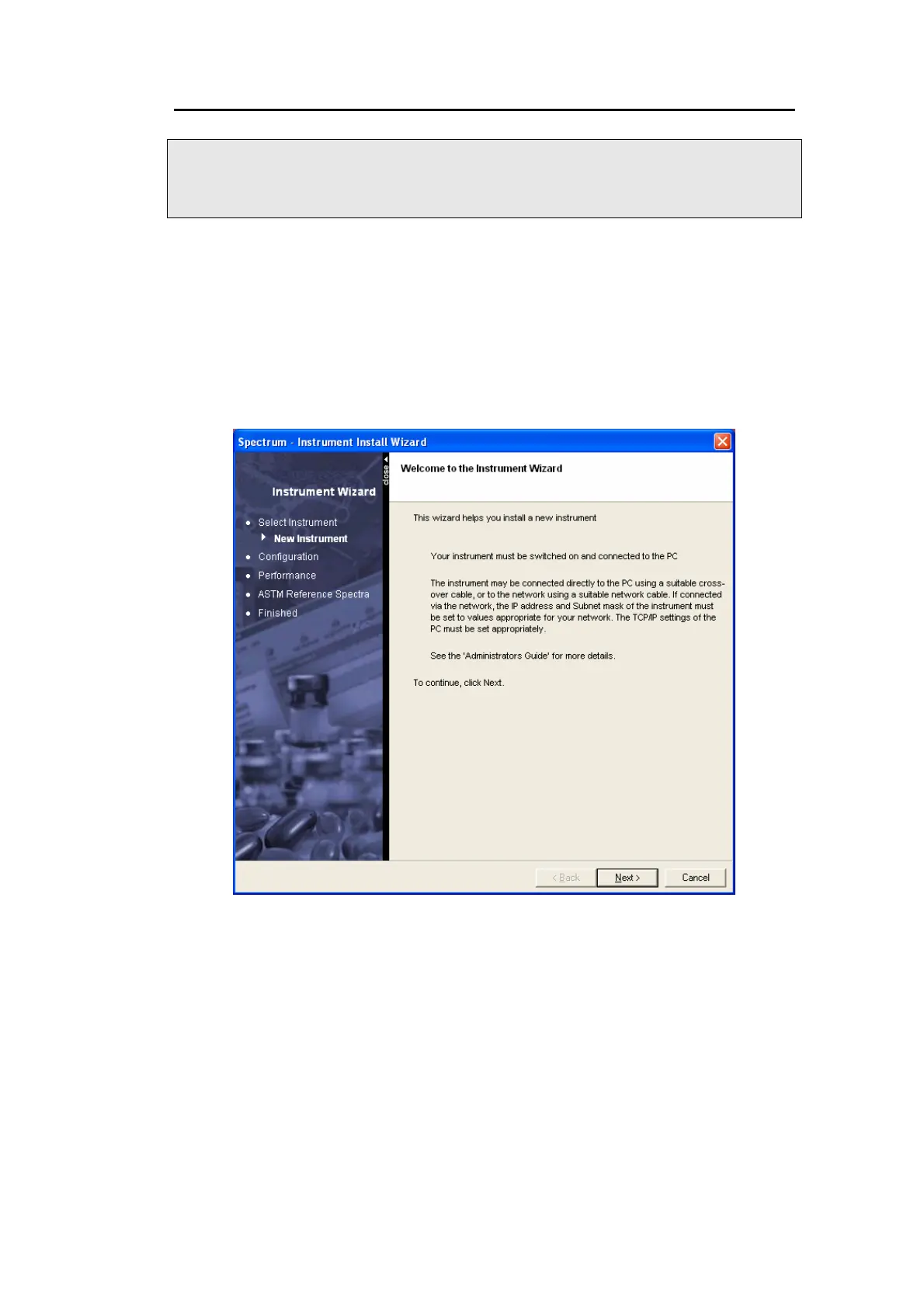Unpacking and Installation . 39
The Instrument Install Wizard
NOTE: Install your instrument with the standard sample slide fitted, rather than any
additional accessory, such as a Universal ATR (for the Spectrum 100 FT-IR) or the
NIR Tablet Autosampler (for the Spectrum 100N FT-NIR). Accessories are shipped
in separate boxes and fitted later.
Make sure the sample area is clear, and there is nothing in the sample slide.
1. To install your instrument, Log In to the Spectrum software as an administrator and
elect to work Offline.
2. From the Administration menu, select Instrument and Accessory Configuration,
then select Add Instrument from its sub-menu.
The Instrument Install Wizard starts with advice on how to connect your
instrument to your PC or network.