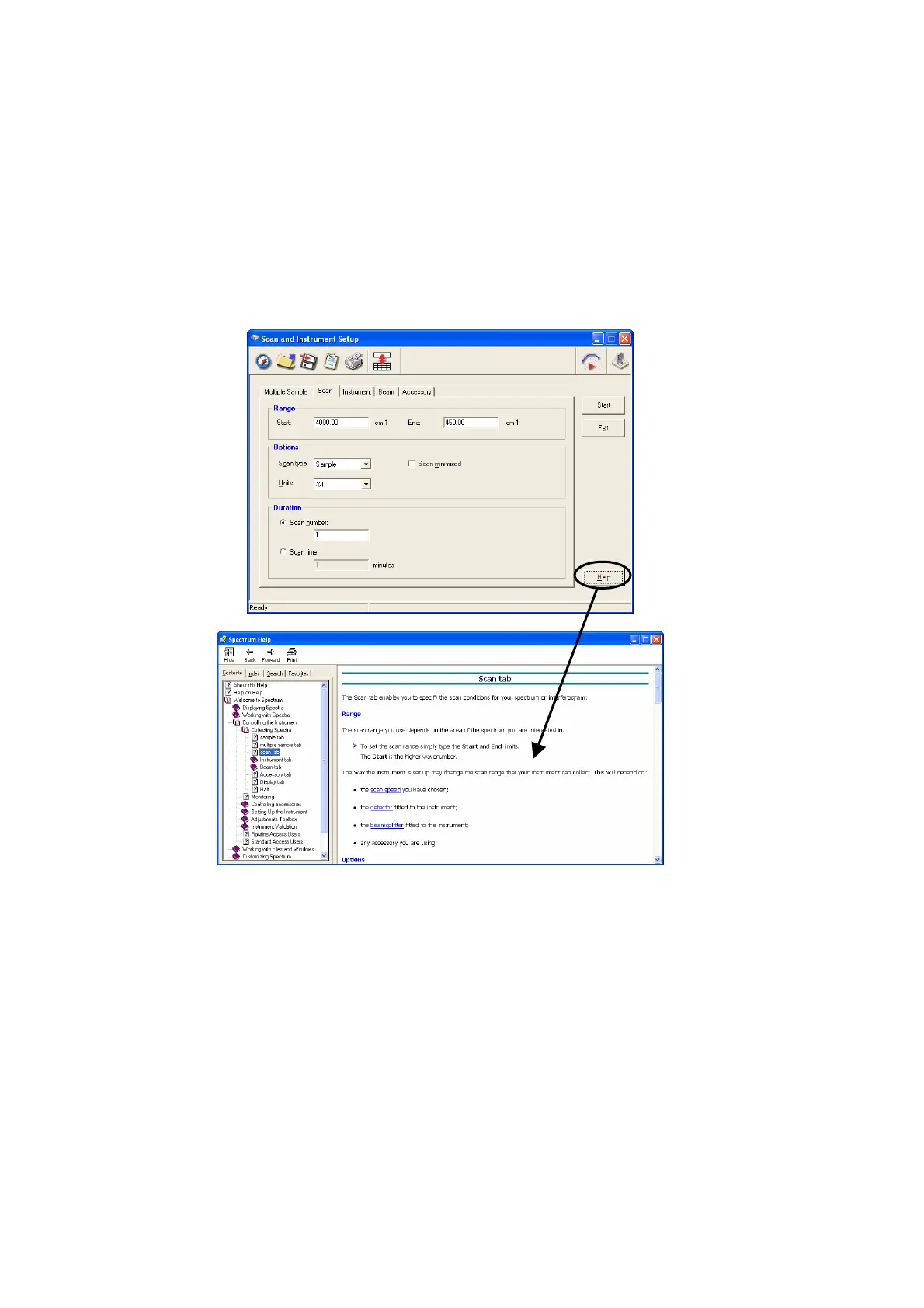60 . Spectrum 100 Series User’s Guide
Using the Spectrum on-screen help system
Use the Spectrum HTML Help system to find further information about using Spectrum
software to control, set up and adjust your instrument.
To open the Help file, select Contents and Index from the Help menu. This menu also
includes links to on-screen tutorials (Learning Spectrum), a simplified interface (IR
Assistant), and information about the software (About).
To open the Help file at the most relevant topic, press the F1 key, or click the Help
button (sometimes the ? button), in the window where you are working. For example:
