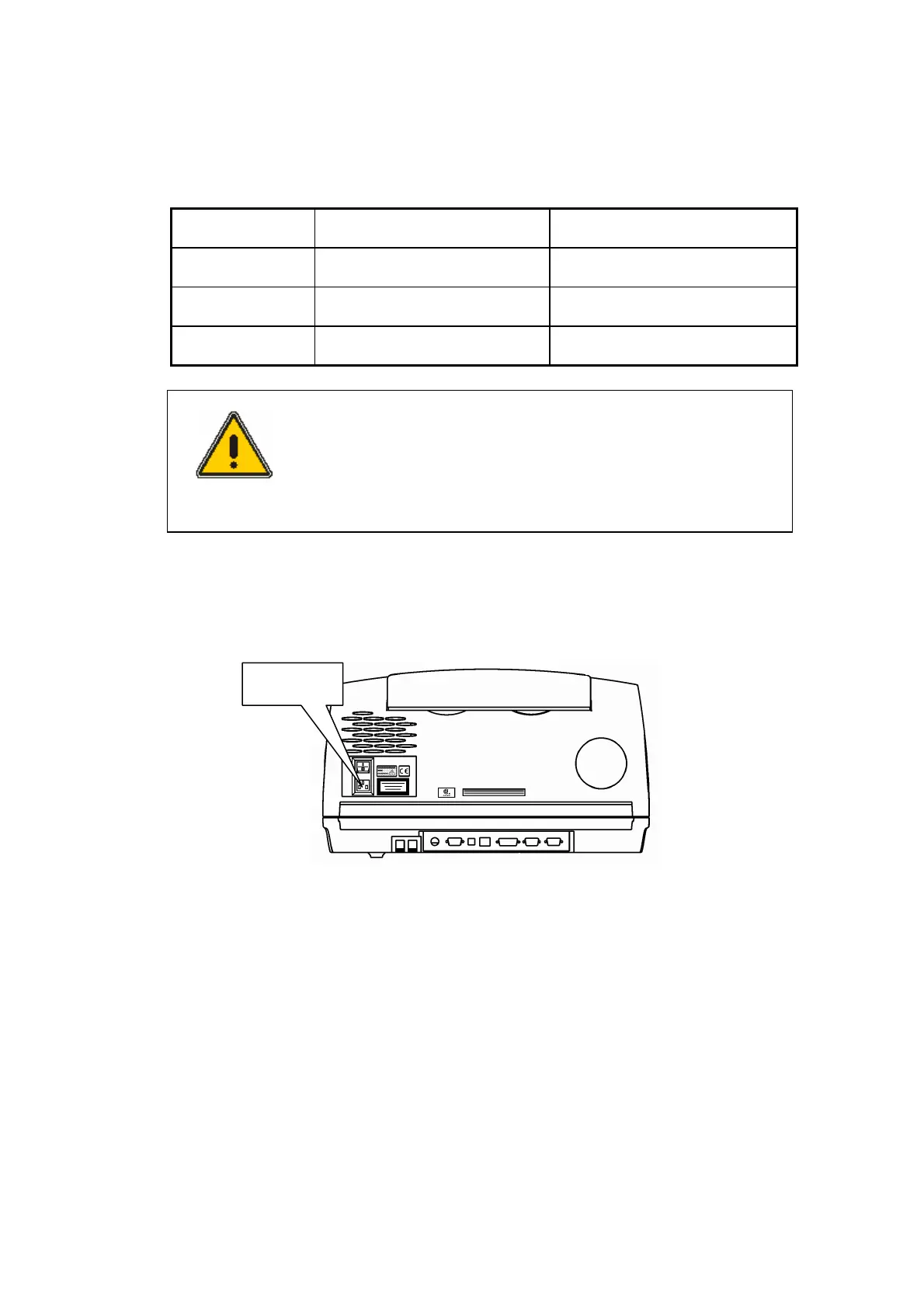Unpacking and Installation . 37
Connecting the Spectrometer to the electrical supply
The power cable for the electrical supply plugs into the rear of the instrument.
It has a molded socket at one end. If it is necessary to fit a plug on the power cable, use
the wire color code below:
Plug Pin Wire Color (100-120 V) Wire Color (220-240 V)
Ground (Earth) Green or Green/Yellow Green/Yellow
Live Black Brown
Neutral White Blue
WARNING
To ensure safe and satisfactory operation of the instrument, it is
essential that the green or green/yellow ground (earth) wire of the
power cord is connected to a ground that complies with the
regulations of the local electricity supply authority (or equivalent
body); ground circuit continuity is essential for safe operation of the
equipment.
The Spectrum 100 FT-IR and Spectrum 100N FT-NIR spectrometers can operate on
electricity supplies of 50 or 60 Hz and in the 100 to 230 V range without any adjustment.
1. Fit the molded socket of the power cable into the electrical supply inlet (Figure 11)
of the instrument.
Figure 11 Electrical Supply Inlet
2. Switch on the power at the supply.
3. Switch on the instrument at the switch above the supply inlet.
I is on and O is off.
After a short diagnostic check, described in
Appendix 2: Instrument Self-Checks
on
page 113, your instrument will be ready to communicate with the PC.
Electricity
Supply Inlet
