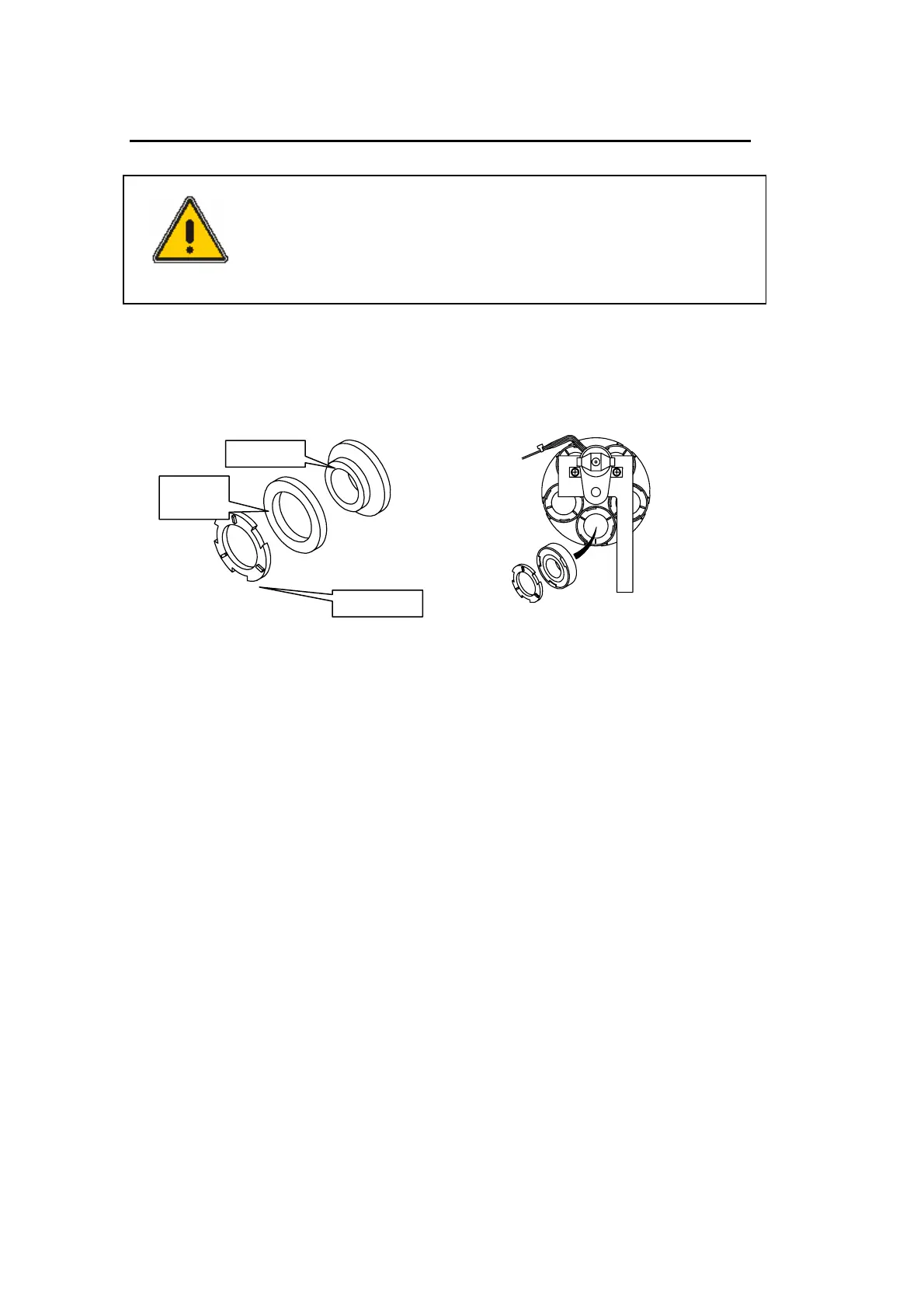96 . Spectrum 100 Series User’s Guide
Installing an AVI Cell in the Filterwheel
Assembly
WARNING
Switch off the mains power supply to the spectrometer, wait 60
seconds and disconnect the power cable before you open the cover of
the spectrometer. This makes sure that you are safe from electrical
shock and laser radiation.
1. Remove the filterwheel assembly as described in
Installing Filters in the Filterwheel
on page 93.
2. Place the cell in the next available filter position, orientated as shown in Figure 46
and Figure 47, and place the spacer on top of it.
Figure 46 AVI Cell orientation Figure 47 AVI Cell installation
3. Secure the cell and refit the filterwheel.
Refer to page 95, steps 8 to 11.
4. Update your Spectrum configuration so that the software is aware of the new filter.
Refer to
Filterwheel
in the on-screen help system.
AVI Cell
Filter holder
Foam
Spacer
