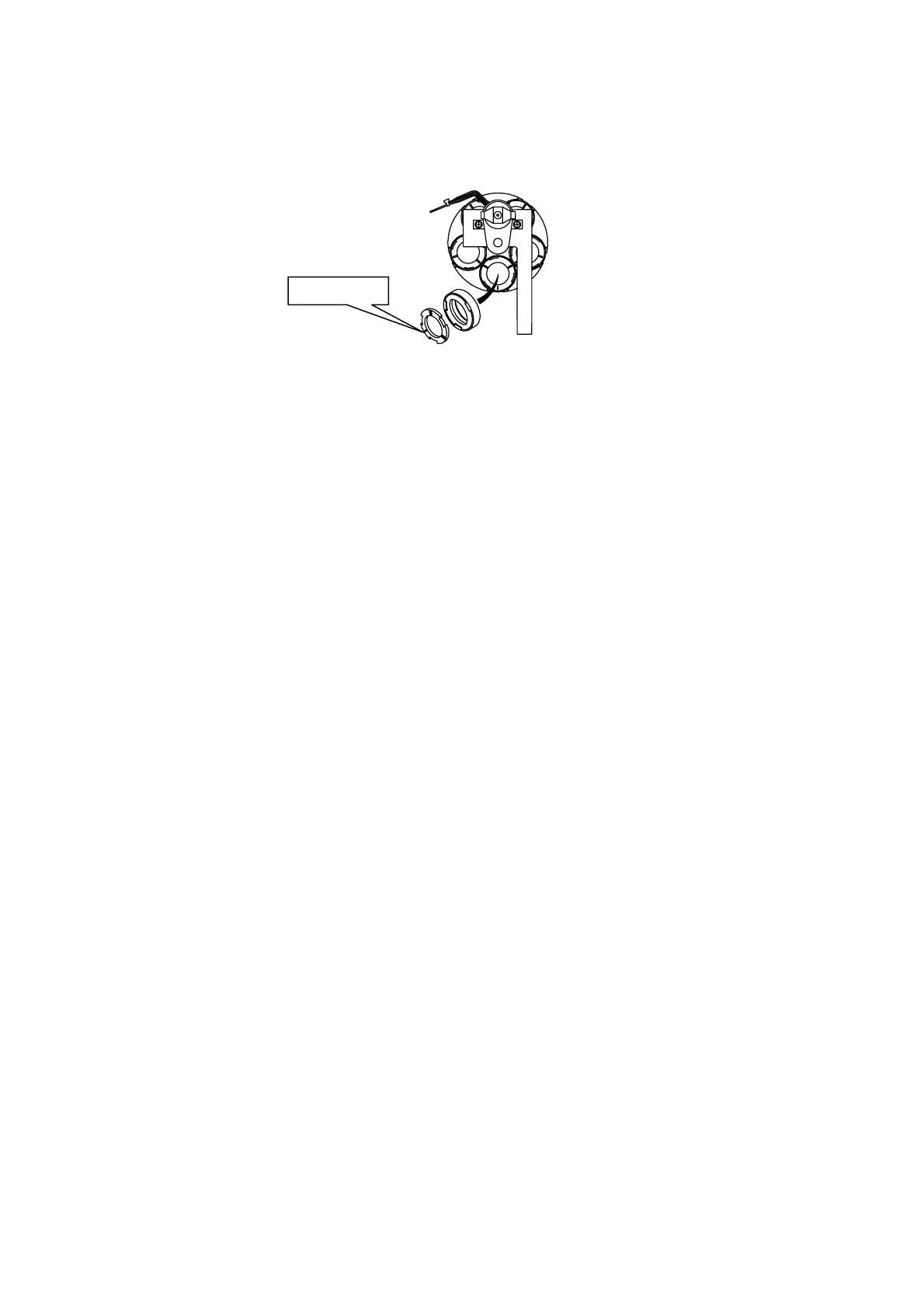Advanced Maintenance . 95
7. Secure the filter to the filterwheel by clipping the holder into place
(Figure 45).
Align the notches of the holder with the indents in the filterwheel, then twist the
holder clockwise to lock it.
Figure 45 Installing the filter holder
8. Refit the filterwheel to its mounting and secure it in place with the two screws.
9. Refit the sample slide.
10. Close the main cover (see page 86, steps 10 to 15).
11. Plug in and switch on the instrument.
12. Update your Spectrum configuration so that the software is aware of the new filter.
Refer to
Filterwheel
in the on-screen help system.
Filter holder
