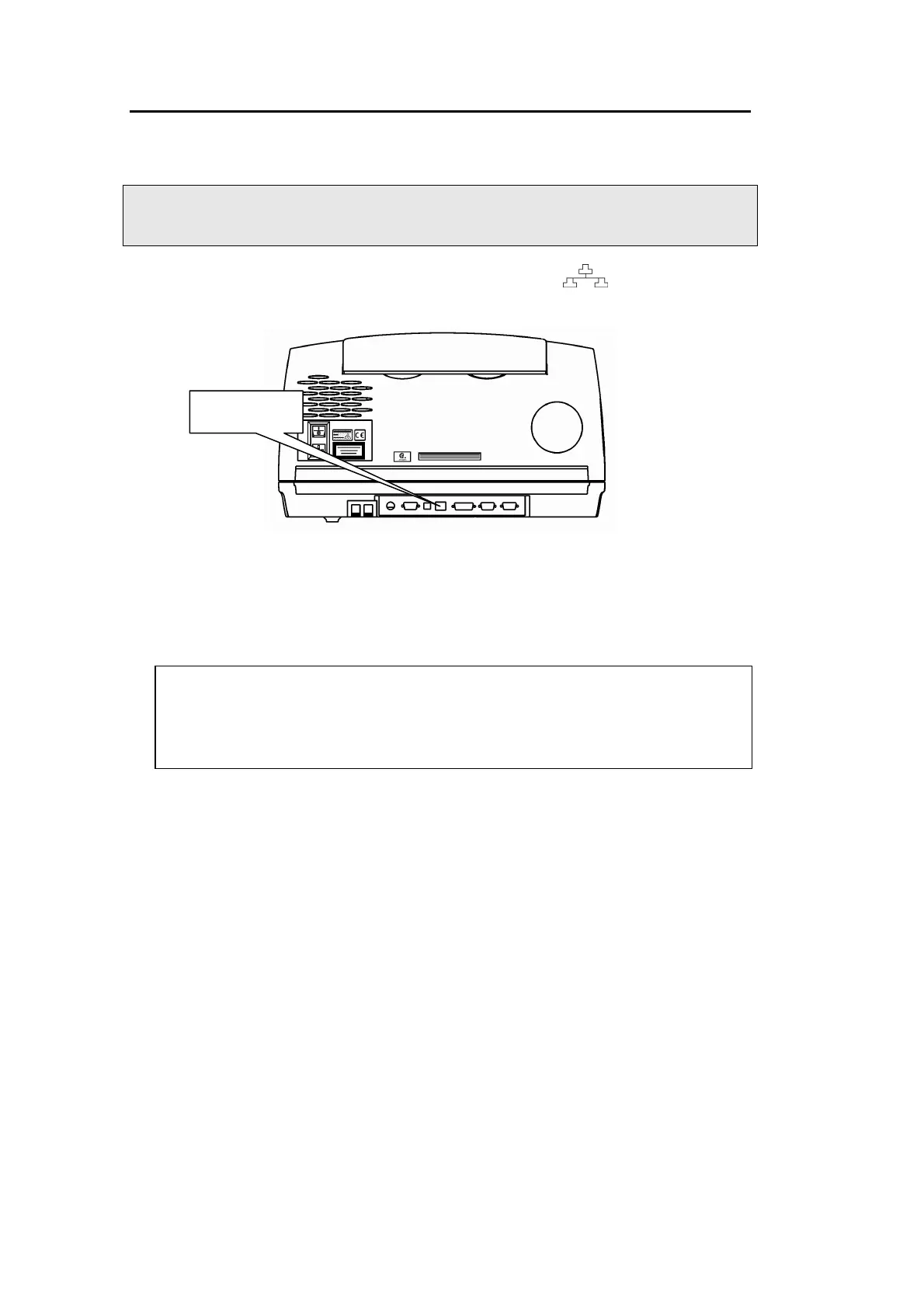34 . Spectrum 100 Series User’s Guide
Connecting up the Spectrometer
Connecting to the PC
NOTE:
To control your instrument from a PC, use the crossover cable supplied.
To control your instrument over your network, use a standard Ethernet cable (not
supplied).
1. Plug one end of the cable into the connector port labeled on the back of the
instrument (Figure 9).
Figure 9 PC connection port
2. Plug the other end of the cable into the network connection on your PC (if you are
using the crossover cable) or network hub (if you are using a standard Ethernet
cable).
CAUTION
Do not attempt to connect a monitor to the EXT.R and
MICROSCOPE ports or you will cause serious damage to the
instrument when it is switched on.
PC or network
connection port
